Official Supplier
As official and authorized distributors, we supply you with legitimate licenses directly from 200+ software publishers.
See all our Brands.
Syncfusion Essential Studio Windows Forms helps you rapidly create high-performance, user-friendly .NET applications. The suite’s UI offerings include a powerful grouping grid, a cell-oriented grid, charting, diagramming, syntax-editing, scheduling, a docking manager, menus, calendars, Ribbons, editors and wizards. It also includes libraries that enable your applications to read and write Microsoft Excel, Word and Project files and to create and view PDF files. For business intelligence needs, the suite offers a BI PivotGrid.
Founded by industry experts in 2001, Syncfusion provides a broad range of enterprise-class software components and tools for the Microsoft .NET platform. Their award-winning .NET components and controls are designed to meet evolving development needs, whether working in Windows Forms, WPF, ASP.NET, ASP.NET MVC or Silverlight. Syncfusion strive for excellence in order to offer the very best value to customers - from small ISVs to Fortune 100 companies.
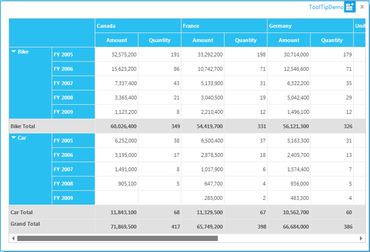
A comprehensive UI controls package for WinForms.
Live Chat with our Syncfusion licensing specialists now.