官方供應商
我們作為官方授權經銷商,直接提供超過200家開發廠家所發行超過1000個的產品授權給您。
請參閱我們所有的品牌。
AutoPlay Media Studio includes a visual approach to multimedia software development. It makes it easy for anyone to create their own software applications. You can create CD/DVD auto-run menus, interactive presentations, training applications and other custom multimedia software in a drag-and-drop environment.
Indigo Rose has been developing innovative development tools since 1991. They are a leading provider of tools for software installation, patching, updating and deployment. Their products are used by thousands of corporate, government and ISV developers worldwide.
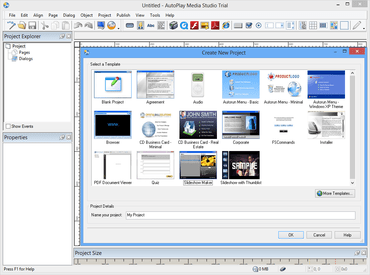
從自動播放功能表快速創建所有內容來完成 Windows 應用程式。
Live Chat現在與我們的Indigo Rose 專家即時聊天詢問。