Official Supplier
As official and authorized distributors, we supply you with legitimate licenses directly from 200+ software publishers.
See all our Brands.
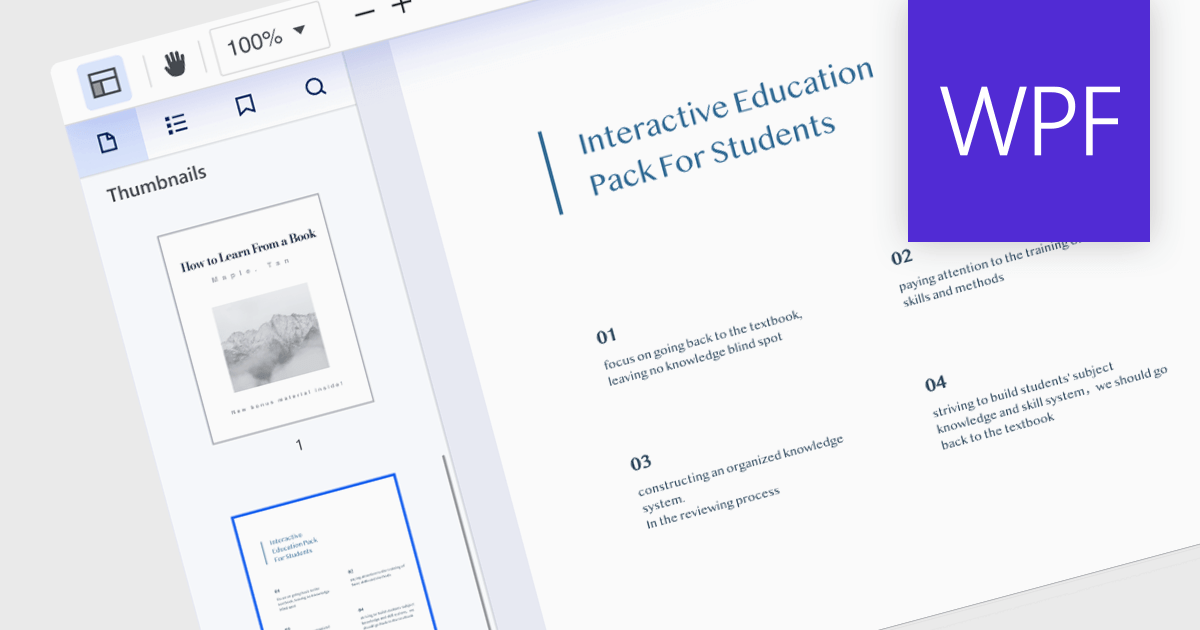
Thumbnail navigation, a feature in many PDF readers, offers a visual and efficient way of browsing and switching between pages in a document. It presents miniature representations of each page, typically in a sidebar or panel, providing a visual overview of the document's content. It allows users to quickly scan content, identify sections, and jump directly to the desired page with a single click. This method is faster and more intuitive than scrolling or manually entering page numbers, making the information within the PDF more easily accessible.
Several PDF components for WPF offer thumbnail navigation including:
For an in-depth analysis of features and price, visit our WPF PDF Components for comparison.