Official Supplier
As official and authorized distributors, we supply you with legitimate licenses directly from 200+ software publishers.
See all our Brands.
Release Notes: Updates in 2009 Vol 4 What's new in Xtreme Command Bars 2009 Vol 4? TTDT_AUTOPOP implemented for Office TooltipContext Copy/Clone now doesn't copy xtpHideWrap | xtpHideScroll | ... use new Office2007 dlls Fixed Alt conflict of CommandBars and SkinFramework ...
Release Notes: for CommandBars Designer to allow move controls inside designer that marked as not movable CommandBars Designer's XML Edit now has 16MB limit (had 1MB only) and use RichEdit with MultiUndo Fixed TabToolbar ...
Release Notes: on Popups created with CommandBars.CreateCommandBar method Fixed- PrintPreview crashed with pressing space on printPreview Fixed- PrintPreview.Orientation property added New feature- ...
Release Notes: Updates in 2011 Vol 1 (V15.0.1) New feature Added Office 2010 style backstage view to the ribbon control New feature CustomizePropertySheet is now a CXTPPropertySheet derived class. So SetResizable method is allowed. TabClient Menu the active child is now marked with a CheckMark Added ...
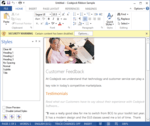
Description: Create Microsoft Office-style toolbars and menus with enhanced docking algorithms. Codejock Command Bars for Visual C++ MFC provides Windows developers with comprehensive, fully customizable menus, toolbars, ribbon and MDI tab windows to give your application a professional and modern interface. ...
Release Notes: Updates in v17.2 Fixed error 'XtremeCommandBars.XTPBackstageSeparatorControlAppearanceStyle' does not contain a definition for 'xtpSeparatorAppearanceVisualStudio2015' in C# samples with Ribbon. CXTPToolBar::MergeToolBar fixed for ribbon bar. Fixed issue Window caption is non ...
Release Notes: in the toolbar and customizing other settings. Added a number of control drawing improvements related to custom font size and DPI scaling. Fixed drawing of CommandBar buttons with custom size and TextBelowIcons ... property enabled. Custom text and background colors for disabled CommandBars Edit and ComboBox controls fixed. Assertion and some logic mistakes fixed in CXTPPreviewView::SetupScrollbar. Drawing Ribbon ... background image over Ribbon buttons when tabs are invisible fixed. Drawing Ribbon bar when ShowCaptionAlways is set to FALSE fixed. Scaling CommandBar/Ribbon icons of popup buttons and ComboBox in HiDPI ...
Release Notes: Improves data exchange compatibility and schema version handling. Added CXTPMDIFrameWndEx. Property exchange schema version has been added to CXTPCommandBars::LoadDesignerBars. Tear-off frames toolbar and menu handling has been improved. Missing extended style data exchange has been added to ...
Release Notes: are now able to load state specific XAML icons for a desired target width into image managers and take advantage of crisp and scalable icons in CommandBars, RibbonBar, and pretty much everywhere where image ...
Release Notes: drawing in Office 2013 theme fixed. Fixed scaling custom size of icons in CommandBars/Ribbon (also non square icons). ...
Release Notes: Adds the ability close all open tear-off frames. CXTPTabClientWnd::CloseAllTearOffFrames added for closing all open tear-off frames. Tear-off frame last item closing behavior has been improved. Tear-off frames reflection in the window list has been fixed. Tear-off MDI tab context menu has been ...
Release Notes: Keyboard manager adds the ability to lock keyboard input. Keyboard manager added the ability to lock keyboard input. Samples and Utilities: Improved DPI support for most samples. MDI tear-off windows docking and undocking achieved without window re-creation. A crash caused by conditional inclusion ...
Release Notes: Adds MDI tear-off support. Added MDI tear-off support. Themes support has been expanded to customize dialogs and pages. Samples and Utilities: A demonstration of ambient colors using tear-off MDI windows has been added to the GUI_VisualStudio sample. Vector icons sizing issues in the galleries ...
Release Notes: Exception in CXTPEditListBoxToolBar initialization has been fixed. Window size issues after restoring if Ribbon is used have been fixed. ...
Release Notes: in CXTPCommandBarAnimation::RedrawRect fixed. White combo box border in Visual Studio 2015 dark theme fixed. Width serialization for CommandBars controls fixed. Scaling of MDI Close and Restore buttons fixed. Crash ...
Release Notes: accepting COLORREF values Mouse locking to frame borders made disabled by deafult, error handling and comments improved Refactored existing CommandBars themes for Office 2013 Office 2013 and Visual Studio ...
Release Notes: Setting control focus fixed. CXTPMiniToolBar high CPU usage while tracking fixed. The size of vector icons in tooltips fixed. ...
Release Notes: Fixed wrong position of triangle symbol in ControlPopup. Fixed wrong position of triangle symbol in ControlPopup. ...
Release Notes: Maintenance release includes several bug fixes. Mouse message filtering removed from mouse hook, Gallery's popup closing logic fixed on mouse up event..XCB loading issue fixed. Item tooltips improved in CNavigateButtonActiveFiles popup. ...
Release Notes: Maintenance release includes several bug fixes. Toggle/Check menu icon in Visual Stydio 2015 theme fixed. Scrollbar problem with CXTPControlGallery fixed. Drawing frame of item gallery for Office 2013 theme fixed. Quick Access Toolbar wrong borders when docked below the ribbon fixed. Color of ...