Official Supplier
As official and authorized distributors, we supply you with legitimate licenses directly from 200+ software publishers.
See all our Brands.
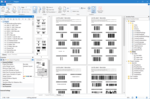
Screenshots: 0 ...
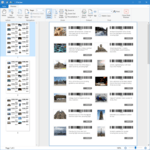
Screenshots: 0 ...
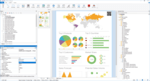
Description: to fit your needs with your custom data source. Barcode object with more than 60 license-free barcode formats including 2D barcodes – no barcode fonts required. Comprehensive document object model (DOM) ... subreports Maps and shapefiles Charts Barcodes Gantt Side-by-side reports Table of contents and index Nested tables Gauges Pictures (PNG, JPG, SVG, PDF and more) Conditional formatting Agreggate functions ...
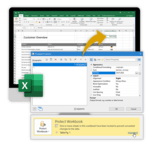
Release Notes: filtering: Retain clarity when selecting report parameters – even with large numbers of entries – and filter conveniently according to the desired value. New Barcode Type Use List & Label to create EPC QR ...
Release Notes: cx > cy or such comparisons work) – if the file contains a DPI option, the returned value is SCM, otherwise the pixels. In case of a certain barcode printer, canceling the printer’s option dialog ... parser is optimized for caching of constant formula, resulting in 5-10% less memory footprint and a bit more speed, depending on the amount of formula with constant values. The DataMatrix barcode now ...
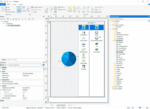
Release Notes: disabling grid lines (XLS.ShowGridLines). New barcode type "Pharmacode". New image type "SVGZ". Designer function Drawing() now supports direct SVG input (e.g. Drawing('')). ... The.NET component can automatically decode Base64-encoded images. The HTML object now also supports the https protocol. The extended properties of 2D barcodes (e.g. QRCode, PDF417 etc.) are now also ...
Release Notes: are arrays. Designer Barcode: It made no sense to have “Export as Picture” and “Device Optimization” active at the same time as conversion to a picture invalidates the optimization. Now the properties disable ...
Release Notes: In browsers and when exporting to XHTML, all charts, shapefiles (e.g. for geovisualization) and barcodes are now rendered in SVG format. This means that despite small file sizes, image quality is excellent, ...

Release Notes: page breaks in tables, separating data that belongs together. This can be selected in the Designer with a single click. It is available for.NET and C++ when using a data provider. Barcodes- MicroPDF417 ... and Codablock F barcode types have been added. The new release also supports all GS1 application identifiers. A new Designer feature enables checksums to be calculated using any weighting. Enhanced Crosstabs ...
Specification: • • 2D barcodes: PDF417, Maxicode, DataMatrix/EC200, Aztec, Deutsche Post Premiumadress, QR code and EPC (GiroCode) • • DOM: customize/create projects without Designer • • Individually adaptable ...