Official Supplier
As official and authorized distributors, we supply you with legitimate licenses directly from 200+ software publishers.
See all our Brands.
Release Notes: Fixed the issue causing erratic screen scaling on Linux. The Project Errors tab in the Problems tool window no longer erroneously continues to display issues that have already been resolved. The Select None button in the Generate Constructor dialog is responsive again and works as expected. Fixed ...
Release Notes: to your enterprise environment. No extra actions are required from you, as everything should work right out of the box. Profiler CPU and Heap Memory charts available while profiling- Upgraded the IntelliJ ... Profiler, making it easier to collect snapshots. Now, when you start profiling, the CPU and Heap Memory live charts appear side by side with the console. As a result, you can see how your application ... in the Flame Graph, the Call Tree, and the Method List, allowing you to see their CPU time and optimize it, if needed. For now, the feature only works for the Start profiling option. Frameworks and technologies ...
Release Notes: Key Highlights AI Assistant is out of preview [General Availability]- JetBrains AI Assistant is now generally available with a number of new and improved features to increase your productivity in JetBrains IDEs. The latest updates include enhanced code generation directly within the editor, context ...
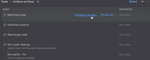
Release Notes: Spring Boot projects- When you create a new Spring Initializer project, the IDE will download shared indexes automatically, reducing indexing time and speeding up IDE startup. Support for JPA Entity Graph ... - Added support for an Entity Graph which you can define with the @ NamedEntityGraph annotation. Your IDE allows you to specify a unique name and the attributes (@ NamedAttributeNode) for this annotation ... works for them. Kubernetes Support for alias in Helm chart dependencies- You can now use the alias field that belongs to the dependencies section in Chart.yaml (api v2) or in requirements.yaml (api v1). ...
Release Notes: a thorough, time-consuming analysis with the Flame Graph and Call Tree views. GitLab integration- You can now work with the Merge Request functionality right from the IDE: review the list of requests, check ...
Release Notes: to use. In the Recent Snapshot area, you can quickly access any previously created snapshots. Flame graph search- The flame graph search is now more user-friendly, featuring a visible search field, up/down ... arrows for fast navigation, a filter that allows you to search in the whole flame graph, or just in a specific subtree. Easy access to.jfr and.hprof- There is no more need for working around opening.jfr ... speed up compilation a great deal. If your machine has lots of CPU cores and a lot of RAM, feel free to tweak the default values to improve compilation times even further. Compilation charts- To increase ...
Release Notes: and is now easier to read. Profiler Improved UI for the Flame Graph tab- Updated the Flame Graph tab by introducing color-coded highlighting for calls. Methods belonging to the currently opened project are now ... highlighted in yellow. This way, you can easily distinguish the code that you can modify to resolve a given performance problem. The overall color scheme of the Flame Graph tab has also been reworked to make ...
Release Notes: of the method's parameters. Profiler UI improvements for the Flame graph- Added new functionality that groups sequences of calls that take the vast majority of their parent time and standard library method ... implementations (such as java.util) and shows them as collapsed lists on the Flame graph. The popup has also been made more responsive and a scale has been added to it to help you stay focused on the call’s ...
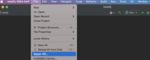
Release Notes: and select the snapshot you’ll use as the baseline. The IDE will display the result in the form of a flame graph, call tree, or method list. Support for Async Profiler 2.0 on Windows- Starting from v2021.3, ...
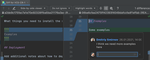
Release Notes: Charts- Which opens a tab with visualization tools for tracking resource consumption. Java Added support for Java 16. New inspections for data flow analysis- IntelliJ IDEA can now warn you when arrays ... Scala Kinds in type diffs- The type diff tooltip now supports kinds. Machine learning completion- Added support for Scala code completion based on machine learning. Phases and units in compilation charts ... - Compilation charts can now show phases and units, so you can gain even deeper insight into your compilation. IntelliJ Platform plugin template- The sbt-idea plugin now makes it possible to develop IntelliJ ...
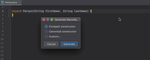
Release Notes: select an action you want to perform on each commit in your branch. It also features a graph showing which actions have been applied, displays commit details, and lets you see a diff and review or reset ...
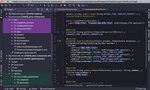
Release Notes: & Frameworks | Kubernetes and add the path to the custom resource definition specification. Chart rename refactoring in Helm resource files- Now it’s possible to use the Rename refactoring in the chart ...
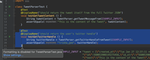
Release Notes: and quick-fixes. Navigation in Helm resource files- The IDE lets you navigate from a value’s usage to its declaration in the chart’s values.yaml file. You can use the gutter icons to navigate between a label ...
Release Notes: History feature for Git has become faster. Besides better performance, it now can display the revisions graph, and even has a button to include changes from branches other than the current. Branches popup: ...
Release Notes: Support Improvements- New 'Digest' view means you spend less time on routine VCS tasks such as pre-commit reviews. Git Log Graph- Highlight commits and provides actions like create tag/branch ...