Official Supplier
As official and authorized distributors, we supply you with legitimate licenses directly from 200+ software publishers.
See all our Brands.
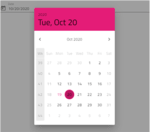
Release Notes: Improves Angular Grid, Calendar and Date Picker component. Added native Add Row feature to Grid component. Enhanced hierarchical data grid multi-cell selection behavior. New public events- ... cellEditDone and rowEditDone for cell and row editing. Added the ability to move grid columns using the API. Improved Calendar component with active element keyboard navigation. Added week numbers to Date Picker ... and Calendar component. Added disable animations to Tabs and Navigation Drawer component Added the ability to customize Time Picker text labels. Added factory functions for creating OverlaySettings Improved ...
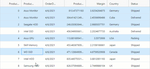
Release Notes: activation, bi-state and cascading selection of items through built-in checkboxes, built-in keyboard navigation and more. Angular Date Picker & Angular Time Picker Update- Updated Angular Date Picker ... and Angular Time Picker components. Angular Date Time Editor- Added the ability to accept ISO 8601 date strings. Design & Theming Reduced themes size. Added the ability to use global palette values (CSS ... Column Summaries in Column Options- End-users can now add summaries to any column they want using the column options dialog. Blazor Date Picker Text Input- You can now use the keyboard to enter dates ...
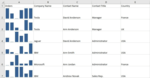
Release Notes: Enhanced multi-cell selection behavior. Enhanced Microsoft Excel Style Filtering. Improved Ignite UI Excel Export Service. Added 220+ Material Icons. Ignite UI for Blazor Added new Blazor Date Picker input ... Added new React Date Picker input component- Allows end-users to select a date from a calendar that is shown in a dropdown when the editor is clicked and adds the ability to navigate the days, months, ... and more. Ignite UI for Web Components Added new Web Components Date Picker input component- Allows end-users to select a date from a calendar that is shown in a dropdown when the editor is clicked and adds ...
Release Notes: milliseconds date part is displayed as 0 and when editor is blurred then the value of the milliseconds is also set to 0. igDatePicker When using jQuery version 3.4.0 and when igDatePicker suppressKeyboard option ...
Release Notes: Updates in 2015 Vol. 2 New Editors – igCheckboxEditor, igTextEditor, igNumericEditor, igPercentEditor, igCurrencyEditor, igMaskEditor, igDateEditor and igDatePicker. New igNotifier Component- An extension of the popover component that specializes in providing the end user with notification ...
Release Notes: using SetSourceData. Some text format of a text box get lost after loading and saving an Excel file. Fixed issues with to/from OA date. igDataChart Adding value overlay throws typeError cannot read ... property 'name' of undefined. Setting axisAnnotationFormatLabel throws TypeError j is not a function. igDatePicker Mouse over highlighting of dates does not work after the control is recreated. ... containing shapes. Error in jQuery on dragging visible hidden rows containing shapes. Horizontal alignment in textbox is lost. Empty lines are lost in a textbox. Entering DATE function into a cell does ...
Release Notes: chooser are missing. Initial filtering condition can not be set when filtering mode is advanced. Advanced filtering for date type columns doesn't show datepicker. JavaScript error "Uncaught ...
Release Notes: Entered date is converted to today's date when pressing the Enter key. Input value is discarded upon lost focus while in composition mode on IE11 and Firefox. igDatePicker does not fallback ...
Release Notes: date format does not display the value. Add support for igTimePicker in validator. igTreeGrid Vertical scrollbar moves back when the grid is scrolled down using a mouse wheel. igTreeGrid ...
Release Notes: Improves Excel Library, DataChart and Grid controls. Excel Library Exception when loading a workbook that has a conditional format formula with a decimal separator. CenterAcrossSelection is not affecting the horizontal placement of the text when set on the Style associated with the cells. ...
Release Notes: Added support for shift key + mouse click interactions. multi mode- select/deselect all dates between the last selected/deselected and the one clicked while holding Shift. range mode- extend/shorten ... the range from the last selected date to the one clicked while holding Shift. IgxFilterOptions Added support for multiple keys. 14.2.0 Updated Sep 30, 2022 Features The filtering logic inside the grid's ...
Release Notes: Maintenance release includes several bug fixes. Utils $.ig.util.isSafari function returns false on iOS 10. MVC Wrappers MVC6 wrappers cannot be used in.Net Framework (4.6.1) app (only in.Net Core app). Cannot set initial filtering expressions in MVC using a builder. columnSettings.editorProvider ...
Release Notes: and revertIfNotValid is false. Incorrect input date when changing from the last day of a long month to any day of a short month. itemSelected event is fired without arguments. Incorrect selected date when changing from ... the last day of a long month to any day of a short month. igDatePicker min(max)Date is not correctly displayed. igDoughnutChart "notifyInsertItem method cannot be called Note: notifyClearItems, ... not rendering Delete button on Internet Explorer 10 Note: Resolved an issue preventing the Delete button to show on hover in IE10." Wrong date when clicking on datepicker editor inside grid cell. "When ...
Release Notes: HierarchicalGrid Added a new HierarchicalGrid component. IgbTextarea Added a new IgbTextarea component. IgbButtonGroup Added a new IgbButtonGroup component. IgbDockManager Added a new ProximityDock property. If enabled, docking indicators are not visible and the end user can dock the dragged pane ...
Release Notes: IgrCharts XamRadialChart Added a new Label Mode. IgrCategoryAngleAxis exposes a LabelMode property that allows you to further configure the location of the labels. This allows you to toggle between the default mode by selecting the Center enum, or use the new mode, ClosestPoint, which will bring ...
Release Notes: of column data types, based on which the appearance of the default and editing templates will be present. Supported column data types: Number. String. Date. Boolean. Currency. Percent. Conditional Styling- ...
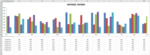
Release Notes: it is necessary to set the column dataType to time. In this way, you can filter and update time data using the build-in time picker editor. Custom Editor Provider for the Filter Cell- Now, it is possible to create ... the AutoFilter dropdown was added to the spreadsheet. The dropdown had menu items for sorting ascending/descending, clearing a filter applied to the column and to apply a numeric/date/text filter. However, ... Category Tooltip which renders combined tooltips for all series at a given date Item Tooltip which renders an individual tooltip for each series at a given date X-Axis Scale Breaks- In Financial Chart, you ...
Release Notes: Input component which allows the user to set and edit the date and time in a chosen input element. The user can edit both date and time portions using an editable masked input. Additionally, you can ... of any errors. Common masks include phone numbers, credit card numbers, social security numbers, dates, and many more. Blazor Progress Bar- Linear and Circular The Blazor Linear Progress Bar component ...
Release Notes: Components DateTime Input Added new Ignite UI for Web Components DateTime Input component which allows the user to set and edit the date and time in a chosen input element. The user can edit both date and time ... you can validate the input provided by the user and notify the user of any errors. Common masks include phone numbers, credit card numbers, social security numbers, dates, and many more. Web Components ...
Release Notes: Calendar- The React Calendar component provides an easy and intuitive ways to display date information. Users can choose from three different selection modes- single selection, multi selection or range ...