Official Supplier
As official and authorized distributors, we supply you with legitimate licenses directly from 200+ software publishers.
See all our Brands.
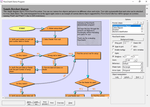
Description: Add work flow diagrams to your applications. MindFusion.Diagramming for ActiveX helps you create and present work flow, algorithm, and process diagrams, database entity-relationship diagrams, object ... hierarchy and relationship charts, graphs and trees. MindFusion.Diagramming for ActiveX Standard basic types of objects- boxes, tables and arrows can be grouped and attached one to another, and combined ... in complex structures. It provides more than 70 predefined box shapes, as well as user designated and custom-painted boxes. Overview MindFusion.Diagramming for ActiveX Standard provides more than 70 predefined ...
Release Notes: Improves flowchart size, scrolling and selection. Selection improvements The pen style and color of the selection lasso can be customized via LassoStyle, LassoWidth and LassoColor properties. Holding Shift when drawing a selection lasso will extend to multiple selections, without deselecting ...
Release Notes: Updates in V4.5 FractalLayout tree layout algorithm Specify start and end nodes for LayeredLayout LayeredLayout.EnforceLinkFlow property Interactive node alignment via alignment guides Display checkboxes in table cells Fill a table's caption bar with a gradient ...
Release Notes: Updates in V4.4 Simulated Annealing graph layout algorithm LayeredLayout.StraightenLongLinks limits the number of links bends TrackingRectColor property added to Overview More precise text measuring in GDI+ mode ...
Release Notes: Multiple labels per node- Allows multiple captions to be displayed for a single flowchart node. You can customize node labels including display and positioning. Miscellaneous The bhMoveLabels behavior now lets user move link and node labels interactively. HorizontalOffset and VerticalOffset now ...
Release Notes: event. Miscellaneous The Opacity property lets you apply semi-transparency to all graphic elements of a diagram item. EPicturePos now supports new picFitLeft, picFitTop, picFitRight and picFitBottom ...
Release Notes: Improves layout features and PNG support. Registration free deployment- The distribution now includes manifest files for side-by-side/registration free deployment. PNG support- The LoadPicture method can now load PNG images, both in classic and GDI+ graphics modes. Layout improvements TreeLayout ...
Release Notes: Flip shapes The shape of bsShape boxes can be flipped horizontally or vertically. Enable the AllowFlip property and the shape flips when an edge is dragged over its opposite edge. You can get or set current flip state using FlipX and FlipY properties. Arrow improvements ArrowsSplittable now works ...
Compatibility: Operating System for Deployment Windows 10 Windows 8.1 Windows 8 Windows Vista Windows XP Windows ME Windows 2000 Windows 98 Windows NT 4.0 Windows 95 Architecture of Product 32Bit Product Type Component Component Type ActiveX OCX ActiveX DLL DLL.NET Ready/Tested with.NET RCW Yes Compatible ...

Release Notes: Improves diagram arrows. Arrow improvements The component no longer keeps a separate segmentCount field, removing a common source of errors. The Segments property now calculates its value from ...
Release Notes: Updates in 4.9.2 Resize Table Columns and Rows- Columns and Rows can now be resized interactively. In order to resize, move the mouse pointer to the border line on column's right side or row's bottom side until it shows resize cursor and start dragging. ...
Pricing: MindFusion Diagramming for ActiveX Standard Edition V4.9.9 Each license includes a free 12-month Upgrade Subscription 1 Developer License Our Part No: 513482-1088966 4 Developer License Our Part No: ... number of developers at all branches of the organization) Our Part No: 513482-1088984 MindFusion Diagramming for ActiveX Standard Edition V4.9.9- with Source code Each license includes a free 12-month ... Diagramming for ActiveX Standard Edition- Upgrade Subscription Renewal Extends your Upgrade Subscription for a further 12-months 1 Developer License 12-month Upgrade Subscription Renewal Our Part No: ...
Licensing: ...
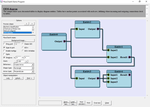
Screenshots: Use Decorated tables to display diagram entities. Tables have anchor points associated with each row, defining where incoming and outgoing connections dock to tables. ...
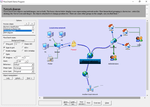
Screenshots: Box-Objects can hold images, text or both. The boxes shown in the screenshot display icons representing network nodes. Hierarchical grouping is shown too. ...
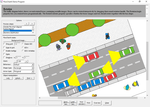
Screenshots: This traffic Diagram screenshot shows boxes containing metafile images. Boxes can be rotated interactively by dragging their round rotation handle. ...
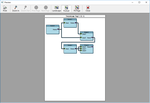
Screenshots: Print Preview facility included with Zoom In and Out options as well as Portrait or Fit to Page. ...