Official Supplier
As official and authorized distributors, we supply you with legitimate licenses directly from 200+ software publishers.
See all our Brands.
Release Notes: workflow, and the dialog is now fully accessible via the keyboard, meaning that you can use shortcuts and the arrow keys for seamless interaction. Rename refactoring inlay hint- To make the renaming process ... on the tool window icon. Unseen pull requests will also be marked with a blue dot, ensuring you don't miss updates in your code review process. Preventing large file commits to repositories- To help you ... process in order to focus solely on relevant changes. Just right-click on any file or folder you don't want to appear in the comparison results and select Exclude from results from the context menu. ...
Release Notes: streamlines the request execution process, eliminating the need to manually retrieve tokens. Enhanced JSON request body completion in the HTTP Client- This release makes it easier to work with JSON request ...
Release Notes: Environment variables field has been added so that you can now pass custom environment variables to the sbt-shell process. ScalaDoc rendering- Annotations, keywords, and literals in displayed declarations ... the process of generating shared indexes for your team, requiring just a few clicks instead of multiple scripts and services. Frameworks and technologies Ability to run and debug Tomcat on Microsoft Windows ... and the Editor Preview pane. Docker Preview of files inside Docker image layers- It is now easy to access and preview the contents of a Docker image layer in the Services tool window. Select the image from ...
Release Notes: and not process actions correctly on macOS. Several issues that affected working in LightEdit mode have been fixed. Building JPS projects utilizing JDK 8 with both JDK and project files stored on WSL no longer ... as expected. 2023.1.1 Updated Apr 28, 2023 Features The IDE now supports authenticated access to images in GitHub. The main toolbar now fully displays long filenames. Compact Mode has been enhanced. The IDE now ... in the Drools module. The IDE no longer freezes when searching for possible autocompletion variants. @ Value(staticConstructor = "of") now works as expected. The background image is now visible ...
Release Notes: instances, though some corner cases may remain. The toolbar icons in the Remote Host tool window are now displayed correctly in the new UI. When committing via modal dialog, the process no longer freezes when ... improvements- Optimized the IDE’s startup experience by parallelizing some of the processes that used to run sequentially and reduced eager class loading. UI responsiveness has been improved by moving action ... autocompletion, making the process of using it easier and faster, with less cognitive load incurred. It also improves the performance of the compiler and of the IDE. Parameter types and context bounds- Parameter ...
Release Notes: debuggers to Java processes on macOS. Fixed regression: the Line Comment action is available again. Fixed regression: The Ctrl+Click shortcut once again works on file paths. Fixed regression: The paste action ... now help you with debugging GraalVM native image binaries. You can attach the debugger to any GraalVM-based executable or start your application with the debugger attached. The corresponding run ... process. Clickable URLs in JSON, YAML, and.properties string values- JSON, YAML, and.properties files now feature automatically inserted web references inside values that start with http:// and https://. You ...
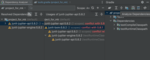
Release Notes: and it supports the Go to Declaration and Quick Doc actions. Build tools Updated progress bar for Gradle- Added a progress bar for Gradle processes like downloading dependencies and importing artifacts. Track ... exactly what is happening with the files and estimate when the process will be complete. Support for separate test modules in the Maven compiler plugin- Added experimental functionality to the Maven ... The new UI for the Git File History tool window is now independent from the indexing process. Suggested changes in Pull Request comments- It’s now easier to work with suggested changes in IntelliJ IDEA, ...
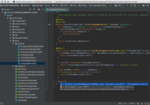
Description: the IDE. Docker- Via a separate plugin, IntelliJ IDEA provides a dedicated tool window that lets you connect to locally running Docker machines to manage images, containers and Docker Compose services. ...
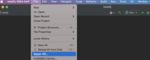
Release Notes: machine running IntelliJ IDEA’s backend from anywhere in the world. All the processing happens on that powerful remote machine, and you can work on your project as seamlessly as if it were on your local ... for navigation, with links to all the available settings. If you go to the Git node from there, you’ll notice that all the settings have been divided into sections that account for the most important processes ... in the HTTP client- The HTTP client can now detect images in responses and display previews of them in the response console. Support for text streams and JSON streams in the HTTP Client- When testing streaming ...
Customer Review: The price was good also the order processing was clear. 5 Korea, Republic Of ...
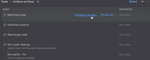
Release Notes: the ability to use external diff tools. Fixed the stop button so it now terminates running processes on the first attempt. Fixed the code analysis issue causing warnings, suggestions, and errors ... Added a dedicated new project wizard. SQL is now injected automatically for some Hibernate annotations like @ Subselect. Selenoid: You can now fetch video recorder images automatically. SQL query is now ... with a small preview of the selected block and its neighbors. The new Structure view supports scaling, canvas moving, magnifier mode, layout change and exporting to an image. Multiple copyright years- Your ...
Release Notes: Fixed excessive Hot Swap background processes. Fixed exceptions thrown with language packs enabled. ...
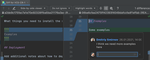
Release Notes: with module-info.java. It is now possible to work with KWallet without errors. Fixed the infinite indexing issue. Fixed an error that occurred when trying to display JPG, PNG, and SVG images in a quick DOC. The IDE ... to the process is now faster. Added two new actions that can be accessed by right-clicking on a running application: Capture Memory Snapshot- For taking *.hprof snapshots of your applications CPU and Memory Live ... Platform plugins using Scala and sbt. Added a built-in Project Wizard template to make the process even easier. Build tools- Added the ability to customize settings when importing Maven projects. Frameworks ...
Release Notes: tool window, you can attach the profiler to a running application. In the list of all running Java processes, press Enter to invoke Attach Profiler to a Process and select which integrated tool you want ...
Release Notes: disappear from toolbar on restart. WinProcessListHelper breaks for Unicode process arguments. Idea doesn't close properly some project windows. Floating license forgot unusually fast. Android Unable ... it selected instead of the container, which run via image/Dockerfile. Extra spaces are not trimmed in the API URL in Docker server settings. Tools Kubernetes The persistentVolumeReclaimPolicy is marked ...
Release Notes: parameter shown as unused. Lang. XML Xml declaration should precede all document content wrongly shown for <?xml-stylesheet?> processing instruction. Tools. Docker Remote docker stop working after ... node debugger in Intellij Ultimate 2020.1 RC. Electron render process debugging for Angular app served by `ng serve` + electron '--serve' doesn't work. HTML data-*' attributes ... not recognized in html inside xslt. Angular: image paths are incorrectly resolved in HTML file. JavaScript Typings resolution is broken when adding 'node_modules' to webpack resolve.modules. Quick ...
Release Notes: with Selenoid and provides an easy way to run a new test environment right from the browsers.json file. All required browser images will be pulled automatically when the Selenoid container starts. Profiler HPROF ...
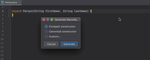
Release Notes: to interact with the reference links and images. This is why this version adds a way to render Javadocs right in the editor. Quick type definition- Learn the type definitions of variables, fields, methods, ... an existing HTTP request file and navigate to the HTTP client. Docker Easier Pull workflow for Docker- To help you more easily pull images from a Docker registry, this release reworks the UI and removed ... the modal dialog. Now, you can simply click the Images node in the left-hand pane of the Service tool window, and IntelliJ IDEA will open the Images Console tab in the right-hand pane, from which you can ...
Release Notes: Improves SQL highlighting, version control and data import/export. SQL General Structure view for block statement. SQL Highlighting Subquery folding improvements. Support for Sequence Storage Engine MariaDB syntax. Android Breakpoints for application are ignored: no debugging of application is ...
Release Notes: User Interface "Open Recent" shows full path for consequently opened projects. Truncated characters in the project tree. User Interface. Find, Replace, Usages Intellij idea incorrect processing ...