Official Supplier
As official and authorized distributors, we supply you with legitimate licenses directly from 200+ software publishers.
See all our Brands.
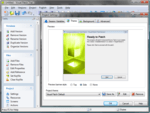
Screenshots: A library of over twenty different screens (plus graphical skinning system) makes it easy to control the user interface of your patches. There are pre-built layouts to handle just about any task you ...
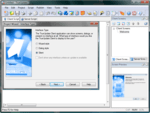
Screenshots: You can choose the interface of the TrueUpdate Client to display to the user: Wizard, Dialog or Silent. ...
Release Notes: easily be integrated into existing software or installed as a standalone application. A library of over twenty different screens and a complete graphical skinning system makes it easy to control the user ... interface. Other services lock you into using their servers; with TrueUpdate, you decide where your update files are hosted. There is no need to rely on the uncertain future of an "update service," ...
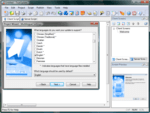
Screenshots: Integrated language selection is built into all screen dialogs, making it easy to create multilingual client interfaces and modify translations at will. ...

Screenshots: You don’t need to be a programmer to use AutoPlay Media Studio. It’s easy enough for anyone to use. While a full wizard-assisted scripting engine is available for power users, the new Quick Action ... tab lets new users get up to speed right away. Just fill in the blanks to handle the most popular actions like opening documents, running programs, switching pages and more ...
Release Notes: to the System.GetOSProductInfo action's constants. Enabled GDI scaling on Windows 10 (1703) or later for TrueUpdate's design environment. This improves how the interface looks in high dpi environments. Fixed screen ...
Release Notes: the constants for the 'System.GetOSProductInfo' action. Fix: Made it so that exported screens are saved in a "Screens" folder located in the all user profile of Application Data. 0 ...