Official Supplier
As official and authorized distributors, we supply you with legitimate licenses directly from 200+ software publishers.
See all our Brands.
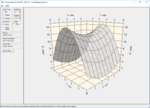
Screenshots: ComponentOne Chart for.NET is a powerful charting control to create fast 2D and 3D charts and graphs 0 ...
Customer Review: 4 Italy ...
Features: Over 80 chart types, designers for code-free development and flexible and customizable charting elements. 80+ Chart Types 80+ Chart Types. Data Highlighting Data Highlighting. Scrollbars Add ... a Scrollbar to the Axes. 3D Charts Plot Real 3D Charts with X, Y and Z Values. Multiple Charts Combine Multiple Charts. ...
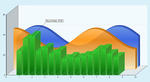
Screenshots: Combine Multiple Charts. ...
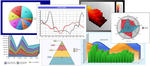
Screenshots: 80+ Chart Types. ...

Screenshots: Plot Real 3D Charts with X, Y and Z Values. ...
Release Notes: for a database record, syntax highlighting for code editors, and presenting a desktop chat app. More Chart Design-Time Enhancements Now, you can quickly design charts using FlexPie, FlexRadar, FinancialChart, ... Sunburst, and TreeMap. Plus, you can click anywhere on the chart to open contextual menus related to the chart element, such as legends and headers. Additional WinForms Improvements FlexReport now supports ...
Release Notes: strings at run time. Radar charts now support Alarm Zones. 0 ...
Release Notes: Updates in 2010 v1 ComponentOne Chart for.NET is Visual Studio 2010 compatible. 0 ...
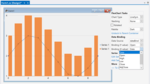
Release Notes: Enhances FlexChart Design-Time and improves FlexGrid. FlexChart for WinForms Design-Time Enhancements Easily configure the most common features quickly. Change the chart type, palette, data source, ...
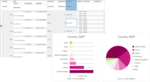
Release Notes: that produce visually stunning graphs and charts that use smarter palettes to correlate better to ordered data. Provide your end-users with more chart configuration options by introducing our runtime toolbar. ... in values) Runtime Chart Toolbar (Beta) FlexChart now supports a runtime toolbar with common options like chart types, palettes, export, print, axis, and legend settings. This is the first version; later, we ... will expand this with ribbon support. The toolbars can be added using the control's smart tag at design-time. FlexPivot Chart Enhancements PivotChart Legend Grouping The FlexPivot chart now supports ...
Release Notes: to the control at design time. At runtime, users can invoke different actions using the toolbar options, such as adding or removing series, applying different palettes, exporting or printing charts, and applying ... as well as over HTTP. FinancialChart Runtime Toolbar and Ribbon- The FinancialChart control now has the same runtime toolbar as FlexChart. Using the context menu, the toolbar or ribbon can be added ...
Release Notes: and more filter options in the column filter by implementing 'IC1ColumnFilter' and 'IC1ColumnFilterEditor'. FlexChart Toolbar & Ribbon Enhancements- The FlexChart toolbar and ribbon ... now support series and range Editors. The series editor enables adding and removing chart series at runtime. With the range editor, you can enable scrolling between extreme charts data points ... and Financial Chart have been ported from.NET Framework to.NET 6. The Accordion control is also ready for production use with this release. 0 ...
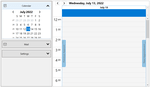
Release Notes: Microsoft Excel, export and clipboard operations only work for multi-range selections if all selected ranges refer to the same column range or the same row range. FlexChart Ribbon Toolbar- FlexChart ... for WinForms now has a ribbon-based toolbar in addition to the classic toolbar already available. The toolbar lets end-users customize the chart at runtime. The new ribbon UI gives you the option to visualize ... the toolbar with the latest Microsoft Office 365-based UI. This toolbar can be set at design time using the context menu. Autogenerate TreeView from DataSet- When working with a DataSet containing related ...
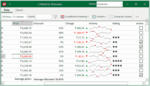
Description: Navigation & Layout DockingTab Menus and Toolbars NavBar OutBar Radial Menu Ribbon Sizer SplitContainer SuperTooltip TileControl TopicBar TreeView Win Pack Data Visualization Chart FinancialChart* ... for.NET, C1 Reports for.NET, C1 Chart for.NET, C1 DataObjects for.NET, C1 Input for.NET, C1 List for.NET, C1 PDF for.NET, C1 XLS for.NET, C1 Zip for.NET, C1 Flash for.NET, C1 Barcode for.NET, C1 Menus ... and Toolbars for.NET, C1 Spell for.NET and C1 Sizer for.NET. ComponentOne Platinum Support Subscriptions provide a full year of Telephone and Online Technical Support. Also available as part of the ComponentOne ...
Customer Review: 4 Italy ...
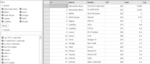
Release Notes: annotations, series, trendline) via it's chart toolbar. Input has a new CharHelper class provides methods to flexiblywork with Japanese character sets. For example, it can convert Katakana to Hiragana. ... control such as grids, lists, treeview, charts, or maps including standard out-of-the-box Microsoft controls. You can create filters from datasources, whether autogenerated or created manually. ... data label’s placement to avoid overlapping much like FlexChart. A Drawing Tools sample project for FlexChart has been added. It demonstrates actions such as adding/editing chart elements (e.g., ...
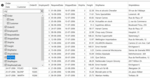
Release Notes: Binding Enhancements- The WinForms TreeView can be bound to nested properties more easily using path indexers. SuperTooltip is now compatible with the.NET DataGridView. FlexChart runtime toolbar ... is officially released. The toolbar integration is available in Microsoft.NET framework 4.5.2 and.NET 6. FlexGrid Column Picker 0 ...
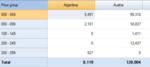
Release Notes: also filter upon these ranges to further enhance their pivot views. FlexPie for WinForms Supports Multiple Pie Series You can now use FlexPie to visualize more of your data in a single chart by creating ... multiple pie chart "series" using the same data source. To create multiple pie chart series, specify several comma-separated properties in FlexPie.binding. This feature is now supported ... as a custom filter. The sample displays open, high, low, close, and volume of a stock, and it lets you filter these values by showing the values in different charts over a period of time within the data filter. ...
Customer Review: There are controls in the.net 6 version that need to be polished but the ones in version 4.8 work fantastically well. Dani 4 Spain ...