Official Supplier
As official and authorized distributors, we supply you with legitimate licenses directly from 200+ software publishers.
See all our Brands.

Description: presenting dates, start and end times, specific resource related data including allocation details. Features: ... Edit Cursors. Custom bar start / end Icons. Date/Time at X,Y coordinate. Dates in Bars. Dates at End ... Edit Modes. Multi Level Undo / Redo. Pre-defined start /end Icons. Programmatic Date/Time Scrolling. ... Read more Show more results from this product
Specification: Custom Edit Cursors Custom bar start / end Icons Date/Time at X,Y ... coordinate Dates in Bars Dates at End of TimeBars Display ... Pre-defined start /end Icons Programmatic Date/Time Scrolling ... Read more
Release Notes: Time Bar Date Text (User Drawn). Time Bar Visible- Toggle TimeBar visibility by attribute. Major Time ... Read more
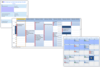
Description: Data Points Appointments. Contacts. Date. Location. Tasks. Multi-Column Day View Sorting Sort ... Contact. Date. Location. Task. Multi-Column View Appt Grouping by Date by Contact. by Date by Location. ... by Date by Task. by Contact by Date. by Contact by Location. by Contact by Task. by Location by Date ... Read more
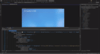
Description: Cloud-connected- Get the most from Visual Studio 2022 Stay up to date & in the know. Code more efficiently ... Read more
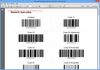
Release Notes: Added ultra-high DPI support for PDF to image conversion. Output images can now be up to 65536*65536 pixels. Added strip based rendering surfaces to support ultra-high DPI PDF rendering. Added TypographicGlyphCorners, TypographicFragmentCorners, TypographicLineCorners and TypographicWordCorners ... Read more
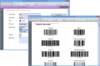
Release Notes: Added ultra-high DPI support for PDF to image conversion. Output images can now be up to 65536*65536 pixels. Added strip based rendering surfaces to support ultra-high DPI PDF rendering. Added TypographicGlyphCorners, TypographicFragmentCorners, TypographicLineCorners and TypographicWordCorners ... Read more
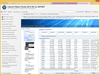
Release Notes: separator when German culture is used The date and month value is correctly displayed (not swapped) ... in the date time editor with English culture The value of CausesValidation property in ASP.NET Button is now ... applied to WebInput Date time editor is now displayed properly based on DisplayPosition property value ... Read more

Release Notes: for selecting date-time values. Keyboard interface Essential Grid now provides extensive support for keyboard ... Read more Show more results from this product
Release Notes: animation support, data binding, displaying items in a random order, and an integrated pager. Time Picker ... Control- The time picker feature allows you to configure which hour convention you prefer to follow ... format of time in the Time Picker, where “tt” refers to the AM/PM designators. This field remains void ... Read more
Release Notes: Updates in 2012 Calendar Navigation (ASP.NET)- New navigation pane that makes browsing by day, week, month, year or decade easier. This JavaScript implementation is fast and gives users a fluid experience Rotator Control Improvements (ASP.NET)- An auto-play button can be added to the Rotator ... Read more

Release Notes: Updates in 2011 Vol 1 ASP.NET Rotated label text can now be displayed in an EPS image. An EPS image can now be displayed with a transparent background. ChartCoordinates-type custom points can be rendered in multiple axes. An Overflow exception no longer occurs when setting a small value to an axis ... Read more
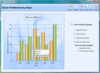
Release Notes: for selecting date-time values. Keyboard interface Essential Grid now provides extensive support for keyboard ... Read more Show more results from this product
Description: Indexed Chart Series Axis Label Customization Date-Time Range Customization Zooming Range Padding ... Read more
Release Notes: Updates in 2011 Vol 1 ASP.NET Rotated label text can now be displayed in an EPS image. An EPS image can now be displayed with a transparent background. ChartCoordinates-type custom points can be rendered in multiple axes. An Overflow exception no longer occurs when setting a small value to an axis ... Read more
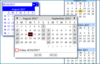
Screenshots: 0 ... Read more Show more results from this product
Description: visual flexibility and built-in functionality ct DropDate- date-edit object with a built-in drop-down ... calendar, smart data-entry features ct Date- a monthly calendar presenting one or two months at a time ct ... Controls: ct Check- five-state check box ct DEdit- date / time masked edit ct MEdit- flexible data masked ... Read more
Release Notes: Appointment Index; User Drawn Date Header Text; User Drawn Cell Text; Cell Font; Day View- Selected Start Time ... Hit Test Methods for Area At and Date At. ctxDropDate (v3.0)- Close / Hide Drop Calendar when Fill ... Date is Selected (CloseOnFillClick Property); Automatic Date Selection when Drop Calendar is Navigated ... Read more