Official Supplier
As official and authorized distributors, we supply you with legitimate licenses directly from 200+ software publishers.
See all our Brands.
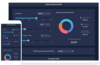
Release Notes: Added the option to validate and restrict improper data entry in forms with PDF Viewer. Added support ... Read more Show more results from this product
Release Notes: Accordion, Chips, Expander, Image Editor and Numeric Entry. Added 6 new chart types: step line, step area, ... Read more
Release Notes: on a chart's shared tooltip. Data Grid Added support for customizing edited cell in OnCellSave and CellSaved ... the specified key from document information in existing PDF documents. Pivot Table Breaking Changes- The data ... type of the ColumnSpacing property in the PivotChartSeries class has been changed. Data labels now have ... Read more
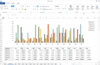
Release Notes: and other items that are numbered by SEQ fields in TOC entries. \a: Builds a table of captions by excluding ... Read more Show more results from this product
Release Notes: Calculate The string comparison will now return the exact results when you give the numbers as strings. DocIO The Exception will no longer thrown while opening a DOCX format document. List numbers are now preserved properly while resaving a DOCX format document. Group shape fill format is now ... Read more
Release Notes: while a column is being edited. The data validation error icon is now properly updated based on the data ... Read more
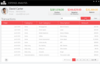
Release Notes: entries. \a: Builds a table of captions by excluding caption labels and numbers. With this feature, you can ... Read more Show more results from this product
Release Notes: SfRichTextBoxAdv The overlapped floating elements are now preserved correctly. 0 ... Read more
Release Notes: DocIO The Exception will no longer thrown while opening a DOCX format document. List numbers are now preserved properly while resaving a DOCX format document. Group shape fill format is now applied properly for child shapes while converting a DOCX format document to PDF. Center alignment is now ... Read more
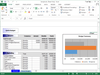
Description: features: charts, formulas, tables, pivot tables, data validation, data import and export, conditional ... Read more Show more results from this product
Specification: Calendar Scheduler Data Management Olap Chart Olap Client Olap Gauge Olap Grid Pivot Chart Pivot ... Client Pivot Gauge Pivot Grid Pivot Table Pivot TreeMap Query Builder UI Data Visualization ... ListBox Mask Edit Masked Entry Masked TextBox Mention Multicolumn ComboBox Multicolumn Dropdown ... Read more

Description: Business intelligence chart controls for the display of OLAP data. Syncfusion Essential BI Chart ... is a great way to visualize business-intelligence data buried in OLAP and relational databases. Syncfusion ... big-picture data and makes it available at your finger tips. All common chart types are supported. Syncfusion ... Read more Show more results from this product
Screenshots: Screenshot of Syncfusion Essential BI Chart Read more
Screenshots: Screenshot of Syncfusion Essential BI Chart Read more
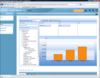
Description: Syncfusion Essential BI Client lets end users slice-and-dice data as they wish with slicers, filters, ... that allow you to pivot data as desired. Syncfusion Essential BI Client also includes a Report Builder ... utility for developer analysis and report-schema creation. Syncfusion Essential BI Client Data Sources ... Read more Show more results from this product
Customer Review: I have been evaluating data visualization tools for my company’s initial Business Intelligence ... rich component currently available. Simply point the data source to your OLAP cube and you are done! ... Read more
Pricing: Syncfusion Essential BI Client Prices Read more

Description: A gauge control for the display of KPIs (Key Performance Indicators). Syncfusion Essential BI Gauge provides users with the ability to display Key Performance Indicators (KPI) from OLAP cubes. KPIs can be displayed with goals and status visualizations (Traffic Light, Road Signs and Standard Arrow ... Read more Show more results from this product
Screenshots: Screenshot of Syncfusion Essential BI Gauge Read more
Screenshots: Screenshot of Syncfusion Essential BI Gauge Read more
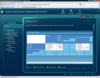
Description: Grid control for the display of OLAP data. Syncfusion Essential BI Grid let you summarize, ... analyze, explore and present summaries of critical data in your enterprise and make informed decisions. ... Users can easily drill down into all available levels of data. Syncfusion Essential BI Grid can even ... Read more Show more results from this product
Pricing: Syncfusion Essential BI Grid Prices Read more
Licensing: Syncfusion Essential BI Grid Licensing Read more
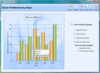
Description: component which offers an innovative data object model that makes it easy to populate a chart with any kind ... of data source. Syncfusion Essential Chart features an advanced styles architecture that simplifies ... complex multilevel formatting. It can handle data in different ways. You can add data points to a series ... Read more Show more results from this product
Screenshots: Screenshot of Syncfusion Essential Chart Read more
Screenshots: Screenshot of Syncfusion Essential Chart Read more
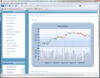
Description: Essential Chart for ASP.NET is a business-oriented charting component that offers an innovative data object ... model which makes it easy to populate a chart with any kind of data source. Syncfusion Essential Chart ... be rendered in 3-D mode. Syncfusion Essential Chart for ASP.NET General Features Essential Chart is a data ... Read more Show more results from this product
Screenshots: You can load and display of charts whose data comes from a data source. It also illustrates how ... Read more
Screenshots: The area chart shades the area that is enclosed between the lines that join points in a series on the x-axis. If multiple series are used, areas can overlap. Alpha blending can be used to highlight the differences between two series. ... Read more