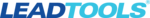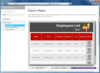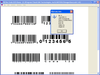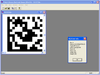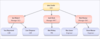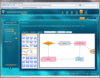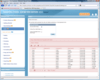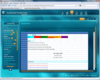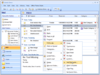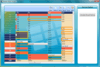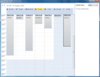Silverlight Controls & Silverlight Components
What is a Silverlight control? A .NET Silverlight control is a Silverlight software component that is utilized in the user interface of a Silverlight based application to allow the end-user to enter data, display data, or interact with the app in some way to control the way the Silverlight app behaves. A Silverlight control is visible and can be seen and interacted with at run-time on their screen, example being a Silverlight list box or combo box that allow users to select items from a drop down list to input data into the Silverlight program.
What is a Silverlight component? A Silverlight component is a special type of Silverlight object in that it may not have a visible interface that the user can see, but runs hidden in the background. For example you can download a Silverlight file upload component from our Silverlight product gallery that allows you to upload files over the Internet using HTTP, you cannot see the interface to this Silverlight component, as it is non-visual.
Silverlight itself is part of the Microsoft .NET Framework and is the latest user interface app platform from Microsoft aimed at Internet developers to use to create dynamic Web sites and corporate Intranets. It can be viewed as a step on from ASP.NET, in as much as it supports multi-media, video, sounds, graphics and animation better than previous Microsoft technologies and thus offers a cross-platform and cross-browser alternative to Flash from Adobe. You can use Silverlight to create Silverlight apps that run on Windows PCs, Macs, Windows Phone 7 devices and some other Symbian based mobile phones.
Silverlight has gone through several developer iterations already: Silverlight 1.0, Silverlight 2.0 & Silverlight 3.0 with Silverlight 4.0 being the latest version released in April, 2010. The latest Silverlight 4 release added support for new Web browsers like Google Chrome and support for local Microsoft Component Object Model objects (also known as COM objects or COM components). There is also an implementation of Silverlight that runs on Linux as a plug-in from Novell, another ComponentSource partner, and this is known as Moonlight, but at present is several versions behind Microsoft and only supports Silverlight 1.0 compatibility.
In this filtered view of our full product catalog, you will find both .NET Silverlight controls and .NET Silverlight components, as well as some Silverlight utilities to help you create your Silverlight app faster. The Silverlight component products listed here are created as third party Silverlight components by software companies specializing in the creation of Silverlight software component products. As such by using a Silverlight library, you are re-using the knowledge and expertise of another Silverlight developer inside your app. For example, by downloading a Silverlight charting control from our Silverlight product gallery, you are able to implement lots of different chart types and graph layouts for your users rapidly, without the support burden falling on you or your team. Or if you need to add a good text editor to your Silverlight app, you will find several Silverlight Rich Text editors to compare, download and review from our Web site.
The selection of Silverlight controls available is growing very fast, so the width and depth of Silverlight products listed here is expanding all the time. To help you keep up to date with this fast moving area, there is a Silverlight News RSS feed for you to subscribe to, with all the latest Silverlight News on product releases.