Category Column
Controlar, organizar y agrupar elementos de lista de SharePoint marcándolos con indicadores de color.
Publicado por ArtfulBits
Distribuido por ComponentSource desde 2011
Precios desde: $ 245.00 Versión: 2.1 Actualizado: May 16, 2017
Category Column allows tracking, organizing and grouping of SharePoint list items. The component uses the Microsoft Outlook approach for element categorization. It includes a simple way to change indicator color and comes with advanced tooltips that can provide more information. Category Column leverages the Microsoft SharePoint "Choice" column and enables filtering and sorting of values in the column by standard actions. Category Column supports single and multiple choices, allows fill-in values and a different rendering in list view.

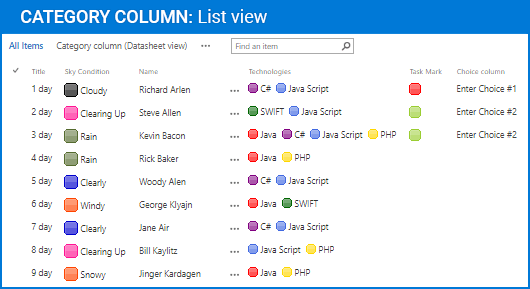
Category Column Features
Chatee en vivo ahora mismo con nuestros especialistas en licencias de ArtfulBits.