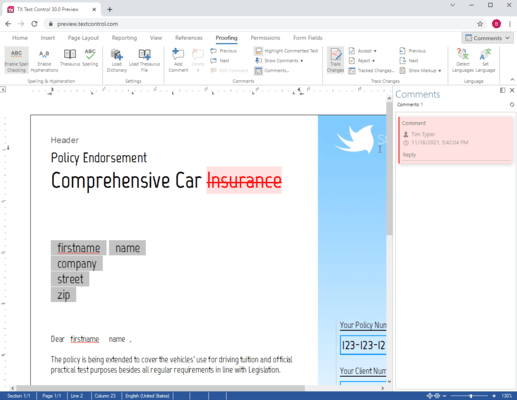TX Text Control X13 released
Released: Dec 9, 2015
Updates in this release
Updates in X13
- Shapes and Drawings - MS Word compatible drawings and shapes can be inserted and edited. Shapes can be added as single objects into TX Text Control and can be completely edited using the ribbon interface, a ready-to-use dialog box and programmatically using the TX Text Control API.
- New Merge Blocks - The new element, a SubTextPart, is a range of text that includes other elements such as table rows, complete tables, paragraphs and all other elements such as merge fields, images and the new shapes.
- MVC Version with NuGet Package - An MVC version of Web.TextControl is now available as part of a NuGet package. Within ASP.NET MVC, Web.MVC.TextControl can be directly used as an HtmlHelper extension without any Web Forms and AJAX UpdatePanels.
- New Dialog Boxes - TX Text Control X13 provides new dialog boxes to insert symbol characters, hyperlinks and bookmarks. Additionally, a Goto dialog has been implemented to jump directly to pages, sections, tables, lines or bookmarks.
- Unicode Bullet Characters - The bullet character is no longer limited to the Windows Symbol font. The new ListFormat.FontName property can be used to specify a font for the bullet character. The bullet character itself can be any Unicode character. The ListFormatDialog dialog boxes have been extended to specify a font and a Unicode character.
- Extended Document Properties - Document properties such as author, creation date or keywords can be exported to all supported text formats using the new properties SaveSettings.CreationDate, SaveSettings.CreatorApplication, SaveSettings.DocumentKeywords, SaveSettings.DocumentSubject, SaveSettings.LastModificationDate and SaveSettings.Author. When a document is loaded, these properties are also available in the LoadSettings class.
- Performance Boost - The performance of merging blocks within MailMerge has increased up to 40%.
- New DocumentViewer Style - Version X13 (23.0) received a new style including new buttons, a radial gradient background color, rounded document corners and an animation when flipping through pages. New properties can be used to enable these new settings or to adjust the animation duration.
![]()
![]()
![]()
![]()
![]() (1)
(1)