Discussion Column
组织 SharePoint 中已经格式化好的对话。
由以下开发商制作:ArtfulBits
ComponentSource开始代理销售的日期:2011年
Discussion Column helps you to organize text conversations with-in list items without enabling list versioning. The component lets you enter rich text with formatting, images, tables, hyperlinks, etc. Discussion Column is similar to an IM message system: many users are able to create rich-text messages, but there is no ability (in some cases) to modify previous messages. Discussion Column can show who authored a post and when that post was published (configured in column settings). It is possible to show all conversations in a list view or just show a hyperlink to "View Item". You can also arrange your comments in chronological or reverse chronological order.

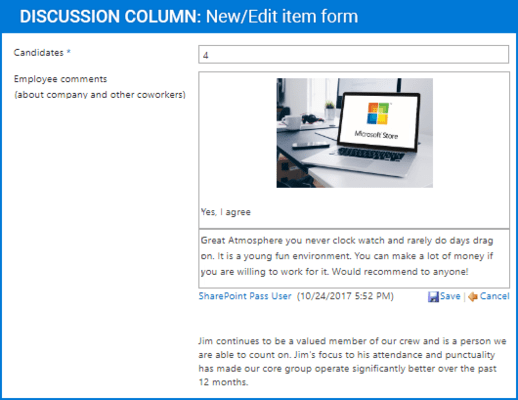
Discussion Column Features
透过Live Chat与我们的ArtfulBits 专家联络!