Official Supplier
As official and authorized distributors, we supply you with legitimate licenses directly from 200+ software publishers.
See all our Brands.
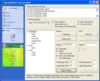
Screenshots: TdxDBTreeView object is a TreeView control that can display and edit a dataset with hierarchical ... Read more
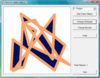
Screenshots: Full support for Object Oriented Editing: Moving objects, Sizing, Change Colors and other ... Read more Show more results from this product
Description: for existing users of MetaDraw OCX editions. Features: Arrow Head / EndPoint Symbols support for Lines, Arcs, ... as a MetaFile viewer- supports Scroll and Zoom, even Selective display of individual elements Create, edit ... are supported Supports merging of images from multiple sources Editing- full support for Object Oriented ... Read more
Screenshots: Full Programmatic Control as well as support for end user editing via the mouse ... Read more
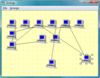
Screenshots: Full support for Object Oriented Editing: Moving objects, Sizing, Change Colors and other ... Read more Show more results from this product
Description: Give your application support for the creation, editing, and displaying of Metafiles. MetaDraw ... is a special purpose picturebox/image editing component. To your application, it looks like a standard ... Image component for Multimedia, Image Editing/Annotation, HyperGraphics, Drag and Drop Interactive ... Read more
Screenshots: Create, edit, display and save pictures built from a set of graphic objects. ... Read more
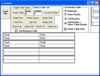
Screenshots: Display and/or editing of text in multiple simultaneous fonts and font characteristics: ... Read more Show more results from this product
Description: with images, merge fields, and even embedded OLE objects. ALLText HT/Pro is our Professional level edition ... from our ALLText standard edition plus RTF support, Hypertext tagging, OLE Objects and Picture Support. ... in both Standard and HT/Pro editions): Display and/or editing of text in multiple simultaneous fonts ... Read more

Screenshots: transition to Javascript and ASP. Nearly all of the rich editing features found in the Visual Studio code ... Read more Show more results from this product
Release Notes: All API documentation is now based on assemblies that target Microsoft.NET 6 (previously.NET Framework). The Sample Browser application included with the installer has changed target from.NET Framework 4.7.2 to.NET 6. Removed official support for Microsoft Visual Studio 2017 although users should ... Read more
Features: SyntaxEditor is a powerful text editing control that is packed with features for efficient code ... editing, including syntax highlighting, code outlining, parsing, line numbers, block selection, ... editing features found in the Visual Studio code editor. Over 20 sample languages are included to get you ... Read more
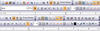
Screenshots: will look the same way on any device (printer, pdf etc.). NOV supports: In place property editing, Normal, ... Print and Web views, Header / Footer- in place editing, Characters formatting- font size, font style, ... Read more Show more results from this product
Screenshots: The NOV Label and Text Box widgets allow for the visualization and editing of Unicode text. ... Read more
Screenshots: Drop down edits consist of a specific editing area and a drop down button located at the right ... side. When the drop down button is clicked the drop down edit opens popup window, which assists the user ... with the editing. Notable drop-down edits are: Combo Box, Date Time Box, Color Box and Split Buttons. ... Read more
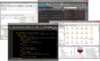
Release Notes: and edit files from all your cloud storage services. Application scripting additions: Added new document ... Read more Show more results from this product
Release Notes: Macro edit/create and settings UI update: Consolidates global macro settings into a single ... "Macro settings" dialog. Improved edit/create macro dialogs. Individual macro settings now exposed ... in edit/create dialogs. Proof of concept plugin framework: Plugin: Code surround. Plugin: SQL formatter. Plugin: ... Read more
Release Notes: Improved detection and highlighting of URLs in source files. Enhanced large file mode: Move all large file settings to a common location. Easily customize large file optimizations. Enable/disable line numbers, code folding, Intellitips and more. Added new 'Replace once' functionality to ... Read more
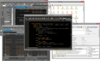
Release Notes: and edit files from all your cloud storage services. Application scripting additions: Added new document ... Read more Show more results from this product
Release Notes: Macro edit/create and settings UI update: Consolidates global macro settings into a single ... "Macro settings" dialog. Improved edit/create macro dialogs. Individual macro settings now exposed ... in edit/create dialogs. Proof of concept plugin framework: Plugin: Code surround. Plugin: SQL formatter. Plugin: ... Read more
Release Notes: Improved detection and highlighting of URLs in source files. Enhanced large file mode: Move all large file settings to a common location. Easily customize large file optimizations. Enable/disable line numbers, code folding, Intellitips and more. Added new 'Replace once' functionality to ... Read more

Screenshots: transition to Javascript and ASP. Nearly all of the rich editing features found in the Visual Studio code ... Read more Show more results from this product
Release Notes: user information about the member signature being edited and its parameters, if any. SyntaxEditor ... Visual Studio-like code editing experience. When there are multiple overloads for a signature, ... Edit Mode- Single-line edit mode is an option you can activate to make the editor appear like ... Read more
Features: SyntaxEditor is a powerful text editing control that is packed with features for efficient code ... editing, including syntax highlighting, code outlining, parsing, line numbers, block selection, ... next-generation extensible text/parsing framework and has many of the same code editing features found ... Read more
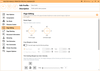
Screenshots: The Page Editing tab holds settings used to modify each page of the document, including rotate, ... Read more Show more results from this product
Screenshots: with image-specific customizable properties. Edit your output settings using Profile Manager to create a personal ... Read more
Screenshots: The Filename Creator tab allow you to add, edit, and reorder output filename parts ... Read more