공식 공급 업체
200 이상의 소프트웨어 개발처와 판매 계약을 맺은 공인 디스트리뷰터로서 합법적인 라이선스를 제공합니다.
모든 브랜드 보기.
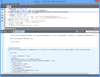
설명: performance of.NET applications, ASP.NET applications running on Internet Information Server and Windows ... 더 읽기 본 제품에 관한 더 많은 결과 보기
설명: the performance of.NET applications, ASP.NET applications running on Internet Information Server and Windows ... 더 읽기
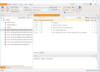
릴리스 노트: and playback of Test Studio automated tests. Microsoft Windows 11: Microsoft Internet Explorer has been ... 더 읽기 본 제품에 관한 더 많은 결과 보기
릴리스 노트: Recording: Problem preventing WPF and Internet Explorer processes to close in recording session. Recording: ... 더 읽기
릴리스 노트: app. Execution: Fixed an issue that was causing all Internet Explorer instances to be closed before ... 더 읽기
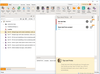
릴리스 노트: of Test Studio automated tests. Microsoft Windows 11: Microsoft Internet Explorer has been replaced ... 더 읽기 본 제품에 관한 더 많은 결과 보기
릴리스 노트: Recording: Problem preventing WPF and Internet Explorer processes to close in recording session. Recording: ... 더 읽기
릴리스 노트: Fixed an issue that was causing all Internet Explorer instances to be closed before starting execution. ... 더 읽기
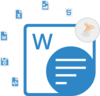
호환성: SharePoint Foundation 2013 SharePoint Foundation 2010 Client Requirements Microsoft Internet Explorer 6, 7, ... 더 읽기 본 제품에 관한 더 많은 결과 보기
호환성: SharePoint Foundation 2013 SharePoint Foundation 2010 Client Requirements Microsoft Internet Explorer 6, 7, ... 더 읽기
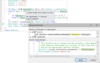
릴리스 노트: and do not send or receive any data to Internet. The feature is only available to Microsoft Visual Studio ... 더 읽기 본 제품에 관한 더 많은 결과 보기
릴리스 노트: classes in PHPDoc IntellISense. Performance improvements. Project Microsoft Internet Information Services ... Internet Information Services (IIS) server support. Automatic installation of PHP with Xdebug on IIS. ... 더 읽기
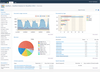
릴리스 노트: Fixed multi-page data displaying for the reports in "Users activity" group. Fixed Displaying of the long document names for non-English languages in the "Document Popularity" report. Fixed "Page time out" problem for the report in "Workflow" group for low ... 더 읽기 본 제품에 관한 더 많은 결과 보기
릴리스 노트: Optimized data collection from SharePoint User Profile. Optimized checking of the users permissions. Optimized encoding of data types displayed in encoded form in reports according to security policy settings. Fixed in the Diagnostics Utility: data export in CSV format. Fixed the issue with ... 더 읽기
릴리스 노트: Improves data collection from Microsoft Active Directory. Optimized data collection from Microsoft Active Directory. Added 'collectadgroups' policy for activation/deactivation of data collection of groups of Active Directory users. Added the ability to 'switch off' used ... 더 읽기
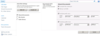
릴리스 노트: Adds support for SharePoint Subscription Edition and SharePoint 2019. Added support for Microsoft SharePoint 2019. Added support for Microsoft SharePoint Subscription Edition. ... 더 읽기 본 제품에 관한 더 많은 결과 보기
설명: SharePoint 문서 제목을 자동 설정합니다. SharePoint Document Auto Title can set a SharePoint document title with its file name automatically when the document is uploaded or modified in a SharePoint Document library. SharePoint Document Auto Title provides a SharePoint workflow template named "Document ... 더 읽기
설명: Auto set a SharePoint document title. SharePoint Document Auto Title can set a SharePoint document title with its file name automatically when the document is uploaded or modified in a SharePoint Document library. SharePoint Document Auto Title provides a SharePoint workflow template named 더 읽기
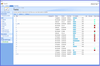
릴리스 노트: Adds support for SharePoint Subscription Edition and SharePoint 2019. Added support for Microsoft SharePoint 2019. Added support for Microsoft SharePoint Subscription Edition. ... 더 읽기 본 제품에 관한 더 많은 결과 보기
설명: 사용자가 목록의 각 요소에 컬러를 할당하여 목록 요소를 분류 할 수 있습니다. SharePoint Choice Indicator allows you to prioritize, organize and monitor task and list items by applying color-coded labels corresponding to selection criteria you specify. Choice Indicators support floating tooltip information, customizable color ... 더 읽기
설명: Allows users to classify list elements by assigning a color to each element in the list. SharePoint Choice Indicator allows you to prioritize, organize and monitor task and list items by applying color-coded labels corresponding to selection criteria you specify. Choice Indicators support floating ... 더 읽기
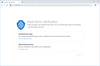
설명: intranet and internet (public faced) web-sites. A range of available authentication factors- The product ... 더 읽기 본 제품에 관한 더 많은 결과 보기
설명: It supports both intranet and internet (public faced) web-sites. A range of available authentication factors- ... 더 읽기
호환성: Windows Authentication is not supported. No internet connection is required to use the authentication app ... as a second factor authentication method. The internet connection is required if the SMS notification ... 더 읽기
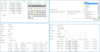
설명: 하나의 열에서 여러 항목을 모두 열람, 관리, 계산 합니다. SharePoint Collection Column provides a way to display related items in the form in one SharePoint list. The total and calculation features enable you to easily aggregate and organize data based on your business needs. Users can easily bulk add, edit and delete ... 더 읽기 본 제품에 관한 더 많은 결과 보기
설명: View, manage, calculate multiple items all in one column. SharePoint Collection Column provides a way to display related items in the form in one SharePoint list. The total and calculation features enable you to easily aggregate and organize data based on your business needs. Users can easily bulk ... 더 읽기
릴리스 노트: Adds support for Microsoft SharePoint Server Subscription Edition. Added support for Microsoft SharePoint Server Subscription Edition. ... 더 읽기