공식 공급 업체
200 이상의 소프트웨어 개발처와 판매 계약을 맺은 공인 디스트리뷰터로서 합법적인 라이선스를 제공합니다.
모든 브랜드 보기.
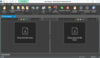
릴리스 노트: Enhanced user interface with "Drop here" targets for all modes, plus Zoom in/out, ... and auto comparison options. User interface enhancements "Drop here" targets for all modes. ... 더 읽기 본 제품에 관한 더 많은 결과 보기
릴리스 노트: user interface with new ribbon display and functionality Contextual tabs based upon compare type Quick ... Adds new ribbon interface, Excel compare and UHD display support. New ribbon interface Overhauled ... 더 읽기
릴리스 노트: Allow users to merge 'fake lines' over content in file compare to delete content in target ... 더 읽기
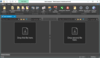
릴리스 노트: UltraCompare v18.10 enhances user interface with "Drop here" targets for all modes, plus ... Zoom in/out, and auto comparison options. New in UltraCompare v18.10 User interface enhancements ... 더 읽기 본 제품에 관한 더 많은 결과 보기
릴리스 노트: Updates in UltraCompare v16.00 New ribbon interface Overhauled user interface with new ribbon ... 더 읽기
릴리스 노트: is now fully resizable. More responsive and cleaner user interface. Macro improvements: Improved macro ... selection of text in browser window. Settings dialog and user interface improvements: Settings dialog is now ... Added F5 keyboard shortcut to refresh results. Favorite files improvements: Redesigned interface to show ... 더 읽기
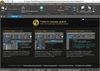
릴리스 노트: handling Open file under caret via context menu Word wrap Undo/redo Hex mode Themes and user interface Menu ... 더 읽기 본 제품에 관한 더 많은 결과 보기
설명: handles files in excess of 4GB, and the modern user interface provides easy access to the most important ... 더 읽기
릴리스 노트: resizable. More responsive and cleaner user interface. Macro improvements: Improved macro playback speed. ... selection of text in browser window. Settings dialog and user interface improvements: Settings dialog is now ... keyboard shortcut to refresh results. Favorite files improvements: Redesigned interface to show columns. ... 더 읽기
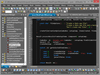
릴리스 노트: Undo/redo Hex mode Themes and user interface Menu access via key accelerators OEM and special character ... 더 읽기 본 제품에 관한 더 많은 결과 보기
릴리스 노트: user interface. Macro improvements: Improved macro playback speed. Reduced screen updates to improve ... and user interface improvements: Settings dialog is now fully resizable- text and options flow and wrap ... improvements: Redesigned interface to show columns. Added the ability to sort favorite files by name or path. ... 더 읽기
릴리스 노트: user interface, framework, and window improvements New command palette included in UEStudio. ... Access recently used commands in MRU list Run macros, scripts, and user tools directly from command ... 더 읽기
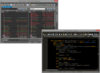
릴리스 노트: Overhauled user interface with new ribbon display and functionality Contextual tabs based upon compare type ... Adds new ribbon interface, 4K display support and Folder mode enhancements. New ribbon interface ... 더 읽기 본 제품에 관한 더 많은 결과 보기
설명: predefined or user-created editing environments that remember the state of all of UltraEdit's dockable ... windows, toolbars and more for user convenience. Integrated scripting language to automate tasks ... 더 읽기
설명: or user-created editing environments that remember the state of all of UltraEdit's dockable windows, toolbars ... and more for user convenience. Integrated scripting language to automate tasks Configurable keyboard ... 더 읽기
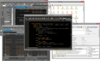
릴리스 노트: is now fully resizable. More responsive and cleaner user interface. Macro improvements: Improved macro ... selection of text in browser window. Settings dialog and user interface improvements: Settings dialog is now ... Added F5 keyboard shortcut to refresh results. Favorite files improvements: Redesigned interface to show ... 더 읽기 본 제품에 관한 더 많은 결과 보기
릴리스 노트: to Ctrl + Shift + Q. ESC dismisses "Highlight all" highlighting. Various user interface ... scripts, and user tools directly from command palette. JavaScript / CSS minifier and decompressor JS/CSS ... 더 읽기
릴리스 노트: "Highlight all" highlighting Various user interface, framework, and window improvements New command ... settings to top of list Access recently used commands in MRU list Run macros, scripts, and user tools ... 더 읽기
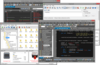
릴리스 노트: and cleaner user interface. Macro improvements: Improved macro playback speed. Reduced screen updates ... and user interface improvements: Settings dialog is now fully resizable- text and options flow and wrap ... improvements: Redesigned interface to show columns. Added the ability to sort favorite files by name or path. ... 더 읽기 본 제품에 관한 더 많은 결과 보기
릴리스 노트: user interface, framework, and window improvements New command palette included in UEStudio. ... Access recently used commands in MRU list Run macros, scripts, and user tools directly from command ... 더 읽기
릴리스 노트: Delivers additional features for teams and developers, plus enhanced user interfaces. Updates ... interface Overhauled user interface with new ribbon display and functionality Contextual tabs based upon ... 더 읽기
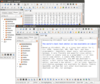
설명: available for Ubuntu, Fedora, OpenSUSE, and Red Hat User-friendly Interface and Layout UltraEdit for Linux ... interface, configuration conventions, hotkeys, and the text editing features you've come to know. Find ... the knowledge you've gained in using UltraEdit on Windows. So, if you're a Windows user who ... 더 읽기 본 제품에 관한 더 많은 결과 보기
설명: are available for Ubuntu, Fedora, OpenSUSE, and Red Hat User-friendly Interface and Layout UltraEdit for Linux ... programmers. Ideal for beginners, power users, and everyone in between. A very flexible and powerful Linux ... the knowledge you've gained in using UltraEdit on Windows. So, if you're a Windows user who has made ... 더 읽기
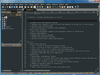
설명: (tabbed interface) includes: File explorer (select multiple files to open them) with system file icons and ... USB-drive operating system platform that is available for any user with a simple USB flash drive. Simply ... Multiple (up to 9) user clipboards in addition to Windows clipboard Text selecting features: Select entire ... 더 읽기 본 제품에 관한 더 많은 결과 보기
설명: USB-drive operating system platform that is available for any user with a simple USB flash drive. Simply ... Cut/Copy and append to existing data on clipboard Copy full file path and name Multiple (up to 9) user ... or select word Select user-defined range of text Persistent selection Triple click to select a line Click ... 더 읽기
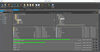
설명: in mind, UltraFTP offers full theme support, session support, an explorer interface, drag-and-drop ... 더 읽기 본 제품에 관한 더 많은 결과 보기
설명: and performance in mind, UltraFTP offers full theme support, session support, an explorer interface, drag-and-drop ... 더 읽기
사양: Subscription User License $ 97.95 Save $ 2.00 SRP: $ 99.95 2 Year Annual Subscription User License $ 186.15 ... Save $ 3.80 SRP: $ 189.95 Named User Perpetual License with 1 Year Annual Maintenance $ 61.69 Save $ ... 1.26 SRP: $ 62.95 $ 244.95 Save $ 5.00 SRP: $ 249.95 Concurrent User Perpetual License with 1 Year ... 더 읽기