Official Supplier
As official and authorized distributors, we supply you with legitimate licenses directly from 200+ software publishers.
See all our Brands.
Release Notes: Updates in 2010 v2 Output Visual Studio's newest Help output, Microsoft Help Viewer 1.0: This is a great feature for developers using Visual Studio and creating their own documentation ...

Description: and convert it to virtually every popular Help file format or printed documentation. All the single-source Help authoring features you need It gives you every feature you need to create fully functional ... and customized Help files and printed manuals from a single source document, or set of documents. Use basic features, such as Topic Jumps and Pop-ups, or more advanced features like Conditional Text and Context ...
Release Notes: management. This integration brings many benefits to the user: Provides an easy way to use SharePoint, an industry standard technology, for documentation management Provides translation support SharePoint users ... Updates in 2010 v3 Integration with SharePoint (Doc-To-Help Enterprise only): This release introduces the industry's first integration with Microsoft SharePoint for content and document ... can publish outputs from the documents that they have stored in SharePoint Works with all editions of SharePoint (including free editions) 2007 and 2010. Several Enhancements to improve User Experience: ...
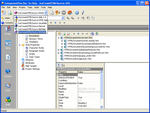
Screenshots: Quickly and easily create and implement HTML Help, Cross-Platform HTML-based Help, JavaHelp, WinHelp, Visual Studio.NET-style Help, and printed documentation from one source document, or set ... of documents. ...
Features: and implement HTML Help, Cross-Platform HTML-based Help, JavaHelp, WinHelp, Visual Studio.NET-style Help, and printed documentation from one source document Graphics and Screenshots:Easily include images in your ... and conveniently connect them to Help topics without writing a single line of code Use Existing Content (Convert files from RoboHelp, other tools, and Doc-To-Help 2000. Also import existing documents) RoboHelp HTML ... to make your content creation process easy and flexible) Microsoft Word or HTML Source: Author your source documents in Microsoft Word, HTML, or both Microsoft Word Integration: Use the toolbar and wizards ...
Support: Standard Service (Included with any Doc-To-Help purchase) includes: All Updates and upgrades for 1 Year Unlimited email support Unlimited online support Community forums Knowledgebase access Platinum Service includes all Standard Service features and: Unlimited phone support (available Monday ...
Compatibility: Operating System for Deployment Windows 8 Windows 7 Windows Vista Windows XP Windows ME Windows 2000 Windows NT 4.0 Architecture of Product 32Bit 64Bit Product Type Application Compatible Containers Microsoft Visual Studio 2012 Microsoft Visual Studio 2010 Microsoft Visual Studio 2008 Microsoft ...
Licensing: ...
Pricing: ...
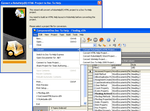
Screenshots: Import a RoboHelp file and Doc-To-Help will automatically convert it to a Doc-To-Help HTML source file, complete with Doc-To-Help markups. All you have to do is point and click. ...
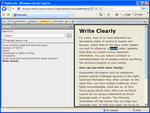
Screenshots: NetHelp highlights search terms in search results. Doc-To-Help 2007 v1 also adds a JavaScript search option (adding to existing Java search) that uses technology that requires no setup or installation of Java utilities. ...
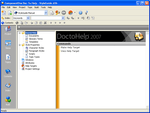
Screenshots: Doc-To-Help supports Windows Vista and the 2007 Microsoft Office System including seamless integration with Word 2007. ...
Release Notes: Updates in 2012 v3 Support for Windows 8, Word 2013, Internet Explorer 10 and Team Foundation Server 2012. Support for EPUB 3.0. Support for DISQUS 2012. Notable features include user voting, SEO optimization and a personalized “My DISQUS” site. Localized Dutch themes. 0 ...
Release Notes: Updates in 2012 v2 Visual Theme Designer- Easily edit one of Doc-To-Help’s many themes with this point-and-click editor. ePub Output- Be the first to offer output for eReaders and tablets with Doc-To-Help’s new ePub output. Optional Advanced Search Engine- Choose to use the server-based search ...
Release Notes: Support- Use Office 365 versions of Word and SharePoint to create documentation NetHelp Files Customization- The JavaScript that controls the behavior of NetHelp is contained in an easy-to-access file ...
Release Notes: or recurring builds. Run your builds at night or start them and do something else while you wait. Translation Support Doc-To-Help integrates with SharePoint’s translation management features to help you manage ... of the Web in NetHelp. Users will not get Internet Explorer warnings when running NetHelp on a local machine. Improved picture resizing and a “close all documents” button in the editor. These two built-in ...
Release Notes: Updates in 2011 v2 NetHelp 2.0- Redesigned Web-based output, NetHelp. It is more lightweight, SEO friendly, easier to customize, and looks great. It is jQuery-based, so you can do virtually anything with it Industry first: Publish Help to SharePoint or a SharePoint Wiki- Automatically publish ...
Release Notes: documents in Doc-To-Help. Revamped Home Tab- makes building or viewing your target more streamlined Target Design Ribbon- gathers all of the design settings for your Targets in one convenient location Project ... Management Enhancements- The New "My Doc-To-Help Projects" Folder and "Media" folder makes managing and organizing your projects easier and more intuitive Improvements to the XHTML editor- ... there are several enhancements- some are: Converting multiple documents to XHTML is now possible, automatic Spell-checking while typing in the XHTML editor 0 ...
Release Notes: in Doc-To-Help's Editor Choose whether to allow local formatting in your documents or not. You can either force the creation of styles for formatting or allow ad-hoc formatting such as on-the-spot font selection ... and alignment. Preserve Local Formatting When Converting Word Documents to XHTML If you prefer to convert your documents to XHTML for editing in Doc-To-Help's editor, you can preserve local formatting. Global ... Search and Replace Edit text once and propagate the change throughout the project with global search and replace. Improved Project Management Enjoy more efficient project management with the features ...
Release Notes: If cross-reference links had numbering, it didn't updating in LiveLinks mode and displayed incorrect numbers Translation Not all documents could be displayed in the Document Import wizard when creating a new ...