Official Supplier
As official and authorized distributors, we supply you with legitimate licenses directly from 200+ software publishers.
See all our Brands.

Release Notes: Updates in 2011 Vol 2 V15.3.1 Xtreme CommandBars Fixed unnecessary CommandBars re-draw when ... of message bar Xtreme Ribbon Bar Galleries are now DPI aware Text color selection gallery popup is now DPI ... aware Ribbon backstage is now DPI aware Ribbon toolbar icons are now DPI aware (scaling) Xtreme Property ... Read more Show more results from this product
Description: Give your application a professional, modern appearance with toolbars, menus, docking, property grid, reporting and calendar functionality. Codejock Suite Pro helps you create professional applications that incorporate a full set of highly customizable user interface components including Visual ... Read more
Release Notes: and silver theme support. Visual Studio 2010 Theme Support Visual Studio 2010 themes added for CommandBars ... Software's Xtreme Chart Pro provides Windows developers with a sophisticated charting library that supports ... Read more
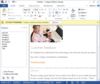
Release Notes: Updates in 2009 Vol 4 What's new in Xtreme Command Bars 2009 Vol 4? TTDT_AUTOPOP implemented ... Office2007 dlls Fixed Alt conflict of CommandBars and SkinFramework ... Read more Show more results from this product
Release Notes: for CommandBars Designer to allow move controls inside designer that marked as not movable CommandBars ... Read more
Release Notes: on Popups created with CommandBars.CreateCommandBar method Fixed- PrintPreview crashed with pressing space ... Read more
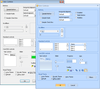
Release Notes: WM_SETICON Allow.NET users to set BackColor for TextBox and ListBox Fixed Alt conflict of CommandBars ... Read more Show more results from this product
Release Notes: Updates in 2011 Vol 1 (V15.0.1) Fixed Alt+shortcuts in SysMenu Fixed another conflict with Infragistics ActiveBar and Office 2007 frame Minor update for auto update frame hook New feature Zune skin added ... Read more
Release Notes: Updates in V13.4.1 Fixed- If caption text is changed in Maximized MDI Child SkinFramework will redraw frame for MDI Parent too Fixed- AdjustWindowRect API Hook added to fix Clarion issues Fixed- Added SM_CXEDGE/SM_CXFRAME for GetSystemMetics hook New feature- Split Button support added for Windows ... Read more

Release Notes: CommandBars adds the ability close all open tear-off frames. CommandBars ... improved. CommandBars Tear-off frames reflection in the window list has been fixed. Tear-off MDI tab context ... Read more Show more results from this product
Release Notes: Adds CommandBarsOptions.VSStateColor property and SkinSchema.GetColor method. CommandBars ... Read more
Description: Software's most popular products, CommandBars and SkinFramework. SkinFramework will completely skin every ... part of an application with today's most popular themes including Windows themes. The CommandBars ... Read more
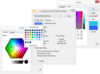
Release Notes: Updates in 2011 Vol 1 (V15.0.1) BuddyButton added for ControlEdit TabControl- SelectTabOnDragOver can now be "2" to allow selection after a small delay Added HasChildren and ExpandedOnce events for dynamic trees MarkupContext property added for TaskDialog ControlToolTip property added for ... Read more Show more results from this product
Release Notes: Updates in V13.4.1 Fixed- ColorPicker problem when some control grab focus when ColorPicker is about to show Popup Fixed- CXTBrowseDialog didn't return Computer if BIF_BROWSEFORCOMPUTER specified Fixed- If user clicked on Button and move out/move in cursor, tooltip not longer showed Fixed- ... Read more
Release Notes: Updates in 2009 Vol 4 Fixed Radio and CheckBox marks for High dpi modes (125/150) ... Read more
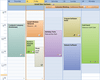
Release Notes: Updates in 2011 Vol 1 (V15.0.1) Added RemindersUpdatePeriod, by default if reminders were enabled it checked every 2 hours, now you can set this period Fixed expand arrow position for all day headers ... Read more Show more results from this product
Release Notes: Updates in 2009 Vol 4 V13.4.1 Fixed- When Calendar marked header as "Out of Office" color it didn't reset it back when event was moved/deleted ... Read more
Release Notes: Updates in 2009 Vol 4 Code change for overlapping multi day event bug fix Fixed DayView printing with 2 pages ... Read more
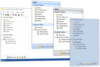
Release Notes: Updates in 2011 Vol 1 (V15.0.1) MinimizedWidth property added to ShortcutBar Added ShortcutBar Minimize Button MinimizedWidth property added GetNavigationPaneItem method added ... Read more Show more results from this product
Release Notes: Updates in V13.4.1 New feature- ShortcutCaption Expand Buttons added ... Read more
Release Notes: New Features in 2009 Vol 3 (V13.2.0) Ribbon type animation support added for ShortcutBar Added Minimized ShortcutBar feature Enabled/Disabled state support added for Individual items New xtpShortcutThemeNativeWinXP theme added DT_NOPREFIX added for all DrawText calls (Please check how strings with ... Read more
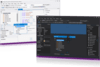
Release Notes: Updates in 2011 Vol 1 (V15.0.1) Change in behavior: If you are using a SlideIn Hidden Pane it won't SlideOut if user activats another application. (to allow drag for example) New feature: SelectTabOnDragOver can now be "2" to allow selection after a small delay Added Alpha Splitter ... Read more Show more results from this product
Release Notes: Updates in V13.4.1 New feature- Added Accessibility for DockingPane caption buttons Fixed- Minor fix for xtpPaneNoDockable/Stickers and Dock to Window client case New feature- ShowCloseTabButton option added to show close button on each tab ... Read more
Release Notes: Updates in 2009 Vol 4 Don't show tooltip for items with DT_WORDBREAK draw style- fixed ... Read more

Release Notes: Updates in 2011 Vol 1 (V15.0.1) Enhanced Alignment for IconView. DrawShellIcon didn't DestroyIcon, leading to memory leak. Hardcoded Increasing\Decreasing strings moved to resources Minor change to allow call Records::RemoveAt for Array mode Fixed crash when ExpandAll is called for empty ... Read more Show more results from this product
Release Notes: Updates in V13.4.1 Fixed- strNoItems text now can have markup tags New feature- Markup support added for TrackControl blocks Fixed- Minor fix for m_oleValue.vt == VT_NULL case Fixed- Fixed indent problem while editing an item with 2 or more levels of grouping Fixed- COleDataSource now created ... Read more
Release Notes: Updates in 2009 Vol 4 Fixed case where group rows would process [and] that are used for group formulas even when GetFormula was empty. This causes a group caption with [] to be displayed incorrectly Fixed sort arrow offset problems Set column maximum width constraint now works correctly independent ... Read more
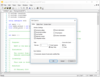
Release Notes: Updates in V13.4.1 New feature- Added Find, ReplaceSel and ReplaceAll methods ... Read more Show more results from this product
Release Notes: Updates in 2009 Vol 3 (V13.2.0) Added flag ActivateOnFocus Unicode fixes Minor fix for ClearType case ... Read more
Description: Visual Studio style code editor control. Codejock Syntax Edit for ActiveX COM provides your users with a highly sophisticated text editor control that supports syntax colorization and many advanced features. Features Overview Codejock Syntax Edit for ActiveX COM provides several options to choose ... Read more