Official Supplier
As official and authorized distributors, we supply you with legitimate licenses directly from 200+ software publishers.
See all our Brands.
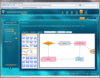
Screenshots: You can create complex flow diagramming applications using Syncfusion Essential Diagram ... Read more Show more results from this product
Screenshots: There are various types of line connectors (links) in the diagram control namely orthogonal, ... Read more
Screenshots: You can create an application with nodes that expand and collapse. ... Read more
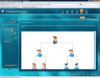
Screenshots: Create Swim Lane like process flow diagrams to depict what or who is working on a particular ... Read more Show more results from this product
Screenshots: Create Ishikawa diagrams for quality management in processes. ... Read more
Screenshots: Use the built-in DiagramBuilder utility to build diagrams like Visio and then publish them in your ... Read more

Screenshots: their source to their destination without crossing any diagram nodes. ... Read more Show more results from this product
Screenshots: Use Decorated tables to display diagram entities. Tables have anchor points associated with each ... Read more
Screenshots: Box-Objects can hold images, text or both. The boxes shown in the screenshot display icons representing network nodes. Hierarchical grouping is shown too. ... Read more
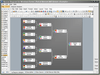
Screenshots: Screenshot of Nevron Diagram for.NET- Ultimate Read more Show more results from this product
Screenshots: Screenshot of Nevron Diagram for.NET- Ultimate Read more
Screenshots: Screenshot of Nevron Diagram for.NET- Ultimate Read more
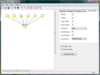
Screenshots: to automatically display graphs or flow charts following aesthetic rules. ... Read more Show more results from this product
Screenshots: Screenshot showing an orthogonal layout in an form containing AddFlow with OFlow. ... Read more
Screenshots: You can first create your nodes and links inside AddFlow.NET, using the AddFlow API, giving each node a random or a (0,0) position. Then you call the layout method of the graph layout control of your choice. This method will position the nodes and the links in a reasonable manner in the AddFlow ... Read more
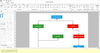
Screenshots: Develop Visio-like diagram-building applications, or simply create a diagram dynamically from ... Read more Show more results from this product
Screenshots: An array of WinForms controls including a diagramming component ... Read more

Screenshots: to the long-term behavior of a 3-dimensional dynamic system that exhibits chaotic flow and evolving without ever ... Read more
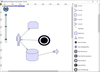
Screenshots: MindFusion.Diagramming for WPF Read more
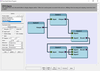
Screenshots: Use Decorated tables to display diagram entities. Tables have anchor points associated with each ... Read more Show more results from this product
Screenshots: Box-Objects can hold images, text or both. The boxes shown in the screenshot display icons representing network nodes. Hierarchical grouping is shown too. ... Read more
Screenshots: This traffic Diagram screenshot shows boxes containing metafile images. Boxes can be rotated ... Read more
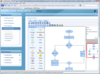
Screenshots: The Diagram Builder sample combines many features of Essential Diagram into a generic diagram ... Read more Show more results from this product
Screenshots: Diagram interactivity is achieved using a combination of client-side image maps, client-side ... Read more
Screenshots: The Highlight sample demonstrates mouse hover effects implemented in Essential Diagram. ... Read more