Official Supplier
As official and authorized distributors, we supply you with legitimate licenses directly from 200+ software publishers.
See all our Brands.

Screenshots: provide access to ReSharper functionality from its Dependency Graph. ... Read more Show more results from this product
Release Notes: tool windows, are now taken into account when running tests using the Run buttons in the toolbar. Only ... Read more
Release Notes: 2022.3.3 Updated Mar 22, 2023 Fixes Resolved the issue preventing ReSharper from being installed in Visual Studio versions 11, 12, or 14 when no other versions of Visual Studio are installed on the computer. 2022.3.2 Updated Jan 27, 2023 Features You can now more precisely adjust which Microsoft ... Read more
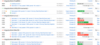
Release Notes: or on a specific text pattern occurrence in the build log. Branch graphs on change log- Provide clean and accurate ... Read more Show more results from this product
Release Notes: On copying build step, generate step ID based on existing one. Typo in "Add Custom Chart" ... Read more
Release Notes: such as issue trackers, custom charts, or shared resources. Sakura UI- Added two views from the classic UI ... Read more
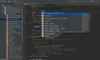
Release Notes: within a designated branch. the orientation of the toolbar has also been adjusted, positioning ... Read more Show more results from this product
Release Notes: dataframe and select Show Chart, and your IDE will do all the hard work. Choose the most suitable chart ... Read more
Release Notes: on any widget, select Add to Main Toolbar, and explore the available options. Data Science Option ... improvements The customization options for the new UI's main toolbar have been expanded. Right-click ... Read more
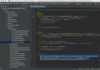
Release Notes: Fixed the issue causing erratic screen scaling on Linux. The Project Errors tab in the Problems tool window no longer erroneously continues to display issues that have already been resolved. The Select None button in the Generate Constructor dialog is responsive again and works as expected. Fixed ... Read more Show more results from this product
Release Notes: toolbar. Out-of-the-box Kubernetes development experience- This release bundles the Kubernetes plugin, ... Floating toolbar with editing actions- Introduced a floating toolbar that appears next to selected code ... feature with a JetBrains AI Service subscription. User experience Option to hide the main toolbar ... Read more
Release Notes: icon added to the Run tool window's toolbar. Support for OpenRewrite- This release integrates ... to a file within a designated branch. The orientation of the toolbar has also been adjusted, positioning ... the frames accordingly. To reveal the list, use the Filter icon in the toolbar or call the context menu ... Read more
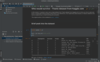
Release Notes: the graphs directly in DataSpell. Navigation has also become even easier- just click on the nodes in the DAG. ... Read more Show more results from this product
Release Notes: engage in further analysis by continuing the conversation. UI and navigation Hide main toolbar- Added ... To declutter your workspace and remove the toolbar, select Appearance and uncheck the Toolbar option. Improved ... To streamline your data analysis workflow, a new easy graph builder has been introduced. This new feature ... Read more
Release Notes: was then added using an action on the toolbar, pasted text incorrectly appeared in the first cell, instead ... has a simplified main toolbar, a new tool window layout, an updated icon set, new light and dark color ... Read more
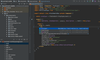
Release Notes: Key Highlights Sticky lines- This release includes sticky lines to help you navigate large files without losing context. This feature pins key structural elements like function or class declarations to the top of your editor as you scroll. You can customize the feature in Settings | Editor | ... Read more Show more results from this product
Release Notes: Layouts. Option to hide the main toolbar- Implemented an option to hide the main toolbar when using ... the IDE's default viewing mode. To hide the main toolbar, select View | Appearance from the main menu ... and uncheck the Toolbar option. Color-coded highlighting for editor tabs- To enhance your navigation ... Read more
Release Notes: with Astro. Fixed the issue with the main toolbar appearing only for the first open project, both on WSL ... Read more
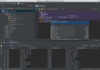
Release Notes: AI Assistant: option to attach schemas AI Assistant now allows you to improve the quality of generated SQL queries by attaching a database schema for context in the chat. For now, only table and column names are attached and there is a maximum limit of 50 tables. Context menu features in the editor ... Read more Show more results from this product
Release Notes: toolbar customization- Expanded customization options for the whole toolbar. You can now use a dropdown ... menu to quickly choose actions that you want to add to the other parts of this toolbar. Colored project ... for window headers, tooltips, and notification balloons. All the toolbar icons in DataGrip have been moved ... Read more
Release Notes: dumping to a DDL datasource. The search bar no longer hides the toolbar. [SQL Server] The condition ... Read more
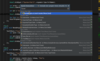
Release Notes: or debugging Godot tests from launchSettings.json. Added a Start Godot Editor button to the main toolbar, ... Read more Show more results from this product
Release Notes: the URL path more quickly. UX/UI Resume button for debugging- The Run button in the main toolbar has been ... large, complex projects. Option to hide the main toolbar in the default viewing mode- Added an option ... to hide the main toolbar when using the IDE's default viewing mode, just like in the old UI. Speed ... Read more
Release Notes: appear horizontally over the toolbar. Pinned run configurations in the Run widget [New UI]- To make ... for the new UI's main toolbar. You can now use a dropdown menu to quickly choose actions that you want ... to add to the toolbar. Light theme with light header [New UI]- The Light theme has been refined ... Read more
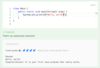
Release Notes: Graphs: basic terminology, Best, average, and worst cases, Data structures. System administration ... Read more Show more results from this product
Release Notes: project's history. Your task is to create tags to mark important points. Topics: Java: Graph traversal: DFS ... Welcome to Kotlin Core track, and Variance. Ktor: Ktor Client: Engines. Android: Navigation graph ... Read more
Release Notes: the way, you will learn how to traverse graphs using BFS and DFS. Topic: Collision handling: probing. Java ... Read more
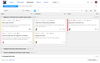
Release Notes: toolbar. No live update for the boards field. No history items and live issue update on applying commands. ... Show toolbar with fields instead of sidebar on new issue form on narrow screens. Articles editor tools ... Read more Show more results from this product
Release Notes: templates. No option to show hidden WYSIWYG editor toolbar. 'New issue' button on new issue page ... Read more
Release Notes: extend YouTrack with actions that can be applied as commands or accessed directly from the issue toolbar. ... Read more