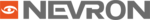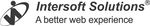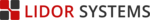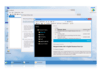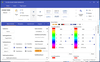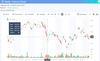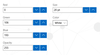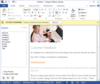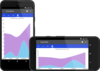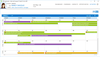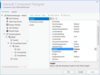Visual C++ 2010 (Tools & Libraries)
Microsoft Visual C++ 2010 (MS Visual C++ 2010) allows Visual C++ 2010 programmers to rapidly create Windows applications for their end users. Visual C++ 2010 developers can extend the standard functionality available inside the Visual C++ 2010 IDE with a variety of Visual C++ 2010 add-ins and Visual C++ 2010 tools. The extensibility of Visual C++ 2010 is one of the main reasons it has proved to be popular with developers, as Visual C++ 2010 software engineers can find Visual C++ 2010 downloads from other companies or other VC++ developers to act as a Visual C++ 2010 extension to their Visual C++ 2010 IDE or Visual C++ 2010 app.
The versatility of Visual C++ 2010 also extends to various forms of Visual C++ 2010 software components. Visual C++ 2010 controls can be used to create feature rich Visual C++ 2010 user interfaces on forms and Web pages inside Visual C++ 2010 apps. These Visual C++ 2010 UI controls are augmented by non-visual Visual C++ 2010 components or Visual C++ 2010 libraries or Visual C++ 2010 Class libraries that can help a developer add many hidden features in Visual C++ 2010 applications running in the background. These non-visual components are most commonly available as a Visual C++ 2010 library or Visual C++ 2010 Class library.
An example of a visible Visual C++ 2010 control is BCGControlBar Professional, a Visual C++ 2010 Class Library that allows you to create an MS Office Ribbon style or look and feel to your latest Visual C++ 2010 project UI. A non-visible Visual C++ 2010 Class Library component example is a Visual C++ 2010 compatible product call IP*Works! C++ Edition that allows you to send emails via SMTP and POP or to transfer files reliably using HTTP or FTP Internet protocols from within your Visual C++ 2010 program.
The Visual C++ 2010 software products listed in this Visual C++ 2010 product gallery will allow you to save a lot of time and effort in creating your new Visual C++ 2010 app. Whether you are looking for a Visual C++ 2010 plug-in or Visual C++ 2010 utility, or you are looking for a Visual C++ 2010 control or a Visual C++ 2010 component, you will be able to find a wide variety of Visual C++ 2010 tools to help you finish your project faster.
We also have other Visual C++ product galleries for: Visual C++ 2008, Visual C++ 2005, Visual C++ .NET and Visual C++ compatible products.