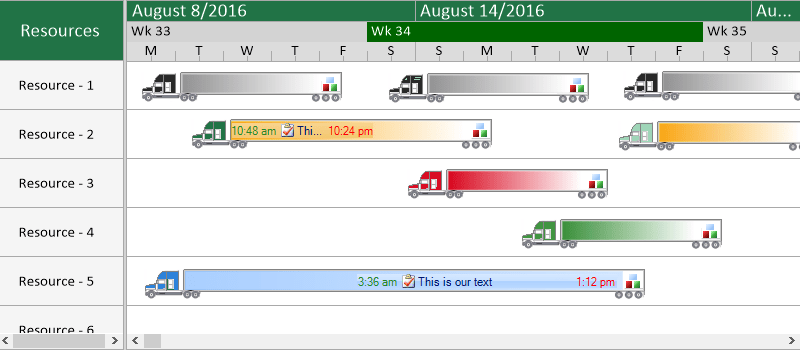Lanzamientos de Solutions Schedule for .NET
Released: Feb 7, 2023
Actualizaciones en v9.0
Características
- You can now create a Schedule image in PNG format.
- Schedule corner color.
- Scroll Bar has the following new updates:
- Event update.
- Horizontal user drawn (Enterprise Edition only).
- Horizontal Toggle - show/block/hide.
- Vertical - show/block/hide.
- Vertical user drawn block display (Enterprise Edition only).
- Time Bar has the following new updates:
- Image priority.
- Link line thickness.
- Right mouse select.
- User drawn link line assign new location.
- Resource List Date/Time - First and last...
Released: Jun 11, 2019
Actualizaciones en v8.0
Características
- Individual Time Distance Values - for each Schedule Object contained in an instance of dbiSchedule.dll - note the date and time distance for each schedule object in this single instance of Solutions Schedule .NET (Enterprise).
- UserDrawn Custom Areas - UserDrawn attributes of Solutions Schedule .NET (Enterprise) extend a developer's ability to display specifics of a schedule and/or highlight important aspects of a schedule, including reserved time or dead zones ideal for cross...
Released: Aug 12, 2016
Actualizaciones en v7.0
Características
- Set View - allows the developer to set the Schedule View programmatically per Schedule Object.
- Link Lines - Dash Pattern and Dash Style.
- Link Lines - User Drawn (Only available in the Enterprise Edition).
- MoveTimeBarStart / MoveTimeBarEnd Methods - TimeBar time spans are maintained during a horizontal or vertical move.
- Vertical Offset Custom Areas - Enhanced customer presentation areas (color bars) with vertical offsets.
- Watermark - Text Only.
- Watermark - User Drawn (Only...
Released: Sep 15, 2014
Updates in this release
Updates in v6.0
- Support for resource list in-line editing.
- Support for third party editing controls.
- Added Drag and Drop sorting for List Items within Parent Nodes.
- Added user drawn resource List Items.
- New user drawn time line ruler features.
- Support for side by side Schedule Objects.
- Drag and Drop between side by side Schedule Objects.
Released: Dec 20, 2011
Updates in this release
Updates in v5.0
- Guideline Positions - Position guidelines in the schedule area.
- Ruler Selection - Highlighting the time of a selected Time Bar in the time scale ruler.
- Schedule Document - New method that returns the Print Document object for the schedule.
- Edit Mode Toolbar - Displays a Toolbar with available Edit Modes at a specified location.
- Current Time Offset - Allow the presentation of different time zones.
- Day Month Offset - Allows developers to change the starting day of the week for the...
Released: Dec 20, 2010
Updates in this release
Updates in v4.0
- Hit Test Methods, [TimeBarsAt]
- Major TimeLine, display vertical line at 'major' time intervals
- Guide Line Dash Patterns
- Guide Line Widths [global and unique]
- Line Arrow TimeBar Indicators
- More TimeBars Functionality*
- TimeBarsBeforeSchedule Method
- TimeBarsAfterSchedule Method
- Schedule Notes*
- Time Bar Mouse Enter Event
- Time Bar Mouse Leave Event
- Time Bar Restrictions - Advanced
- allow horizontal time bar move
- allow new time bars
- allow resizing of time bars
- Extended ItemMouseOver...
Released: Jul 9, 2010
Updates in this release
Updates in V3.1
- Compiled and Licensed to AnyCPU
- Windows 7 certified
- Default design settings for: line item alternating color, scheduling area line color, header color, ruler - alignment, formatting and fill types, timeline color
- Vista Blue Styles
- Snap to Grid - enhanced
- Snap To Divisions - impose finite TimeBar placement on the gantt schedule. Set pre-defined snap-to Time Division behavior for TimeBars on a schedule
- TimeBar Shadows – add greater definition for TimeBar elements
- Custom Edit...
Released: Nov 17, 2009
Updates in this release
Updates in V3.1
- Compiled and Licensed to AnyCPU
- Windows 7 certified
- Default design settings for : line item alternating color, scheduling area line color, header color, ruler - alignment, formatting and fill types, timeline color
- Vista Blue Styles
- Snap to Grid - Enhanced
- Snap To Divisions - impose finite TimeBar placement on the gantt schedule. Set pre-defined snap-to Time Division behaviour for TimeBars on a schedule
- TimeBar Shadows – add greater definition for TimeBar elements
- Custom Edit...