Link to Document Column
An easy and intuitive way to download files directly from SharePoint Columns.
Published by ArtfulBits
Distributed by ComponentSource since 2011
Prices from: $ 294.00 Version: 2.05 Updated: Dec 13, 2016
Link to Document Column allows you to reference files and folders placed in a SharePoint Document Library and provides an easy and intuitive way to download them directly from the column. Use this column to provide an interface that allows users to browse to an object instead of typing a URL.

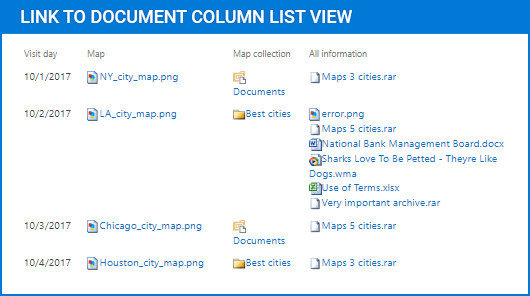
Link to Document Column Features
Live Chat with our ArtfulBits licensing specialists now.