SharePoint Image Maps
Create interactive images with clickable regions in SharePoint.
Published by APPS 365
Distributed by ComponentSource since 2013
Prices from: $ 1,245.02 Version: 8.0.0.0 Updated: Mar 28, 2022
SharePoint Image Maps helps you create interactive images from within SharePoint. An image map is one image with multiple 'clickable' hotspots. An image like this with clickable regions, can replace the need for custom page layout design and several text links or buttons on a SharePoint page, making the page look sharper and offering visitors a more intuitive user interface.

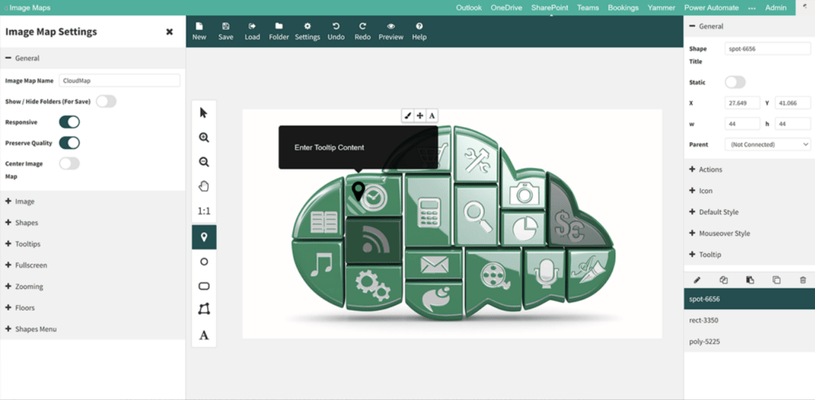
SharePoint Image Maps Features
Live Chat with our APPS 365 licensing specialists now.