공식 공급 업체
200 이상의 소프트웨어 개발처와 판매 계약을 맺은 공인 디스트리뷰터로서 합법적인 라이선스를 제공합니다.
모든 브랜드 보기.
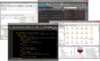
릴리스 노트: and edit files from all your cloud storage services. Application scripting additions: Added new document ... 더 읽기 본 제품에 관한 더 많은 결과 보기
릴리스 노트: Macro edit/create and settings UI update: Consolidates global macro settings into a single ... "Macro settings" dialog. Improved edit/create macro dialogs. Individual macro settings now exposed ... in edit/create dialogs. Proof of concept plugin framework: Plugin: Code surround. Plugin: SQL formatter. Plugin: ... 더 읽기
릴리스 노트: Improved detection and highlighting of URLs in source files. Enhanced large file mode: Move all large file settings to a common location. Easily customize large file optimizations. Enable/disable line numbers, code folding, Intellitips and more. Added new 'Replace once' functionality to ... 더 읽기
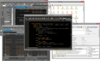
릴리스 노트: and edit files from all your cloud storage services. Application scripting additions: Added new document ... 더 읽기 본 제품에 관한 더 많은 결과 보기
릴리스 노트: Macro edit/create and settings UI update: Consolidates global macro settings into a single ... "Macro settings" dialog. Improved edit/create macro dialogs. Individual macro settings now exposed ... in edit/create dialogs. Proof of concept plugin framework: Plugin: Code surround. Plugin: SQL formatter. Plugin: ... 더 읽기
릴리스 노트: Improved detection and highlighting of URLs in source files. Enhanced large file mode: Move all large file settings to a common location. Easily customize large file optimizations. Enable/disable line numbers, code folding, Intellitips and more. Added new 'Replace once' functionality to ... 더 읽기
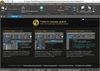
릴리스 노트: editing / drag 'n drop Quick column mode Hide / show lines and code folding Folding for block ... 더 읽기 본 제품에 관한 더 많은 결과 보기
릴리스 노트: and edit files from all your cloud storage services. Application scripting additions: Added new document ... 더 읽기
릴리스 노트: Macro edit/create and settings UI update: Consolidates global macro settings into a single ... "Macro settings" dialog. Improved edit/create macro dialogs. Individual macro settings now exposed ... in edit/create dialogs. Proof of concept plugin framework: Plugin: Code surround. Plugin: SQL formatter. Plugin: ... 더 읽기
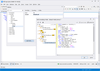
스크린샷: 0 ... 더 읽기 본 제품에 관한 더 많은 결과 보기
릴리스 노트: Fixed errors that occurred during query editing. Fixed a MySQL server connection error ... that occurred when using the SSL Cipher List parameter. Fixed the issue that prevented table editing for queries ... a connection to the server while editing script parameters in the SQL Document. Fixed the Lost connection ... 더 읽기
릴리스 노트: Fixed an issue editing string values in the Data Editor. Resolved a crash when attempting to save ... 더 읽기
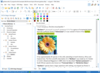
릴리스 노트: Master Files Contextual Editing- WSDL validation, editing, refactoring and component search operations ... you edit a document in Text mode, the Content Completion Assistant is able to propose local file paths ... when editing URI attribute values. Improved Outline View Filtering Options- A new option is available ... 더 읽기 본 제품에 관한 더 많은 결과 보기
릴리스 노트: Updates in V15.2 Improved support for developing Schematron and XML Schemas. Support for working with modules in Eclipse. Intelligent content completion and paste functionality. New CSS 3 and CSS 4 features help create interactive and user friendly interfaces. DITA 1.3 support. ... 더 읽기
릴리스 노트: Updates in V13 Referred Content Quick Editing- A new "Edit Reference" action, available ... from the contextual menu, allows you to edit referred content by opening the target file containing ... for fold management are also available in the Author editing mode when right clicking a fold triangle. Many ... 더 읽기
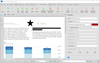
스크린샷: 0 ... 더 읽기 본 제품에 관한 더 많은 결과 보기
스크린샷: 0 ... 더 읽기
스크린샷: 0 ... 더 읽기
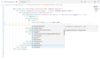
스크린샷: Intellisense for all Xamarin.Forms controls along with CLR type description. 0 ... 더 읽기 본 제품에 관한 더 많은 결과 보기
릴리스 노트: A simple dropdown with the ability to search and choose. AtomChips- Multiple list items, editable ... 더 읽기
기능: excellent code completion. Web Atoms support libraries include various intellisense helpers. Editing ... 더 읽기
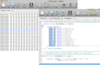
설명: UtraEdit for Mac offers a myriad of tools that make it ideal for anything from basic text editing ... application designed to provide a feature-rich editing experience with a truly Mac OSX native look and feel, ... Client Open, edit, and save your remote files from FTP/SFTP servers with UltraEdit's integrated FTP ... 더 읽기 본 제품에 관한 더 많은 결과 보기
호환성: Operating System for Deployment MacOS 10.7 MacOS 10.6 MacOS 10.5 Product Type Application Language English UltraEdit for Mac runs on all OSX systems 10.5 and later (Leopard, Snow Leopard, Lion, and Mountain Lion), with support for Intel-based processors only ... 더 읽기
가격: UltraEdit for Mac Prices 더 읽기
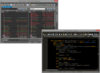
설명: File editing and file comparison bundle. The UltraEdit/UltraCompare Bundle work seamlessly ... text editing and large file handling, minimum RAM used even for multi-megabyte files Multiline find ... or user-created editing environments that remember the state of all of UltraEdit's dockable windows, toolbars ... 더 읽기 본 제품에 관한 더 많은 결과 보기
릴리스 노트: UltraEdit gets ultra fast file sorting. Updates in UltraEdit v23.20 Brace auto-completion: Brace pairs defined in wordfile are auto-closed when opening brace is typed. If no braces in wordfile, or if file is not syntax highlighted, "()", "{}", and "[]" are used as ... 더 읽기
릴리스 노트: with edit window minimize, restore, and close controls Addressed issue with stopping macro recording ... 더 읽기
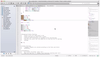
스크린샷: Select multiple positions in the editor, so that changes made at one position will be reflected in all selected positions. ... 더 읽기 본 제품에 관한 더 많은 결과 보기
기능: Jump to definitions variables, classes, etc. DOM Viewer: Inspect and edit DOM tree of XML and HTML ... 더 읽기
기능: Code Collaboration: Edit a document with multiple users simultaneously, no matter where they are. ... 더 읽기