Official Supplier
As official and authorized distributors, we supply you with legitimate licenses directly from 200+ software publishers.
See all our Brands.
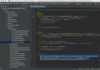
Release Notes: Fixed the issue causing erratic screen scaling on Linux. The Project Errors tab in the Problems tool window no longer erroneously continues to display issues that have already been resolved. The Select None button in the Generate Constructor dialog is responsive again and works as expected. Fixed ... Read more Show more results from this product
Release Notes: and Heap Memory charts available while profiling- Upgraded the IntelliJ Profiler, making it easier ... to collect snapshots. Now, when you start profiling, the CPU and Heap Memory live charts appear side by side ... Kotlin inline functions are now shown along with others in the Flame Graph, the Call Tree, and the Method ... Read more
Release Notes: Key Highlights AI Assistant is out of preview [General Availability]- JetBrains AI Assistant is now generally available with a number of new and improved features to increase your productivity in JetBrains IDEs. The latest updates include enhanced code generation directly within the editor, context ... Read more
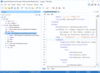
Release Notes: History graph associated with the head of the current branch is now painted differently to make it easier ... Read more Show more results from this product
Release Notes: to the Git Client add-on: The History view now includes a new revision graph that helps you to understand how ... Read more
Release Notes: shortcuts using the "Alt Graph" key (the "Alt" key found on the right side ... Read more
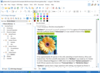
Release Notes: The commit dot in the Git History graph associated with the head of the current branch is now painted ... Read more Show more results from this product
Release Notes: to the Git Client add-on: The History view now includes a new revision graph that helps you to understand how ... Read more
Release Notes: shortcuts using the "Alt Graph" key (the "Alt" key found on the right side ... Read more
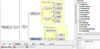
Release Notes: of charts are available: 2D & 3D pie charts, 2D & 3D bar charts, category line graphs, value line ... graphs and gauge charts. You can create up to nine different charts on the available tabs in the Output ... Updates in XMLSpy 2011 Chart creation (Enterprise only) Chart creation in XMLSpy 2011 brings ... Read more Show more results from this product
Release Notes: Adds new JSON Grid Editor. Revolutionary new JSON Grid Editor. Chart creation from JSON data. JSON ... Read more
Release Notes: Enhancements to chart creation functionality Sorting of elements and types in schema view Refactoring support ... Read more
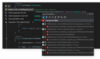
Release Notes: the Timeline Graph unroll in real time. It lets you analyze allocated objects and the allocation call tree ... Read more Show more results from this product
Release Notes: process from the Run menu. You can also watch the Timeline Graph unroll in real time. Select an interval ... to a running process from the Run menu. Watch the Timeline Graph unfold in real-time by selecting an interval ... Read more
Release Notes: reworked the algorithm behind the dominators tree (the object retention graph). Even if an object set ... Read more

Screenshots: provide access to ReSharper functionality from its Dependency Graph. ... Read more Show more results from this product
Release Notes: 2022.3.3 Updated Mar 22, 2023 Fixes Resolved the issue preventing ReSharper from being installed in Visual Studio versions 11, 12, or 14 when no other versions of Visual Studio are installed on the computer. 2022.3.2 Updated Jan 27, 2023 Features You can now more precisely adjust which Microsoft ... Read more
Release Notes: is used to draw the graph has been updated to the latest version. This new yFiles version, in addition ... to our optimizations, significantly improves the performance of drawing the resulting graph. Now ... it is possible to export the resulting graph to new formats: GraphML file format for further analysis in external ... Read more
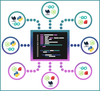
Release Notes: The ActiveState Platform is regularly updated with new, patched and versioned packages and languages. Added the latest versions of the following: Python 3.10.11. Python 3.11.3. GraphQL-server v3.0.0b. Pygame v2.4.0. Arcade (pyarcade) 2.6.7. Pygit2 v1.12.0. Perl 5.36.1. Pod-parser v1.66. Win32 ... Read more
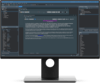
Release Notes: predefined symbol to all LLVM-based Delphi compilers. Delphi Exporting the uses Graph in a GraphViz file ... that generates a unit dependency graph in a.gv GraphViz file, which can be later processed by various tools ... Read more Show more results from this product
Description: Build single-source multi-platform native apps with powerful visual design features. Delphi helps you build and update data-rich, hyper connected, visually engaging applications for Windows, Mac, Mobile, IoT and Linux using Object Pascal. Delphi Enterprise is suited for development teams building ... Read more
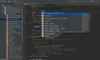
Release Notes: Hugging Face: Quick documentation preview for models and datasets You can now get all the information about any Hugging Face models or datasets you're working with right inside PyCharm. Hover over a dataset or model name to view its description in a popup, or press F1 to open the Documentation ... Read more Show more results from this product
Release Notes: dataframe and select Show Chart, and your IDE will do all the hard work. Choose the most suitable chart ... Read more
Release Notes: Key Updates Updates to Django support New live templates for Django forms and models- New live templates will let you insert common code constructs for Django views, forms, and models (including admin) by typing short abbreviations. The list of live templates that can be used to quickly create ... Read more
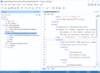
Release Notes: History graph associated with the head of the current branch is now painted differently to make it easier ... Read more Show more results from this product
Release Notes: to the Git Client add-on: The History view now includes a new revision graph that helps you to understand how ... Read more
Release Notes: shortcuts using the "Alt Graph" key (the "Alt" key found on the right side ... Read more