Official Supplier
As official and authorized distributors, we supply you with legitimate licenses directly from 200+ software publishers.
See all our Brands.
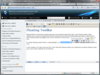
Screenshots: WebTextEditor includes a word-style translucent floating toolbar so access to frequent commands ... Read more Show more results from this product
Screenshots: WebTextEditor includes an intuitive media uploader with real-time progress bar. ... Read more
Screenshots: WebTextEditor provides a built-in Vista-style context menu interface which provides users with quick access over contextual commands. Frequently used commands such as cut, copy, paste are available. ... Read more
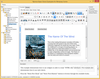
Screenshots: Screenshot of NOV Rich Text Editor Read more Show more results from this product
Screenshots: Screenshot of NOV Rich Text Editor Read more
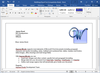
Screenshots: merge function in Microsoft Word. ... Read more Show more results from this product
Screenshots: You can populate a table in a document with information from a database, including images stored in BLOB fields. ... Read more
Screenshots: You can open existing documents and insert a watermark image. ... Read more
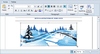
Screenshots: Display and edit formatted text as HTML and RTF documents with RichTextBox for WPF. ... Read more Show more results from this product
Screenshots: Change the appearance of Grid for WPF with multiple built-in data views, including unique carousel and card views as well as more traditional tabular horizontal and vertical grid view, or optionally, create your own custom data view. ... Read more
Screenshots: Customize the appearance of your grid application with built-in Microsoft Office 2007, Windows Vista, and Microsoft Office 2003 themes, or create your own theme based on the included themes ... Read more
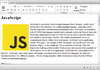
Screenshots: Editor for ASP.NET Web Forms allows even non-technical users to author and manage HTML content on any Web page. ... Read more Show more results from this product
Screenshots: Create Adobe PDF documents from your web applications using PDF for ASP.NET Web Forms. ... Read more
Screenshots: Your Excel data is just a simple command away from any of your.NET apps with Excel for ASP.NET Web Forms. ... Read more
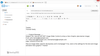
Screenshots: HTML Mail Client Read more Show more results from this product
Screenshots: HTML Editor Tables Read more
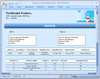
Screenshots: Dynamicaly create professional sales invoices using the mail-merge feature. ... Read more Show more results from this product
Screenshots: Create templates with markers that define how to pull data from database and create repeating rows as shown above. ... Read more
Screenshots: Use the mail-merge feature to print multiples envelops on demand. ... Read more
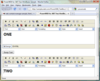
Screenshots: You can use multiple HtmlBox components on a form. When multiple instances are used, they all share the same JavaScript code and HTML elements (such as dialogs) to minimize the download size. ... Read more Show more results from this product
Screenshots: You can create a highly-customized editor, including custom button actions, custom dialogs, custom menus, and custom styles. ... Read more
Screenshots: You can use the component to create HTML-enhanced news items to a "Latest News" section of a website. ... Read more

Screenshots: Screenshot of ComponentOne Studio for Windows Phone Read more Show more results from this product
Screenshots: Screenshot of ComponentOne Studio for Windows Phone Read more
Screenshots: Screenshot of ComponentOne Studio for Windows Phone Read more

Screenshots: Visually navigate through album items in a three-dimensional, animated graphical UI with ComponentOne CoverFlow for iPhone. Browse the Cover Flow using the on-screen scrollbar or by sliding your finger across the touch screen. ... Read more Show more results from this product
Screenshots: Launching and discovering new apps is simple and fun with ComponentOne LaunchPad™ for iPhone. The familiar UI allows for multiple pages of navigation and contains several elements, such as a content page with a page indicator, toolbar, and launch pad items. ... Read more
Screenshots: You can pick your data, and have fun doing it! ComponentOne PickerView™ for iPhone shows one or more sets of values using a spinning-wheel or slot-machine motif. You just rotate the wheels until a row of values is aligned with a selection indicator to select your value. ... Read more