Proveedor oficial
Como distribuidores oficiales y autorizados, le suministramos licencias legítimas directamente de más de 200 editores de software.
Ver todas nuestras marcas.
dotTrace Performance profiles the performance of .NET applications, ASP.NET applications running on Internet Information Server and Windows services. You can compare any two performance snapshots of the same application with dotTrace. dotTrace program interface features effective navigation, easy filtering and smart search options. dotTrace also features source preview.
JetBrains is a technology-leading software development firm specializing in the creation of intelligent, productivity-enhancing software. The company is widely known for its innovative, award-winning Java integrated development environment, IntelliJ IDEA, ReSharper developer productivity extension and dotTrace profiler for .NET developers, TeamCity - a continuous integration and build management environment, RubyMine - a Ruby and Rails IDE and others. JetBrains maintains its headquarters in Prague, Czech Republic, with its R&D labs located in St. Petersburg, Russia and Boston, Massachusetts.
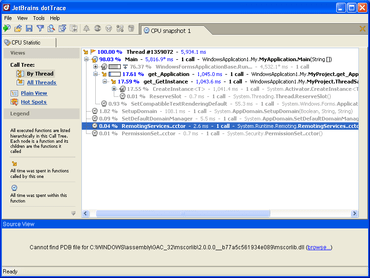
A profiling solution for profiling the performance of your .NET applications.
Chatee en vivo ahora mismo con nuestros especialistas en licencias de JetBrains.