Proveedor oficial
Como distribuidores oficiales y autorizados, le suministramos licencias legítimas directamente de más de 200 editores de software.
Ver todas nuestras marcas.
DevExpress VCL Subscription includes components for data entry, charting, data analysis, navigation, layout, grids, scheduling, styling, reporting, printing and planning. The subscription includes full source code plus a 12 month period where all new product releases are delivered automatically. Developer Express VCL Subscription includes current and new products, product upgrades (major and minor) and access to all betas in active development. In addition, when you subscribe to Developer Express VCL Subscription, all your support inquiries will be given top priority.
DevExpress (Developer Express) is a software development company based in the United States. It produces coding assistance tools and components for Delphi, C++ Builder and Microsoft Visual Studio developers. The major part of its product line is VCL, .NET WinForms and ASP.NET components that replicate the UI of Microsoft Windows and Microsoft Office applications. Developer Express has won many industry awards for its products.
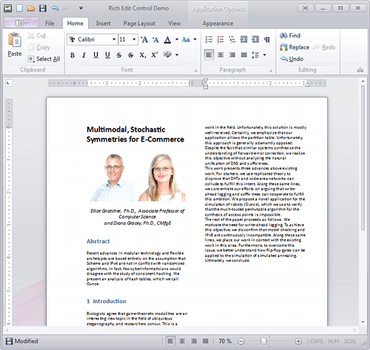
Todos los productos VCL de Developer Express en un solo paquete.
Chatee en vivo ahora mismo con nuestros especialistas en licencias de DevExpress.