Proveedor oficial
Como distribuidores oficiales y autorizados, le suministramos licencias legítimas directamente de más de 200 editores de software.
Ver todas nuestras marcas.
Infragistics WPF includes more than 100 controls for application development. It includes business and financial analytics, data grids, Touch UI, Office Ribbons, OneNote-inspired radial menus, pivot grids, charts and scheduling features.
Infragistics products are used by over a million developers to create Enterprise-ready, user interface toolsets that deliver high-performance applications for Web, Windows and mobile platforms. They have achieved global reach in nearly every Fortune 2000 company. Infragistics helps developers build and style user interfaces for Windows Forms, ASP.NET, WPF, Silverlight, iOS, JQuery and HTML5 applications. They also offer user interface test tools, support, training and consulting services.
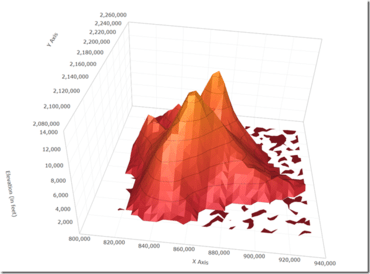
Domine el desarrollo de empresa con velocidad, escalabilidad, soporte táctil, todo ello en estos controles WPF.
Chatee en vivo ahora mismo con nuestros especialistas en licencias de Infragistics.