Proveedor oficial
Como distribuidores oficiales y autorizados, le suministramos licencias legítimas directamente de más de 200 editores de software.
Ver todas nuestras marcas.
XtraEditors Library
XtraPrinting Library
XtraReports Suite
XtraSpreadsheet
All WinForms Controls
XtraBars Suite
XtraCharts Suite
XtraDiagram
XtraEditors Library
XtraGauges Suite
XtraGrid Suite
XtraLayout Suite
XtraMap
XtraNavBar
XtraPivotGrid Suite
XtraPrinting Library
XtraReports Suite
XtraRichEdit
XtraScheduler Suite
XtraSpellChecker
XtraSpreadsheet
XtraTreeList Suite
XtraVerticalGrid Suite
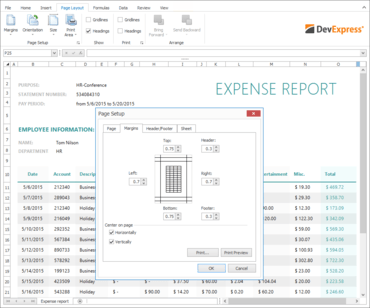
Todas las suites de componentes y bibliotecas de WinForms producidas por DevExpress en un solo paquete.
Chatee en vivo ahora mismo con nuestros especialistas en licencias de DevExpress.