Proveedor oficial
Como distribuidores oficiales y autorizados, le suministramos licencias legítimas directamente de más de 200 editores de software.
Ver todas nuestras marcas.
Wijmo Supports Angular 9 and the Ivy Compiler
FlexGrid Enhancements
MultiRow Enhancements
FlexChart Enhancements
CollectionView Filters
Improved Typings
Other Enhancements
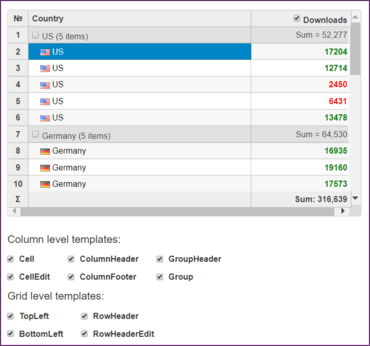
Componentes de interfaz de usuario de JavaScript de alto rendimiento para aplicaciones empresariales.
Chatee en vivo ahora mismo con nuestros especialistas en licencias de MESCIUS (formerly GrapeCity).