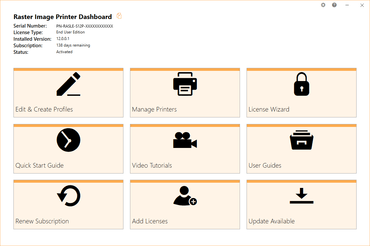Añade un nuevo panel y mejora la representación del controlador para crear texto más claro en las imágenes de salida.
Enero 13, 2021
Nueva versión
Características
- Updated to have a new, modern interface with a new Dashboard application serving as the main hub for easy access to conversion settings, printer management and licensing, as well as links to videos, tutorials and other help resources.
- Conversion settings are now set using profiles, which are created and edited using the Profile Manager application. This new concept allows for improvements to existing features, the addition of new ones, and maintains the output settings available in earlier versions.
- Driver rendering improvements to create clearer text in output images such as TIFF.
- Added the ability to create searchable (vector) and non-searchable PDF files.
- Added optional image downsampling for images embedded into vector PDFs.
- Updated PDF security options to include 128-bit AES and 256-bit AES encryption and changed document permission settings to offer the standard four PDF permission types.
- Added font embedding, initial page view and viewer layout options when creating PDF files.
- Create multiple conversion profiles for your daily tasks and easily switch between them to create the files you need. Conversion profiles can also be exported and imported for easy sharing between colleagues.
- Conversion profiles include an enhanced filename creator, making it easier to customize the filenames and create customized file naming output scenarios.
- The new stamping feature allows images and text to be placed anywhere on the page, as well as adding page numbering and date/time strings to your output pages.
- Page editing and resizing features now include adding borders and adjusting page brightness using an intensity range.
- Run Commands have been simplified and several common run tasks are now included. Now the last parameter is always a path to a text file that contains a list of the file(s) created by the conversion process (one per row). This allows the user to easily operate on those files in any way they need.
- With the Dashboard’s Printer Management feature, users can copy, create, delete, rename and set the conversion profile for all instances of Raster Image Printer without having to work with the Devices and Printers menu.
- The Dashboard also allows you to save and restore your product settings, useful when you are moving or upgrading computers, or want to share your settings with a colleague.
- Script file automation and the PNSrv12 COM object has been simplified and brought in line with the driver changes for version 12. Automation configuration using the new conversion profiles is now simpler than previous versions.
Raster Image Printer Dashboard
Convierta a JPEG, TIFF, PDF y otros formatos desde cualquier documento o producto de Windows.
¿Alguna pregunta?
Chatee en vivo ahora mismo con nuestros especialistas en licencias de PEERNET.

Distribuidor oficial desde 2004