Proveedor oficial
Como distribuidores oficiales y autorizados, le suministramos licencias legítimas directamente de más de 200 editores de software.
Ver todas nuestras marcas.
The DevOps Automation feature
Connectivity
Code Completion
Code Refactoring
Code Navigation
Code Execution
SQL Formatter
Data Editor
Data Export/Import
Schema Compare
Data Compare
Data Generator
Documenter
Other improvements
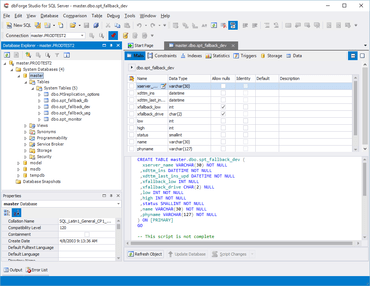
IDE de SQL Server para desarrollo eficiente de bases de datos.
Chatee en vivo ahora mismo con nuestros especialistas en licencias de Devart.