Proveedor oficial
Como distribuidores oficiales y autorizados, le suministramos licencias legítimas directamente de más de 200 editores de software.
Ver todas nuestras marcas.
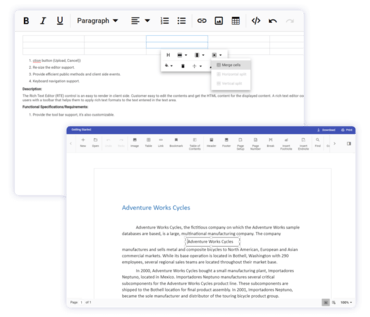
Una completa biblioteca de interfaz de usuario para JavaScript.
Chatee en vivo ahora mismo con nuestros especialistas en licencias de Syncfusion.