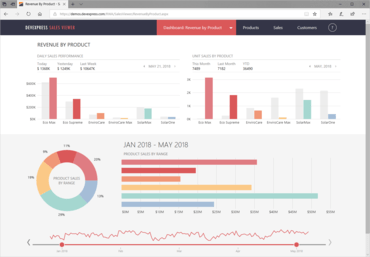Mejora los controles Visual Studio Report Designer, DataEditors y GridView.
Diciembre 14, 2021
Nueva versión
Correcciones
Microsoft ASP.NET Bootstrap
- Bootstrap CardView
- Card View - The required mark (*) is not displayed within captions of the Edit Form editors if the ValidationSettings.RequiredField.IsRequired option is enabled.
- Bootstrap Data Editors
- ComboBox for Bootstrap - The 'Multiple controls with the same ID 'B0' were found..' error occurs when BootstrapEditButton is defined for a combo box.
- List Box - There is no capability to navigate through the Select check boxes in Accessibility mode if the ListBox items are filtered.
- Bootstrap GridView
- BootstrapGridView - Validation errors are incorrectly shown for comboboxes located in the Auto Filter row.
- Bootstrap Navigation, Layout & Multi-Purpose Controls
- FileManager for Bootstrap - "A primary key field specified via the KeyFieldName property is not found" error occurs if a file is downloaded.
- Ribbon for Bootstrap - Enabling SaveStateToCookies does not properly save/load the Ribbon state.
- Bootstrap Rich Text Editor
- RichEdit - Multilevel numbered lists are not created properly.
- Bootstrap Scheduler
- Scheduler for Bootstrap - Custom label colors are not applied to appointments.
Microsoft ASP.NET Core
- All ASP.NET Core products
- Microsoft Visual Studio Report Designer - The use of the StyleSheetPath property causes design-time exceptions.
- Basic types are not assignable to the type DeepPartial<any>.
- Filtering is incorrectly applied to a report when a "?parameter Is Null" filter condition is used with a MultiValue parameter.
- Reporting - CSS classes declared within the dx-analytics.common.css style affect the appearance settings of the Spreadsheet control for ASP.NET Core.
- Visual Studio 2019 Report Designer crashes when loading a report with JSON nullable fields.
- Visual Studio Report Designer - XRSubreport generates incorrect code in the "Designer.cs" file in Microsoft .NET 5 applications.
- Visual Studio Report Designer (.NET Core/.NET 5+) - Data types are serialized in code behind as RemoteClassStub.
- Visual Studio Report Designer (.NET Core/.NET 5+) stops working after the System.Drawing.Common package v6.0.0+ is added to the project.
- Web Report Designer - The XRSubreport.Tag property is not hidden.
- Web Report Designer's Filter Editor - The "Not IsNullOrEmpty" expression is visualized incorrectly.
- XRChart - Enabling the Pango drawing engine makes the axis labels disappear.
- XRChart - Series Point labels overlap the label box on Linux.
- XtraReport - XRChart axis labels are truncated on Linux (no word wrap).
- DevExtreme Charts & Gauges
- CircularGauge - The sub value indicator disappears when the offset option has a certain value.
- PivotGrid - Chart Integration - Value axis labels are incorrectly displayed after removing a data field in PivotGrid.
- DevExtreme DataGrid
- DataGrid displays gray boxes in the real-time update scenario under certain conditions.
- A focused row is changed during scrolling.
- A row becomes invisible after text selection if row dragging and column fixing are enabled.
- A toolbar menu is incorrectly displayed in the material theme if the menu contains dxButton and export buttons.
- A validation mark is not removed when a cell is clicked once if a new row is added, the isHighlighted option is enabled, and the startEditAction option is set to "dblClick".
- An edited cell gets focus after clicking another cell in Cell edit mode when showEditorAlways is set.
- An empty div element with the 5px padding is rendered in place of a hidden toolbar item.
- An unfocused row has a border on Apple iOS.
- Batch Edit - A wrong row can be marked for removal under certain conditions.
- Filter Row's editor loses focus after filtering in certain cases.
- Gray boxes are displayed after scrolling.
- It is not possible to navigate to the last page in a certain usage scenario.
- Links do not work in the command column button template in v.21.2.
- Selection CheckBoxes are always visible in material themes if showCheckBoxesMode is 'onClick'.
- Selection with "Shift" is not working when rowRenderingMode is set to 'virtual'.
- The 'E1059 - The following column names are not unique: "buttons"' error is thrown when a banded column's lookup option is updated and the command 'buttons' column is specified.
- The 'Export.texts.exportTo' option is ignored.
- The "TypeError: Cannot read properties of undefined (reading 'key')" error occurs on an attempt to add a new record if newRowPosition is 'pageTop' or 'pageBottom'.
- The component sends an unnecessary request to the server when trying to scroll over the last row.
- Virtual scrolling is slow when pageSize is 'All'.
- Virtual Scrolling performance is slow on scrolling if the grid contains a summary item.
- DataGrid displays gray boxes after reloading its data source when used in Drop Down.
- Labels are not rendered in the DataGrid editing form if labelMode is set to a 'floating' value.
- DevExtreme Diagram
- It's impossible to change the position of items in the mainToolbar.
- Diagram for Angular - The zoom level is lost after hiding a toolbar.
- DevExtreme Dialogs & Notifications
- SpeedDialAction - The 'W0001 - dxPrivateComponent0 - 'elementAttr' option is deprecated' warning appears in console in v21.2.
- DevExtreme Editors & Validation
- Button - SVG icons are not displayed.
- CheckBox - The undefined icon is too small when iconSize is set to a larger value in DataGrid.
- DateBox - applyValueMode="useButtons" does not work properly if the type is "datetime".
- DateBox - The onInput event handler is not executed if useMaskBehavior is true.
- DropDownButton - A dropdown is shown incorrectly when the control is moved to the bottom right position of the page.
- Popup - closeOnOutsideClick does not work when Diagram is in the Popup's Template.
- RadioGroup - All items are selected if items are fetched from the server.
- SelectBox - The component displays items on the first page as selected under certain conditions.
- TagBox - setting dataSource to 'null' causes an error.
- TagBox - The component sends extra requests when an item is selected after the second search.
- DevExtreme File Management
- File Uploader - A drop zone remains in an active state if a file was dropped outside the drop zone.
- DevExtreme Form
- An unnecessary semicolon is rendered for floating labels.
- Labels are invisible when labelMode is "static" or "floating" and form items are in tabs.
- TabPanel items go outside container boundaries.
- The labelMode option does not work when it is set at an editor level using the editorOptions.labelMode option.
- Form labels are removed from editors that do not have the labelMode option.
- DevExtreme Gantt
- Gantt for JavaScript - Changes in parent tasks are not applied to a data source in the TaskUpdated event if the autoUpdateParentTasks property is enabled.
- DevExtreme HtmlEditor
- HtmlEditor - The scrollbar hides the right border in Material themes.
- DevExtreme Project Templates and Wizards
- DevExtreme Scaffolders - "Non-abstract, non-.cctor method in an interface" error occurs in a certain scenario in Visual Studio 2022.
- The Update DevExtreme Resources dialog is not shown in Visual Studio 2022.
- Visual Studio 2022 DevExpress integration - The list of project templates is empty when Visual Studio is started for the first time after the installation is finished.
- DevExtreme Scheduler
- All-Day appointments are not rendered in MonthView if endDate is earlier than startDayHour.
- Appointments that end next week are incorrectly displayed in the workWeek view with intervalCount more than 1.
- It is not possible to increase the height of an appointment in a certain scenario.
- Multiple cells are highlighted as drop targets on moving an appointment from one component to another.
- The "TypeError: Cannot read properties of null (reading 'length')" error occurs after the update to v.21.2.3 if the recurrenceRule option is set to null or an empty string.
- The `Cannot read properties of undefined` error occurs on an attempt to visualize a recurring appointment that starts in 1942.
- The Current Time Indicator doesn't take into account a DST time shift on a day of the shift.
- Scheduler doesn't display a multi-day appointment on the last day in the "week" view if it ends on Sunday.
- DevExtreme TreeList
- The "Select All" check box is rendered in the wrong place if TreeList is located in a detail row of DataGrid.
- The Aria-level attribute starts from 0 instead of 1.
- Installation (.NET)
- Visual Studio 2022 DevExpress integration - The list of project templates is empty when Visual Studio is started for the first time after the installation is finished.
- Rich Text Editor for ASP.NET Core
- Incorrect cells are selected when using the Shift+Up shortcut.
- Protected ranges permissions are not applied to a document if the document is reloaded from an RTF format.
- "Failed to execute 'btoa' on the 'Window'" error occurs when using a non-Latin font.
- Numbering is continued if a new numbered list is inserted.
- The "reload" method incorrectly works when called for an image for the second time.
- The context menu shows items related to merge fields when the cursor is placed before the first symbol of a hyperlink.
- The RemoveByName method doesn't work for the "Format" tab.
Microsoft ASP.NET MVC
- All ASP.NET MVC products
- Basic types are not assignable to the type DeepPartial<any>.
- Cannot change the style's background color when it is set to LightGray.
- Documentation - The Default theme does not allow specifying a base color.
- Filtering is incorrectly applied to a report when a "?parameter Is Null" filter condition is used with a MultiValue parameter.
- Insert DevExpress MVC Extension - The controller is not found in a project after the project is built.
- Parameters Panel - Parameters from a nested sub report that is placed in another sub report are not displayed.
- Visual Studio 2019 Report Designer crashes when loading a report with JSON nullable fields.
- Web Report Designer - The XRSubreport.Tag property is not hidden.
- Web Report Designer's Filter Editor - The "Not IsNullOrEmpty" expression is visualized incorrectly.
- DevExtreme Charts & Gauges
- CircularGauge - The sub value indicator disappears when the offset option has a certain value.
- PivotGrid - Chart Integration - Value axis labels are incorrectly displayed after removing a data field in PivotGrid.
- DevExtreme DataGrid
- DataGrid displays gray boxes in the real-time update scenario under certain conditions.
- A focused row is changed during scrolling.
- A row becomes invisible after text selection if row dragging and column fixing are enabled.
- A toolbar menu is incorrectly displayed in the material theme if the menu contains dxButton and export buttons.
- A validation mark is not removed when a cell is clicked once if a new row is added, the isHighlighted option is enabled, and the startEditAction option is set to "dblClick".
- An edited cell gets focus after clicking another cell in Cell edit mode when showEditorAlways is set.
- An empty div element with the 5px padding is rendered in place of a hidden toolbar item.
- An unfocused row has a border on iOS.
- Batch Edit - A wrong row can be marked for removal under certain conditions.
- Filter Row's editor loses focus after filtering in certain cases.
- Gray boxes are displayed after scrolling.
- It is not possible to navigate to the last page in a certain usage scenario.
- Links do not work in the command column button template in v.21.2.
- Selection CheckBoxes are always visible in material themes if showCheckBoxesMode is 'onClick'.
- Selection with "Shift" is not working when rowRenderingMode is set to 'virtual'.
- The 'E1059 - The following column names are not unique: "buttons"' error is thrown when a banded column's lookup option is updated and the command 'buttons' column is specified.
- The 'Export.texts.exportTo' option is ignored.
- The "TypeError: Cannot read properties of undefined (reading 'key')" error occurs on an attempt to add a new record if newRowPosition is 'pageTop' or 'pageBottom'.
- The component sends an unnecessary request to the server when trying to scroll over the last row.
- Virtual scrolling is slow when pageSize is 'All'.
- Virtual Scrolling performance is slow on scrolling if the grid contains a summary item.
- DataGrid displays gray boxes after reloading its data source when used in Drop Down.
- Labels are not rendered in the DataGrid editing form if labelMode is set to a 'floating' value.
- DevExtreme Data Sources
- The load option does not allow Promise<Array<T>> to be a returned value in TypeScript.
- DevExtreme Diagram
- Diagram - It's impossible to change the position of items in the mainToolbar.
- Diagram for Angular - The zoom level is lost after hiding a toolbar.
- DevExtreme Dialogs & Notifications
- SpeedDialAction - The 'W0001 - dxPrivateComponent0 - 'elementAttr' option is deprecated' warning appears in console in v21.2.
- DevExtreme Editors & Validation
- Button - SVG icons are not displayed.
- CheckBox - The undefined icon is too small when iconSize is set to a larger value in DataGrid.
- DateBox - applyValueMode="useButtons" does not work properly if the type is "datetime".
- DateBox - The onInput event handler is not executed if useMaskBehavior is true.
- DropDownButton - A dropdown is shown incorrectly when the control is moved to the bottom right position of the page.
- FilterBuilder - An error occurs if only "or" is used as groupOperations and the value option is not set.
- Popup - closeOnOutsideClick does not work when Diagram is in the Popup's Template.
- SelectBox - The component displays items on the first page as selected under certain conditions.
- TagBox - setting dataSource to 'null' causes an error.
- DevExtreme File Management
- File Uploader - A drop zone remains in an active state if a file was dropped outside the drop zone.
- DevExtreme Form
- An unnecessary semicolon is rendered for floating labels.
- Labels are invisible when labelMode is "static" or "floating" and form items are in tabs.
- TabPanel items go outside container boundaries.
- The labelMode option does not work when it is set at an editor level using the editorOptions.labelMode option.
- Form labels are removed from editors that do not have the labelMode option.
- DevExtreme Gantt
- Gantt for JavaScript - Changes in parent tasks are not applied to a data source in the TaskUpdated event if the autoUpdateParentTasks property is enabled.
- DevExtreme HtmlEditor
- HtmlEditor - The scrollbar hides the right border in Material themes.
- DevExtreme Project Templates and Wizards
- DevExtreme Scaffolders - "Non-abstract, non-.cctor method in an interface" error occurs in a certain scenario in Visual Studio 2022.
- The Update DevExtreme Resources dialog is not shown in Visual Studio 2022.
- Visual Studio 2022 DevExpress integration - The list of project templates is empty when Visual Studio is started for the first time after the installation is finished.
- DevExtreme Scheduler
- All-Day appointments are not rendered in MonthView if endDate is earlier than startDayHour.
- Appointments that end next week are incorrectly displayed in the workWeek view with intervalCount more than 1.
- It is not possible to increase the height of an appointment in a certain scenario.
- Multiple cells are highlighted as drop targets on moving an appointment from one component to another.
- The "TypeError: Cannot read properties of null (reading 'length')" error occurs after the update to v.21.2.3 if the recurrenceRule option is set to null or an empty string.
- The `Cannot read properties of undefined` error occurs on an attempt to visualize a recurring appointment that starts in 1942.
- The Current Time Indicator doesn't take into account a DST time shift on a day of the shift.
- Scheduler doesn't display a multi-day appointment on the last day in the "week" view if it ends on Sunday.
- DevExtreme TreeList
- The "Select All" check box is rendered in the wrong place if TreeList is located in a detail row of DataGrid.
- The Aria-level attribute starts from 0 instead of 1.
- Installation (.NET)
- Visual Studio 2022 DevExpress integration - The list of project templates is empty when Visual Studio is started for the first time after the installation is finished.
- MVC CardView
- Card View - The required mark (*) is not displayed within captions of the Edit Form editors if the ValidationSettings.RequiredField.IsRequired option is enabled.
- MVC Data Editors
- Date Edit - Clock arrows in the Time Section are not synchronized with a currently selected time.
- Filter Control - Changing an operator for a parent criteria results in clearing a collection of child criteria.
- FilterControl for MVC - The spin editor is rendered for a column with the 'char' type.
- List Box - There is no capability to navigate through the Select check boxes in Accessibility mode if the ListBox items are filtered.
- ListBox for MVC - The last item is not selectable when virtual rendering is disabled and accessibilityCompliant is set to true.
- RatingControl for MVC - The "System.ArgumentOutOfRangeException: 'The 'Value' property value must be in the range 0...5" exception is thrown if a value larger than 5 is selected.
- MVC Gantt
- Gantt for MVC - Values of custom fields cannot be accessed on the client side when GUID values are used in the ID field.
- MVC GridView
- Filter Control - Changing an operator for a parent criteria results in clearing a collection of child criteria.
- A validation error is incorrectly shown for the DateTime editor if the editor's value belongs to a MinDate/MaxDate interval.
- The AllowEllipsisInText setting changes its behavior after an upgrade to v21.1.6.
- A JavaScript error occurs when a StartDateEditID property is defined for a DateEdit column.
- A popup with HTML markup is displayed after a grid callback when the response is too large.
- MVC HtmlEditor
- Caret is positioned incorrectly in a document when the Home (End) key is pressed in the FireFox browser if the HtmlEditor is shown within a popup window.
- A new line is added to a table cell instead of switching to another cell if the Ctrl+Z key combination is used after a cell value is edited.
- The cursor behaves incorrectly when a user executes any action with a symbol highlighted by the search feature.
- Nested list formatting is lost when copy-pasting lists.
- MVC Navigation, Layout & Multi-Purpose Extensions
- FileManager - Folder style is not applied if it is rendered on a callback.
- FileManager for MVC - The GoogleDrivePersonal provider infinitely redirects to the authentication dialog.
- FormLayout for MVC - The error message is not informative if a nested component does not have the Name property specified.
- Menu for MVC - Hot track style is applied with a delay on the first hover when ExtensionSuite.Icons is registered and a NavigateUrl is defined.
- RatingControl for MVC - The "System.ArgumentOutOfRangeException: 'The 'Value' property value must be in the range 0...5" exception is thrown if a value larger than 5 is selected.
- MVC RichEdit
- It's not possible to horizontally scroll RichEdit on touch Microsoft Windows devices.
- Page scrollbar disappears after inserting an image or a table in Fullscreen mode.
- A padding between a document's header and the document's main content is calculated incorrectly.
- A selection is reset if an end-user invokes a context menu using a long-tap gesture on mobile devices.
- Mail Merge fields are not updated in a document after changing a mail-merge data source.
- It is not possible to change the last sublevel's list type.
- Multilevel numbered lists are not created properly.
- An exception is thrown for the DevExpress.Utils.Internal.FontManager class when a rich editor uses the Fonts collection and only one font is set on a machine.
- Apple Safari iPhone - Letters g an p are cut off at the bottom.
- MVC Scheduler
- ASP.NET MVC - XtraSchedulerReport - Some elements are incorrectly displayed.
- A context menu does not contain a NewAppointment item on a server with a specific time zone if the ASPxScheduler.LimitInterval property is specified.
- Scheduler - Uncaught SyntaxError: "Invalid or unexpected token" is raised on loading Scheduler with appointments if client-side rendering of Scheduler elements is disabled.
- MVC Spreadsheet
- The layout of the Format Cells dialog is incorrect if the dialog is invoked for a cell that contains long text.
- Spreadsheet for WebForms - A document is scrolled too fast in Firefox.
- Project Templates
- Visual Studio 2022 DevExpress integration - The list of project templates is empty when Visual Studio is started for the first time after the installation is finished.
- Project Wizard
- MVC extension - Controller cannot be chosen.
ASP.NET WebForms
- All ASP.NET WebForms products
- Documentation - The Default theme does not allow specifying a base color.
- Filtering is incorrectly applied to a report when a "?parameter Is Null" filter condition is used with a MultiValue parameter.
- NullReferenceException occurs in the EditablePreviewLogic.CreateEditingFieldModel method after submitting parameters in the Document Viewer.
- Query Builder - The Expression Editor popup is truncated when the parent popup's size is small.
- RichEdit for MVC - Safari iPhone - Letters g an p are cut off at the bottom.
- Visual Studio 2019 Report Designer crashes when loading a report with JSON nullable fields.
- Visual Studio Report Designer - A project assembly is not found when creating a new report in the Report Wizard if an Object data source is selected.
- Web Document Viewer - Opening a report with editing fields results in the "Page margins are greater than page size" error.
- Web Report Designer - The XRSubreport.Tag property is not hidden.
- Web Report Designer's Filter Editor - The "Not IsNullOrEmpty" expression is visualized incorrectly.
- ASP.NET Demos
- ASP.NET WebForms - OfficeApps Demo - The "Cannot read properties of null" error occurs on navigation in the VB.NET version.
- ASPxCardView
- The required mark (*) is not displayed within captions of the Edit Form editors if the ValidationSettings.RequiredField.IsRequired option is enabled.
- The UnselectCard method does not work on a callback.
- ASPxDataEditors
- CheckBox for WebForms - The Checked property is not working when a theme made by the Theme builder is used.
- ComboBox for WebForms - Data is lost when the ValueType property is set (Server Mode).
- Date Edit - Clock arrows in the Time Section are not synchronized with a currently selected time.
- Filter Control - Changing an operator for a parent criteria results in clearing a collection of child criteria.
- List Box - There is no capability to navigate through the Select check boxes in Accessibility mode if the ListBox items are filtered.
- TimeEdit for WebForms - The '9:00 AM' value set in Chromium Microsoft Edge v95 is incorrect after a postback.
- ASPxDiagram
- Diagram for JavaScript - Safari - The page scroll position is reset to (0, 0) when clicking (focusing) a shape.
- ASPxGantt
- Task colors defined in a data source with string values are lost on export.
- The newly added task is not visible if it's added at the top level.
- ASPxGridView
- Filter Control - Changing an operator for a parent criteria results in clearing a collection of child criteria.
- A validation error is incorrectly shown for the DateTime editor if the editor's value belongs to a MinDate/MaxDate interval.
- An editor's validation error message is not shown for a disabled editor.
- "SyntaxError: Unexpected token e in JSON at position 1" error occurs when calling the GetRowValues function for the DateTime field.
- ASPxHtmlEditor
- Caret is positioned incorrectly in a document when the Home (End) key is pressed in the FireFox browser if the HtmlEditor is shown within a popup window.
- A new line is added to a table cell instead of switching to another cell if the Ctrl+Z key combination is used after a cell value is edited.
- The cursor behaves incorrectly when a user executes any action with a symbol highlighted by the search feature.
- The Apply CSS drop-down editor doesn't change the HTML markup of lists correctly.
- The layout of a bullet list is broken if an item is created before a sub item.
- A certain table selected by a user with a mouse is incorrectly pasted after it is copied in Google Chrome.
- Nested list formatting is lost when copy-pasting lists.
- ASPxPivotGrid
- NullRefferenceException occurs when the DataBind method is called.
- ASPxRichEdit
- The width of the "Open" dialog is incorrect on large screens.
- Incorrect behavior when several items are selected in a list and then a certain list type is applied to the selected items.
- It's not possible to add a numbered list to a bullet list at a sublevel.
- Sub-level numbering doesn't work in a certain scenario.
- The Tab key doesn't work as expected in certain scenarios with bulleted and numbered lists.
- Page scrollbar disappears after inserting an image or a table in Fullscreen mode.
- A padding between a document's header and the document's main content is calculated incorrectly.
- A selection is reset if an end-user invokes a context menu using a long-tap gesture on mobile devices.
- It is not possible to change the last sublevel's list type.
- Mail Merge - Switch options are ignored under certain circumstances.
- Multilevel numbered lists are not created properly.
- An error occurs on an attempt to insert several pictures in a row if the changePictureScale method is used after insertion.
- The "Start list" button on the toolbar stays selected when a list is completed.
- The control incorrectly formats hyperlink items in a Table of Contents.
- A hyperlink is not created for a bookmark when the insertHyperlink method is used if the URL option is not defined in HyperlinkSettings.
- The "Cannot read properties of null (reading 'tableCellInfo')" error occurs.
- The Authentication exception occurs on the Clear All Formatting button click when document protection is enabled.
- ASPxScheduler Suite
- A context menu does not contain a NewAppointment item on a server with a specific time zone if the ASPxScheduler.LimitInterval property is specified.
- Uncaught SyntaxError: "Invalid or unexpected token" is raised on loading Scheduler with appointments if client-side rendering of Scheduler elements is disabled.
- FloatingActionButton is incorrectly positioned for the Microsoft Edge browser.
- The client-side GetLabelId method does not return a string value when a custom label is declared with the string key.
- ASPxSpreadsheet
- A cell can't be selected with a single click in the Edge browser.
- The layout of the Format Cells dialog is incorrect if the dialog is invoked for a cell that contains long text.
- A document is scrolled too fast in Firefox.
- ASPxThemeBuilder
- The "ASP.NET Theme Builder is not found" error is thrown in Visual Studio 2022 RC.
- ASPxTreeList
- Not all borders are rendered correctly when a new row is added in batch editing mode.
- Installation (.NET)
- Visual Studio 2022 DevExpress integration - The list of project templates is empty when Visual Studio is started for the first time after the installation is finished.
- Navigation, Layout & Multi-Purpose Controls
- FileManager - Folder style is not applied if it is rendered on a callback.
- Project Templates
- Visual Studio 2022 DevExpress integration - The list of project templates is empty when Visual Studio is started for the first time after the installation is finished.
Blazor
- All Blazor products
- Visual Studio Report Designer - The use of the StyleSheetPath property causes design-time exceptions.
- Blazor - A client-side error occurs after migrating to v21.2 because of cached scripts from the previous version loaded in the browser.
- DxReportViewer - System.NullReferenceException is thrown at DevExpress.Blazor.Internal.Rx.ObservableBase`1.NotifySubscriber on a large report with page breaks.
- DxReportViewer - The "Could not find '_dxvCheckIntersectionPages' ('_dxvCheckIntersectionPages' was undefined)" error occurs if the UpdateZoomAsync method is called from the OnAfterRenderAsync event handler.
- DxReportViewer (Native) - JSException occurs when closing the Syncfusion Dialog that contains the viewer component.
- DxReportViewer (Native) - Label's text is not drawn on Linux.
- Filtering is incorrectly applied to a report when a "?parameter Is Null" filter condition is used with a MultiValue parameter.
- Visual Studio 2019 Report Designer crashes when loading a report with JSON nullable fields.
- Visual Studio Report Designer - Renaming a query in Query Builder results in displaying both queries in Field List.
- Visual Studio Report Designer - XRSubreport generates incorrect code in the "Designer.cs" file in .NET 5 applications.
- Web Report Designer's Filter Editor - The "Not IsNullOrEmpty" expression is visualized incorrectly.
- Charts for Blazor
- DxChart for Blazor - "The semaphore has been disposed" error occurs in certain cases.
- Data Editors for Blazor
- SpinEdit for Blazor - "Cannot set properties of null (setting 'value')" JavaScript error occurs if an end-user shows an editor and hides it immediately.
- Blazor Editor - JS errors occur when showing a page containing DX editor after migrating to v21.2.3 in a Blazor WASM application.
- Blazor WASM - ComboBox is resetting after post-processing text input.
- Combo Box for Blazor - The drop-down window's width is increasing if a combobox editor does not contain items after a filter is applied.
- ComboBox for Blazor - ComboBox incorrectly works when it's placed inside Syncfusion Dialog after upgrading to v21.2.3.
- ComboBox for Blazor - Search text is not reset or is reset with a big delay after an editor loses focus.
- ComboBox for Blazor - The page is scrolled after the drop-down element is opened.
- DateEdit for Blazor - The DropDownDirection property does not work if it is set to the "Up" value.
- Form Layout for Blazor - A NullReference exception is thrown when a masked SpinEdit component is inside a layout item with the specified Caption property.
- ListBox for Blazor - Selection is lost after DataSource changes when ListBox is bound to a non-reference type property.
- Popup and Editors for Blazor - An editor's focus is lost after a ComboBox's drop-down window is closed.
- SpinEdit for Blazor - EditContext is not updated after typing the first character if a mask is used.
- SpinEdit for Blazor WASM - A client-side error occurs when an editor is modified and the parent popup is closed.
- TextBox for Blazor - Password mode - It's not possible to enter any value after applying the hotfix from T1041566.
- TextBox for Blazor - The Clear button does not remove text in Password mode.
- TimeEdit/DateEdit for Blazor - The "Failed to execute 'getComputedStyle' on 'Window': parameter" error occurs on time selection.
- Validation - Invalid editors are shown without an error frame (a red border) in an ASP.NET Core Edit Form if the Materia theme is applied.
- DataGrid for Blazor
- The Page size can't be changed if it was previously set to the "All" value.
- A frame of type 'Region' was left unclosed. Do not use try/catch inside rendering logic, because partial output cannot be undone.
- Columns in Column Chooser are incorrectly displayed during dragging.
- It's possible to drag and drop columns in the Column Chooser even if the AllowColumnDragDrop property is disabled.
- The DataSourceLoadOptionsBase.Take option always loads 10 records initially if the DataNavigationMode property is set to VirtualScrolling.
- There is no capability to drag a single column iteratively in the Column Chooser dialog.
- The scrollbar does not scroll to the top when a new record is created if VerticalScrollBarMode is set to 'Auto'.
- PopupEditForm closes when a nested detail grid changes its page.
- Grid for Blazor
- PopupEditForm closes when a nested detail grid changes its page.
- The "title" attribute is ignored in templates.
- Grid for Blazor (CTP)
- The "System.ArgumentNullException: Value cannot be null. (Parameter 'key')" exception occurs if a column without the "FieldName" property is used and the grid is bound to the "GridCustomDataSource" class.
- Navigation & Layout for Blazor
- DxToolbar - Excessive memory consumption is observed when there is a large number of hidden items.
- Form Layout for Blazor - A NullReference exception is thrown when a masked SpinEdit component is inside a layout item with the specified Caption property.
- Menu for Blazor - DxMenu's Title is not updated in the "OnParametersSetAsync" event.
- Popup and Editors for Blazor - An editor's focus is lost after a ComboBox's drop-down window is closed.
- Popup for Blazor - A click outside the popup is propagated to the element under the modal overlay.
- TreeView for Blazor - Performance is slow if large data is used in hierarchical data binding and a parent component is updated via the StateHasChanged method call.
- TreeView for Blazor - The content is not updated in NodeTextTemplate when the StateHasChanged method is called.
- Project Templates
- Blazor Project Wizard - The dependency tree doesn't contain some of the included packages after a project is created.
- Blazor WASM (Hosted) - DevExpress Template does not generate the inspectUri property for the server launchsettings.json file.
- Rich Text Editor for Blazor
- The global.js file is missing in the source project.
- The ExportDocumentAsync method doesn't allow retrieving plain text when the document is empty.
- Scheduler for Blazor
- An appointment is not resized using the left-side handler in some cases.
- Appointments are not shown for the required time cells (resources) if their data source is reloaded in the StartDateChanged event handler.
- Month View - The vertical scrollbar's position is reset when clicking an appointment at the bottom of a page.
- The Save and Discard buttons do not work when an edit form with a custom field is in full screen mode.
Todas las suites galardonadas de componentes, bibliotecas y extensiones de ASP.NET, MVC, ASP.NET Core, ASP.NET Bootstrap y Blazor producidas por DevExpress en un paquete integrado.
¿Alguna pregunta?
Chatee en vivo ahora mismo con nuestros especialistas en licencias de DevExpress.

Distribuidor oficial desde 2001