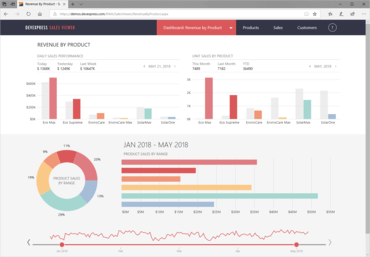Mejora los controles Visual Studio Report Designer, Spreadsheet y GridView.
Marzo 3, 2022
Nueva versión
Correcciones
Microsoft ASP.NET Bootstrap
- Bootstrap GridView
- GridView for Bootstrap - The selection state is not updated if AdaptivityMode="HideDataCellsWindowLimit" in the initial adaptive view.
- Bootstrap Navigation, Layout & Multi-Purpose Controls
- Bootstrap RichEdit - Ribbon does not recalculate its group and item widths according to its container size if it is placed in an invisible container.
- Bootstrap Rich Text Editor
- Bootstrap RichEdit - Ribbon does not recalculate its group and item widths according to its container size if it is placed in an invisible container.
- Ribbon for Bootstrap - A Group's Visible property has no effect.
Microsoft ASP.NET Core
- All ASP.NET Core products
- CSS styles break the selection area in WebDocumentViewer.
- EFDataSource - The overridden DBContext.OnConfiguring method is not called.
- Filter Editor does not show parameter names in the popup.
- It is not possible to change localization strings using string identifiers in the client-side CustomizeLocalization method.
- Report Designer crashes when you select XRControl into DetailReportBand and collapse this DetailReportBand.
- SqlDataSource - Joining two tables results in an error (the Google BigQuery provider issue).
- The HideExportOptionsPanel method hides the Parameters panel in the Document Viewer control.
- TreeList - Two nodes are focused when focusedRowKey is set in a specific usage scenario.
- Microsoft Visual Studio Report Designer - Connecting to a PostgreSQL database results in the System.Threading.Tasks.Sources.IValueTaskSource type error.
- Web Document Viewer - Editing parameters do not use the request culture information.
- Web Report Designer - Aggregated expression becomes invalid upon editing.
- Web Report Designer - Clicking the Style Priority option does not affect the report control's StylePriority settings.
- Web Report Designer - GroupFooterBand.Level property is reset when a report is saved.
- Web Report Designer - Invalid data member error does not lead to a Calculated Field.
- Web Report Designer - Localization - The "Cannot find template with ID dxrd-svg-wizard-crosstab-colunas" error occurs after launching the Cross Tab Report Wizard.
- Rich Text Editor for ASP.NET Core
- The Delete key removes the font setting in a table cell.
- The focus is moved to a table cell when text before a table is deleted using the Delete key.
- A script error occurs when inserting text programmatically at the current position.
- Borders are affected if the background color of a table cell is changed when exporting a document in the PDF format.
- It's not possible to drag and drop a textbox when a caret is inside it.
- It's not possible to turn on/off the spell checking feature dynamically.
- The control hangs on opening a certain document.
- The openHyperlinkOnClick property does not work on touch devices.
- The paragraph Line Spacing settings are not in effect when "Exactly", "Multiple", or "At Least" is selected.
- There are no goToPrevWord and goToNextWord selection commands.
- Spell checking doesn't underline certain words (reviw, workshets) when pasting text that contains these words.
- Spreadsheet for ASP.NET Core
- A long Chinese text is incorrectly rendered in a document cell if the Wrap Text command is applied to the cell.
Microsoft ASP.NET MVC
- All ASP.NET MVC products
- Visual Studio Report Designer - The Satellite Assemblies localization approach does not work.
- CSS styles break the selection area in WebDocumentViewer.
- Filter Editor does not show parameter names in the popup.
- Report Designer crashes when you select XRControl into DetailReportBand and collapse this DetailReportBand.
- SqlDataSource - Joining two tables results in an error (the Google BigQuery provider issue).
- The TextEditOptions.Enabled property is reset after loading a report layout in the End-User Report Designer.
- TreeList - Two nodes are focused when focusedRowKey is set in a specific usage scenario.
- Visual Studio Report Designer - Connecting to a PostgreSQL database results in the System.Threading.Tasks.Sources.IValueTaskSource type error.
- Web Document Viewer - Editing parameters do not use the request culture information.
- Web Report Designer - Aggregated expression becomes invalid upon editing.
- Web Report Designer - Clicking the Style Priority option does not affect the report control's StylePriority settings.
- Web Report Designer - GroupFooterBand.Level property is reset when a report is saved.
- Web Report Designer - Invalid data member error does not lead to a Calculated Field.
- Web Report Designer - Localization - The "Cannot find template with ID dxrd-svg-wizard-crosstab-colunas" error occurs after launching the Cross Tab Report Wizard.
-
- MVC Data Editors
- Date Edit - Icons of the drop-down calendar are rendered incorrectly in adaptive mode if the Accessibility Compliant option is enabled.
- MVC Gantt
- Gantt - The task progress is stretched out of its range after export to PDF if the progress exceeds 100%.
- MVC GridView
- GridLookup for WebForms/MVC - There is no close button in the modal popup header when SettingsAdaptivity.Mode is set to "OnWindowInnerWidth".
- Accessibility errors occur on https://validator.w3.org/.
- It's not possible to change the image of the "Enable Filter" check box using the GridViewSettings.ImagesEditors.CheckBoxChecked.Url property.
- The scroll position is lost after expanding a group row if KeyboardSupport is enabled.
- The grid sends two callbacks after attempts to type text in ASPxGridLookup with a disabled user input and focusing another editor.
- MVC HtmlEditor
- Cell Properties are incorrectly applied to an entire row if more than one cell is selected in the row.
- Cell horizontal alignment cannot be changed using the "Cell Properties" dialog if the alignment was changed using "Align Right"/"Align Center"/"Align Left" commands.
- MVC Navigation, Layout & Multi-Purpose Extensions
- LoadingPanel for WebForms/MVC - The loading image is not displayed for Material, Material Compact and Microsoft Office365 themes for controls that support load content on callbacks.
- MVC QueryBuilder
- Reporting, Dashboards - The components use a vulnerable version of the jQuery UI library.
- MVC RichEdit
- The System.OverflowException is raised when reloading a document that contains floating objects if SqlOfficeStateProvider is used.
- An exception occurs when a user starts typing after inserting a section break.
- The "Level 9" item is not localized in the "References - Add Text" menu.
- MVC Scheduler
- A visible interval is not changed in a current Scheduler view after changing the current month in the Date Navigator if the EnableChangeVisibleDateGestures option is enabled.
- Different operations with cells and appointments in Month and TimeLine views work incorrectly if a cell interval contains DayLight Saving Time.
- MVC Spreadsheet
- Data Validation for a cell range on another worksheet works differently than in Microsoft Excel.
- Project Wizard
- DevExpress Web App Template Gallery - Generated files have incorrect encoding.
ASP.NET WebForms
- All ASP.NET WebForms products
- An IIS server crashes when web sockets are used.
- CSS styles break the selection area in WebDocumentViewer.
- End-User Report Designer for Web hangs if the "Snap Grid Size" property has the zero value.
- Expression Editor - Validation fails for an expression that has single quotes in the list of parameters.
- Filter Editor does not show parameter names in the popup.
- Report Designer crashes when you select XRControl into DetailReportBand and collapse this DetailReportBand.
- SqlDataSource - Joining two tables results in an error (the Google BigQuery provider issue).
- TargetInvocationException occurs while adding the Report Storage via ASPxReportDesigner's smart tag.
- The XRPdfSignature's editor does not correctly work after receiving focus a second time.
- Visual Studio Report Designer - Connecting to a PostgreSQL database results in the System.Threading.Tasks.Sources.IValueTaskSource type error.
- Web Document Viewer - Editing parameters do not use the request culture information.
- Web Report Designer - Clicking the Style Priority option does not affect the report control's StylePriority settings.
- Web Report Designer - GroupFooterBand.Level property is reset when a report is saved.
- Web Report Designer - Invalid data member error does not lead to a Calculated Field.
- Web Report Designer - Localization - The "Cannot find template with ID dxrd-svg-wizard-crosstab-colunas" error occurs after launching the Cross Tab Report Wizard.
- ASPxDataEditors
- Date Edit - Icons of the drop-down calendar are rendered incorrectly in adaptive mode if the Accessibility Compliant option is enabled.
- ListBox for WebForms - A JavaScript error occurs when a list box is disabled if a check column and search UI are displayed.
- Memo for WebForms - The text area height is incorrect when the memo's height is adjusted while it's not visible.
- The first editor with the ValidationSettings.SetFocusOnError=True inside a container is focused after the ASPxClientUtils.GetEditorValuesInContainer method is called.
- TokenBox for WebForms - Tokens are truncated when the token box is placed in a disabled form layout.
- ASPxDiagram
- The EncodeHtml property does not affect the titles of custom shapes.
- ASPxGantt
- The task progress is stretched out of its range after export to PDF if the progress exceeds 100%.
- ASPxGridView
- GridLookup for WebForms/MVC - There is no close button in the modal popup header when SettingsAdaptivity.Mode is set to "OnWindowInnerWidth".
- It's not possible to change the image of the "Enable Filter" check box using the GridViewSettings.ImagesEditors.CheckBoxChecked.Url property.
- 'Value cannot be null' error occurs when hiding a CustomizationDialog command button in the CommandButtonInitialize event.
- A template toolbar item's specified minimum width is one pixel greater than the item's actual width.
- Dragging a column can cause scrollbars to appear in a browser window.
- The Enter key doesn't navigate correctly to the next row in Preview Changes mode.
- The grid sends two callbacks after attempts to type text in ASPxGridLookup with a disabled user input and focusing another editor.
- Batch Edit - GridView exits the edit mode when the mouse cursor is not in the field.
- ASPxHtmlEditor
- Cell Properties are incorrectly applied to an entire row if more than one cell is selected in the row.
- Cell horizontal alignment cannot be changed using the "Cell Properties" dialog if the alignment was changed using "Align Right"/"Align Center"/"Align Left" commands.
- Adaptivity - The Browse button is cut off when the Insert Image dialog is shown.
- The Bold item is selected on loading when a certain CSS file is added.
- ASPxQueryBuilder
- Reporting, Dashboards - The components use a vulnerable version of the jQuery UI library.
- ASPxRichEdit
- Rich Text Editor in ribbon mode located in ASPxSplitter's pane affects the document scroll height.
- Export to Rtf - A table from a specific .Rtf document looks incorrect in Microsoft Office Word if the document was saved by the DevExpress Rich Text Editor.
- The System.OverflowException is raised when reloading a document that contains floating objects if SqlOfficeStateProvider is used.
- The shift + arrow down keys incorrectly work in a document if text contains a line break.
- A certain document with protected content is displayed differently from Microsoft Word.
- A document with the Justify alignment applied to a paragraph is displayed incorrectly.
- Table content is incorrectly passed to another page in a certain document.
- Tables with row height of the AtLeast type are incorrectly displayed in a certain document.
- The "Level 9" item is not localized in the "References - Add Text" menu.
- ASPxScheduler Suite
- A visible interval is not changed in a current Scheduler view after changing the current month in the Date Navigator if the EnableChangeVisibleDateGestures option is enabled.
- Different operations with cells and appointments in Month and TimeLine views work incorrectly if a cell interval contains DayLight Saving Time.
- Timeline View - Resources' cells are not aligned with time cells when CellAutoHeightOptions.Mode is set to FitToContent.
- ASPxSpreadsheet
- Data Validation for a cell range on another worksheet works differently than in Excel.
- Navigation, Layout & Multi-Purpose Controls
- ASPxRichEdit - Rich Text Editor in ribbon mode located in ASPxSplitter's pane affects the document scroll height.
- LoadingPanel for WebForms/MVC - The loading image is not displayed for Material, Material Compact and Office365 themes for controls that support load content on callbacks.
- XtraCharts Suite
- Web Report Designer - Aggregated expression becomes invalid upon editing.
Blazor
- All Blazor products
- DxReportViewer - The "Loading..." message cannot be localized.
- Blazor Reporting Application Memory Leak.
- Blazor WASM (Hosted) - DevExpress Template does not generate the inspectUri property for the server launchsettings.json file (Microsoft .NET 6).
- CSS styles break the selection area in WebDocumentViewer.
- DxReportViewer - Search Panel entries cannot be localized.
- DxReportViewer - The ParametersModel.VisibleItems collection is empty in the OnCustomizeParameters event handler.
- DxReportViewer crashes when the "Error when trying to populate the data source" error occurs.
- Filter Editor does not show parameter names in the popup.
- It's not possible to hide the Parameters panel using the TabPanelModel.Visible property.
- Native ReportViewer for Blazor - Scrollbars are invisible in Microsoft Edge, Google Chrome, & Opera with Bootstrap 5.
- Report Designer crashes when you select XRControl into DetailReportBand and collapse this DetailReportBand.
- SqlDataSource - Joining two tables results in an error (the Google BigQuery provider issue).
- Visual Studio Report Designer - Connecting to a PostgreSQL database results in the System.Threading.Tasks.Sources.IValueTaskSource type error.
- Web Document Viewer - Editing parameters do not use the request culture information.
- Web Report Designer - Aggregated expression becomes invalid upon editing.
- Web Report Designer - Clicking the Style Priority option does not affect the report control's StylePriority settings.
- Web Report Designer - GroupFooterBand.Level property is reset when a report is saved.
- Web Report Designer - Invalid data member error does not lead to a Calculated Field.
- Web Report Designer - Localization - The "Cannot find template with ID dxrd-svg-wizard-crosstab-colunas" error occurs after launching the Cross Tab Report Wizard.
- Charts for Blazor
- A chart with multiple series is rendered differently in different cultures if series are generated based on DateTime values.
- Data Editors for Blazor
- Blazor - The NullReferenceException occurs after clearing a combobox value if the combobox is located within a FormLayout item with an auto-calculated caption.
- Calendar for Blazor - The date area doesn't respond to clicks when the calendar is placed inside the DevExtreme Popover widget.
- ComboBox for Blazor - The control displays DisplayFormat for a null value instead of NullText.
- DateEdit for Blazor - The date is incorrect when selecting the last day of a month.
- Grid for Blazor - WASM - Popup Edit Form does not show up after it was closed with the ESC key.
- TagBox for Blazor - Multiple Columns - The latest column header changes its width the first time it is displayed.
- TimeEdit for Blazor - Milliseconds are ignored for a new selected value.
- DataGrid for Blazor
- Expanding a group row results in loading the "dx-blazor.svg" image in an infinite loop if a grid contains a group summary item.
- ObjectDisposedException is thrown when changing a grid data source.
- The "Could not find 'DxBlazor.ColumnChooser.dispose' ('ColumnChooser' was undefined)"/ "Cannot read properties of null (reading 'clientRef')" error occurs on a click outside the column chooser.
- The exception is thrown when a column is hidden through the Column Chooser.
- The grid layout breaks on scrolling the Edit From when HorizontalScrollBarMode is set to "Auto".
- The layout is broken and expand buttons are not shown if the HorizontalScrollBarMode property is set to Auto.
- WebAssembly - .NET 6 - The "Cannot read properties of null (reading 'clientRef')" error occurs if the Column Chooser is closed on an outside button click.
- File Management for Blazor
- Upload for Blazor - The upload request is performed in an infinite loop in a PWA WASM application on the production server.
- Grid for Blazor
- It is not possible to set column width to zero.
- Grid for Blazor (CTP)
- A non-informative error message appears when a grid column is declared outside a DxGrid component.
- GridDevExtremeDataSource with EF Core binding - The "second operation error" exception occurs if the "Reload" method is called before the previous data loading process is finished.
- The scroll position is reset when the row is clicked if the RowClick event is handled.
- The width of columns is not recalculated if the grid is initially rendered in an invisible container.
- WASM - Popup Edit Form does not show up after it was closed with the ESC key.
- Navigation & Layout for Blazor
- Blazor - The NullReferenceException occurs after clearing a combobox value if the combobox is located within a FormLayout item with an auto-calculated caption.
- FormLayout for Blazor - The BeginRow property is not in effect in DxFormLayoutGroup when a group's ColSpan property is specified.
- Popup for Blazor - Items in FooterContentTemplate have no vertical margins when they are wrapped and FooterContentTemplate is used.
- Popup for Blazor - The "Invalid JSON" error occurs after fast navigation from one page to another page that contains an opened popup.
- Tabs for Blazor - A tab's content is loaded briefly outside the tab before being displayed in the tab.
- The FormLayout item caption is shortened in a tab.
- TreeView for Blazor - If a bound collection is modified, the internal node collection gets duplicated items.
- TreeView for Blazor - The parent nodes are incorrectly collapsed in the LoadChildNodesOnDemand mode if the SetNodeExpanded method is used to collapse a child node only.
- TreeView for Blazor - The SelectNode and ExpandToNode methods do not work when a new item is added to an ObservableCollection data source.
- Project Templates
- Blazor Project Templates - An unhandled error occurs on the 'Data Grid' page of a 'WebAssembly Hosted Application' project.
- Visual Studio - Blazor Reporting app - Multiple "Report" entries appear in the "Add DevExpress Item" context menu.
- Rich Text Editor for Blazor
- Page layout is broken on pressing F11.
- The "Loading..." string is not localized.
- Scheduler for Blazor
- It's not possible to determine a specific DxSchedulerTimeScale for which a current template inside DateHeaderCellTemplate is created.
- NullReferenceException occurs when creating a new appointment if BackroundCssClass or TextCssClass bindings are used for Resources.
- The "data-row-span" attribute has an incorrect value in the German culture.
- The create appointment dialog does not appear for blank cells when the AllowEditAppointment property is set to false.
DevExtreme
- DevExtreme Charts & Gauges
- Aggregation has no effect if the data source has data for a single point.
- The format of an aggregated argument is not applied correctly in the tooltip.
- DevExtreme DataGrid
- Custom options are not applied to exportButton when it is located in the toolbar's overflow menu.
- Focus is removed from editors in the masterDetail section when the 'a' or 'f' key is pressed.
- Maximum call stack size error occurs when circular reference is set as a field and validation rule is applied in editing mode.
- Page size selector is too narrow in material themes.
- Row selection becomes incorrect after multiple filtration.
- The Export button has a transparent background.
- DataGrid displays gray rectangles several times when scrolling up if scrolling|renderAsync is true.
- DataGrid does not keep focus on the last cell when the page size is changed.
- DataGrid doesn't render DevExtreme components in DataRowTemplate if the ASP.NET template engine is used.
- DataGrid sends two requests for two pages when a filter is applied in a certain scenario.
- DataGrid width becomes incorrect on an attempt to expand a detail row if an error row is visible in the first record.
- The value changing of checkbox using the keyboard doesn't correctly work in batch mode with a focused row enabled.
- DevExtreme Diagram
- Images defined via URL in customShapeTemplate exported as empty.
- The toolbox's groups are rendered empty if the "toolbox.groups" option is set via the option method.
- DevExtreme Editors & Validation
- Form - The validation summary is not shown when Angular's input decorator is used in a form item's visible option.
- NumberBox - A custom format string works incorrectly when it contains the '-' symbol.
- TextBox - The focused border color is not cleared.
- DevExtreme File Management
- DevExtreme FileUploader - Validation message is not displayed for invalid file types when a file is selected via drag and drop.
- DevExtreme Form
- Editors - When a floating/static label of the outlined text editor is in the top position, it covers other elements on the page and goes beyond the Form in certain cases.
- Form - Resetting GroupItem.template option for a nested group throws the E1035 error.
- DevExtreme Gantt
- The task progress is stretched out of its range after export to PDF if the progress exceeds 100%.
- Not all dependencies are exported to PDF in auto-format mode.
- DevExtreme HtmlEditor
- An image does not keep a ratio when it is resized.
- The text inside `pre` is removed if the control is rendered in the invisible container with the `visibility: hidden` style.
- Toolbar's "B" button is not updated when pressing the Ctrl+B (Cmd+B) key combination.
- DevExtreme Layout & Navigation
- Button - Incorrect button style after changing the `disabled` property from true to false.
- Toolbar doesn't disable items inside it.
- TreeView - The "Select All" section has too much space between a checkbox and text.
- DevExtreme Scheduler
- Appointments that end on Saturday or Sunday are incorrectly displayed in the workWeek view with intervalCount more than 1.
- Cells are not extended according to the component's width if their size is customized and the cellDuration option is defined.
- The drop-down button is shown for a single view when the adaptive mode is used.
- Scheduler throws the "Cannot read properties of undefined (reading 'getCurrentViewOption')" error after certain steps.
- DevExtreme ThemeBuilder
- ThemeBuilder - The List component is not selected automatically when SelectBox is added to the component list during export of a new custom theme.
- DevExtreme Themes & Utils
- Editors - When a floating/static label of the outlined text editor is in the top position, it covers other elements on the page and goes beyond the Form in certain cases.
- DevExtreme TreeList
- The NavigateToRow method does nothing when virtual scrolling is used under certain circumstances.
Todas las suites galardonadas de componentes, bibliotecas y extensiones de ASP.NET, MVC, ASP.NET Core, ASP.NET Bootstrap y Blazor producidas por DevExpress en un paquete integrado.
¿Alguna pregunta?
Chatee en vivo ahora mismo con nuestros especialistas en licencias de DevExpress.

Distribuidor oficial desde 2001