Proveedor oficial
Como distribuidores oficiales y autorizados, le suministramos licencias legítimas directamente de más de 200 editores de software.
Ver todas nuestras marcas.
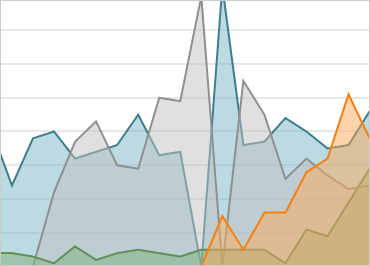
Un conjunto de más de 100 controles de interfaz de usuario de formularios Windows le permite crear rápidamente interfaces de usuario con estilos con que ofrecen experiencias superiores.
Chatee en vivo ahora mismo con nuestros especialistas en licencias de Infragistics.