Proveedor oficial
Como distribuidores oficiales y autorizados, le suministramos licencias legítimas directamente de más de 200 editores de software.
Ver todas nuestras marcas.
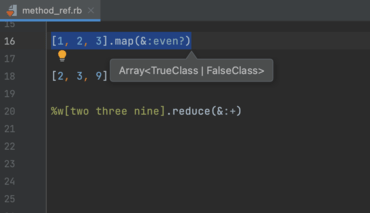
IDE de Ruby on Rails que proporciona herramientas esenciales para los desarrolladores.
Chatee en vivo ahora mismo con nuestros especialistas en licencias de JetBrains.