Proveedor oficial
Como distribuidores oficiales y autorizados, le suministramos licencias legítimas directamente de más de 200 editores de software.
Ver todas nuestras marcas.
Microsoft .NET 6.0/7.0 - Windows
Themes
Data Grid
Tree List
Data Editors
Ribbon & Toolbars
Scheduler
MVVM
Property Grid
Miscellaneous
Microsoft Visual Studio 2012/2013 Deprecation
Installation & NuGet
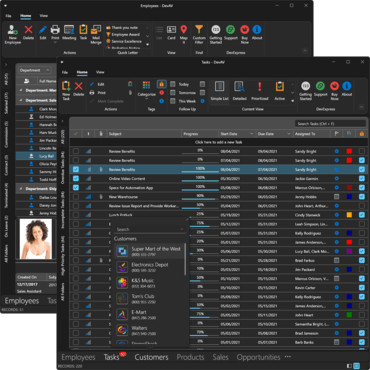
Añada funciones de interfaz de usuario y manipulación de datos a sus aplicaciones WPF.
Chatee en vivo ahora mismo con nuestros especialistas en licencias de DevExpress.