Proveedor oficial
Como distribuidores oficiales y autorizados, le suministramos licencias legítimas directamente de más de 200 editores de software.
Ver todas nuestras marcas.
Macro substitution previews
C++20 modules
C++23 support
Unreal Engine
Call tracking
Code analysis
Refactorings
Other enhancements
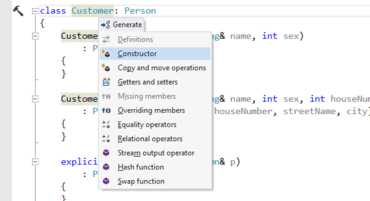
Extensión de Visual Studio para desarrollo C++.
Chatee en vivo ahora mismo con nuestros especialistas en licencias de JetBrains.