Proveedor oficial
Como distribuidores oficiales y autorizados, le suministramos licencias legítimas directamente de más de 200 editores de software.
Ver todas nuestras marcas.
Infragistics NetAdvantage for SharePoint allows business users to visualize their data quickly and easily with a rewarding design experience. It includes a set of Web parts that you can deploy on your SharePoint servers for your team. These include interactive charts and gauges, maps that provide the right level of detail at the right zoom level, a content rotator that animates multimedia content, and a visually compelling version timeline with which you can quickly see relationships between documents and the people who manage them. Infragistics NetAdvantage for SharePoint allows business users to visualize their key business metrics in charts and gauges. Its rich user interface allows them to quickly bind data to the charts and gauges, whether from a SharePoint list, an Excel Services spreadsheet, or an external data source exposed through BCS. Infragistics NetAdvantage for SharePoint extends Microsoft SharePoint 2010 functionality with customizable Web parts that make it even easier to share information with others, manage documents from start to finish, and publish reports to help everyone make better decisions.
Infragistics has been the market leader in the presentation layer components industry for over 18 years. With a comprehensive portfolio of multi-platform Enterprise Software products and services, we have achieved global reach in nearly every Fortune 2000 company. Infragistics empowers developers to build and style great application user interfaces for Windows Forms, ASP.NET, WPF and JSF, and additionally offers user interface test tools, support, training and consulting services.
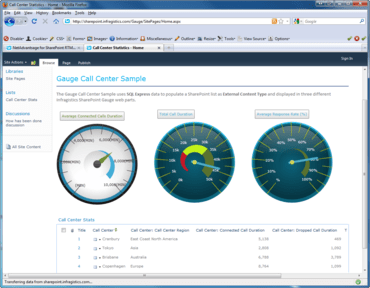
Chatee en vivo ahora mismo con nuestros especialistas en licencias de Infragistics.