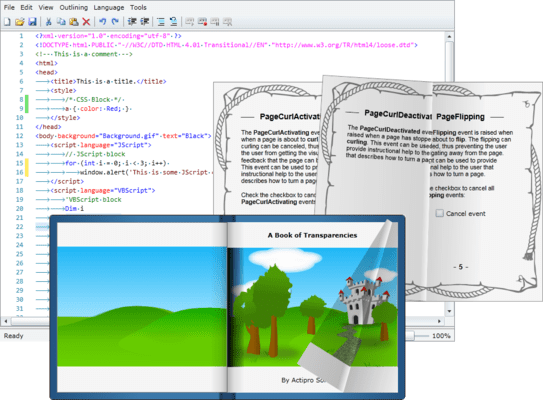Actipro Silverlight Studio
Una suite en paquete de controles de interfaz de usuario profesional (editor de sintaxis, panel avanzado, menú, etc.) para el framework de Silverlight.
Publicado por Actipro Software
Distribuido por ComponentSource desde 2002