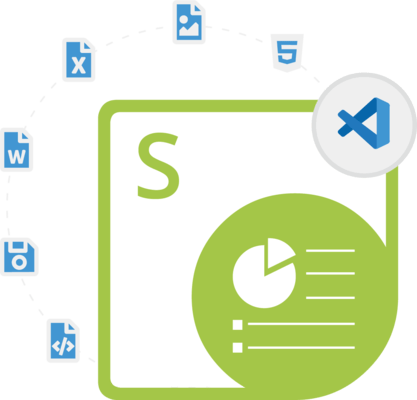Aspose.Slides for .NET V18.6
Released: Jul 2, 2018
Actualizaciones en V18.6
Características
- Added .NET Standard/.NET Core support.
- Set precision data in chart data labels.
- Set date format in category axis values.
- Set rotation angle for chart axis title.
- Switch row/column chart data.
- Set chart marker options on data points.
- Set position axis in category or value axis.
- Show Display Unit labels on chart value axis.
- Set markers for particular chart series points.
- Get series data point color from theme.
- Support for Bubble chart size scaling.
- Set series overlap for clustered Bar chart.
- Manage visibility of data labels located outside plot area.
- Improved slide graph quality.
Correcciones
- Low quality PDF generated.
- The WMF image is corrupted in PDF output.
- When PPTX is converted to PDF, vertical axis of the graph contains additional items..
- PPTX to PDF - space difference between text and line.
- When PPTX is converted to PDF, the vertical graphs lines are different.
- Some spacing is lost in the output PDF.
- Circles in the output PDF don't match the source presentation.
- The chart horizontal axis is corrupted in PDF output.
- Font styles change to italic when saving presentation as HTML.
- JpegQuality setting not working when saving PPTX with JPEG image as PDF.
- Setting chart data value in chart worksheet does not refresh chart.
- Chart data not updating.
- The animation synchronization is lost in the output presentation.
- NullReference exception is thrown on loading presentation.
- PPT to PPTX conversion result in corrupt presentation due to WordArt text present in slide.
- Custom Marker image failed to rendered in generated PDF.
- Shadow effects on text are lost when saving presentation using Aspose.Slides.
- WordArt is improperly rendered in generated PDF.
- Improper vertical axis rendering in generated PNG.
- Export to PPTX works but PPT fails.
- Exception on presentation load.
- XmlException on loading the presentation.
- Font size changes after saving.
- Background change color after saving.
- PPTX to PDF not properly converted.
- Charts are improperly rendered in generated PDF.
- Chart changes after cloning.
- Layout changed while converting PPTX to PDF.
- Language changed when converting PPTX to PDF.
- Low quality images generated from presentation.
- The axis major unit has been changed in generated PNG.
- Chart title differs from expected.
- PPTXReadException on loading presentation.
- Repair message in saved file.
- NullPointer Exception on loading presentation.
- PPTXReadException on loading presentation.
- System.Exception on loading presentation.
- ODP to PPTX not properly converted.
- Content moved in generated HTML.
- PPTX not properly converted to PPT.
- Saved PPT presentation requires repairing in PowerPoint.
- Application Hangs while saving PPTX.
- Conversion process never ends.
- Argument Exception is thrown in Box&Whisker chart has only 2 categories.
- Setting RawFrame property has no effect for SmartArtShape.
- Overflow exception on saving if chart data point has blank value.
- No format validation for images resource.
![]()
![]()
![]()
![]()
![]() (2)
(2)