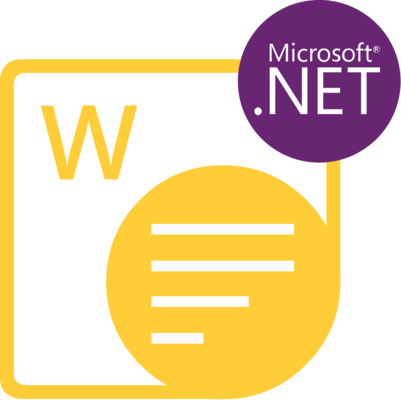Aspose.Words for Python via .NET V23.9
Released: Sep 7, 2023
Actualizaciones en V23.9
Características
- Added the ability to set chart axis titles.
- Added support for 'MarkdownSaveOptions.ImagesFolderAlias'.
- Specify a font's vertical position on a line.
- You can now read 'styleId' values.
- Released a version of Aspose.Words for Python via .NET for Apple macOS X x86/64.
- Improved 'MetafileRenderingOptions' properties related to metafile size during page emulation.
Correcciones
- None of the table lines are being printed on the TIFF image and incorrect table layout.
- Text is Shifted up to Previous Page in output PDF.
- Table lines are not printed on the TIFF image.
- Content is shown incorrectly after report building and converting to PDF.
- Text outline format is lost on CHM loading.
- Invalid license signature error message when a license is applied.
- FileCorruptedException is thrown upon loading DOCX document.
- DOCX to MD: Ticks not converted correctly.
- Content appears on the wrong page in AW layout.
- Incorrect paragraph border position.
- OutOfMemoryException on rendering to PDF.
- DOCX to PDF: different chart label.
- Text is not matched when FindWholeWordsOnly is enabled.
- Make ParagraphFormat.BaselineAlignment public.
- Markdown document with a SVG image embedded as a data URL is imported as plain text.
- Zero-width joiner is not rendered correctly when exporting Word document to PDF.
- REF filed is rendered/updated incorrectly when saving to PDF.
- Exception loading RTF file.
- Date SDT has incorrect value after comparing documents.
- Leading spaces for the Code 128 font are rendered incorrectly.
- DOCX merging issue.
- Page numbers in TOC is incorrect after rendering.
- Form field font is changed after open/save document as RTF and further rendering to PDF.
- Performance degradation of AppendDocument method after 23.8 version.
- InvalidCastException is thrown while comparing documents.
- EMF cosmetic pen to vector graphics rendering - pictures render incorrectly in PDF.
- Dashed line is rendered with too small step in metafile.
- Text is moved to the previous page after DOCX to PDF conversion.
- Shape is moved to previous page and overlaps content.
- DOC to PDF: Image is clipped on conversion.
- The size of radical sign according to the font size of the first MathElement.
- Incorrect height calculation of the function if it is part of complex math element.
- FileCorruptedException is thrown upon loading HTML document when BlockImportMode.Preserve is used.
- Double underline looks like a single bold underline in HtmlFixed or PDF.
- The exception is thrown when comparing documents.
- Excel spreadsheet OLE object extracted from DOC cannot be opened.
- NullReferenceException on conversion to PDF.
- IndexOutOfRangeException is thrown on conversion to PDF.
- Textbox is missing on the first page after import.
- Artifact appears after rendering document to PDF with SkiaSharp 2.88.0.
- Incorrect rendering document to PDF.
- Line AutoShape is rendered thinner.
- Aspose.Words 23.8 - evaluation message added if metered license applied.
- Document.UpdateFields() throws 'Invalid document model. Operation can not be completed.'.
- Missing characters after converting PDF to DOCX.
- The size of "Sigma" and "Pi" signs is incorrect in "stretch" mode of the N-ary function.
- Transparent page background does not work in EMF using AW EMF renderer.
- Fonts are substituted even when they are available in the fonts folder.
- Incorrect rendering of the radical sign.
- Extra memory consumption for metafiles.
- Font size is changed after converting PDF to DOCX.
- DML shape is not detected as a watermark by Aspose.Words.
- InvalidOperationException is thrown when remove hidden bookmark.
- List type is changed after appending documents.
- Inaccurate header export when converting RTF to HTML.
- Font in footer is changed after appending document with KeepSourceFormatting.
- Image is lost upon rendering document on Alpine Linux.
- Inline shape is not clipped by the container table cell on conversion to PDF.
- Unexpected font in output PDF.