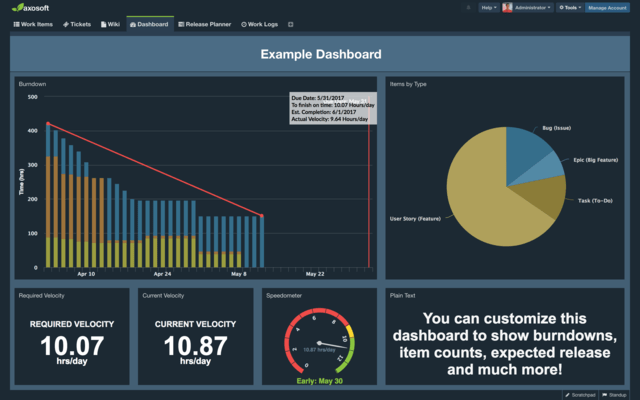Axosoft 18.0.1
Released: May 12, 2018
Actualizaciones en 18.0.1
Correcciones
- A user selecting a project without enough privileges will no longer get ejected from the add item form.
- The All Items Report will now apply your built-in filters when you run the report.
- Items will now be hidden properly when dragging an item to another group in the list or grid view.
- Images in {ITEMS_LAST_EMAIL} notifications will now display inside of Axosoft.
- When accessing the multi-edit dropdown menu, users will no longer be able to select list values if the field is not editable.
- Fixed issue granting users access to Other Reports security role permission.
- Adding a work log of 0 hrs will no longer reduce Actual Duration field to 0 hrs if it had a previous value.
- Remaining Estimate will now update if you paste a value in the Work Done field.
- Axosoft will now log blacklist error details in the exception viewer.
- The customer portal’s Details Panel will no longer show item data from the previous selection when adding a new item.
- Custom date filter on work log tab will filter correctly if you only set the To value.
- Flow diagram will no longer error with workflow steps longer than 50 characters.
- Right-clicking to archive items belonging to different item types in an All Items tab will no longer generate an error.
- The release tooltip has been updated to show the correct data.
- Light theme will now display on public dashboards.
- Notifications will successfully trigger when certain syntax is included in the HTML source.
- Paging up or down on Comments will no longer create a large white space.
- Axosoft will no longer throw an exception when filtering by the Created By column in the Emails tab.